J4 and j5 – Connect Tech CANPRO CTIM-00043 User Manual
Page 17
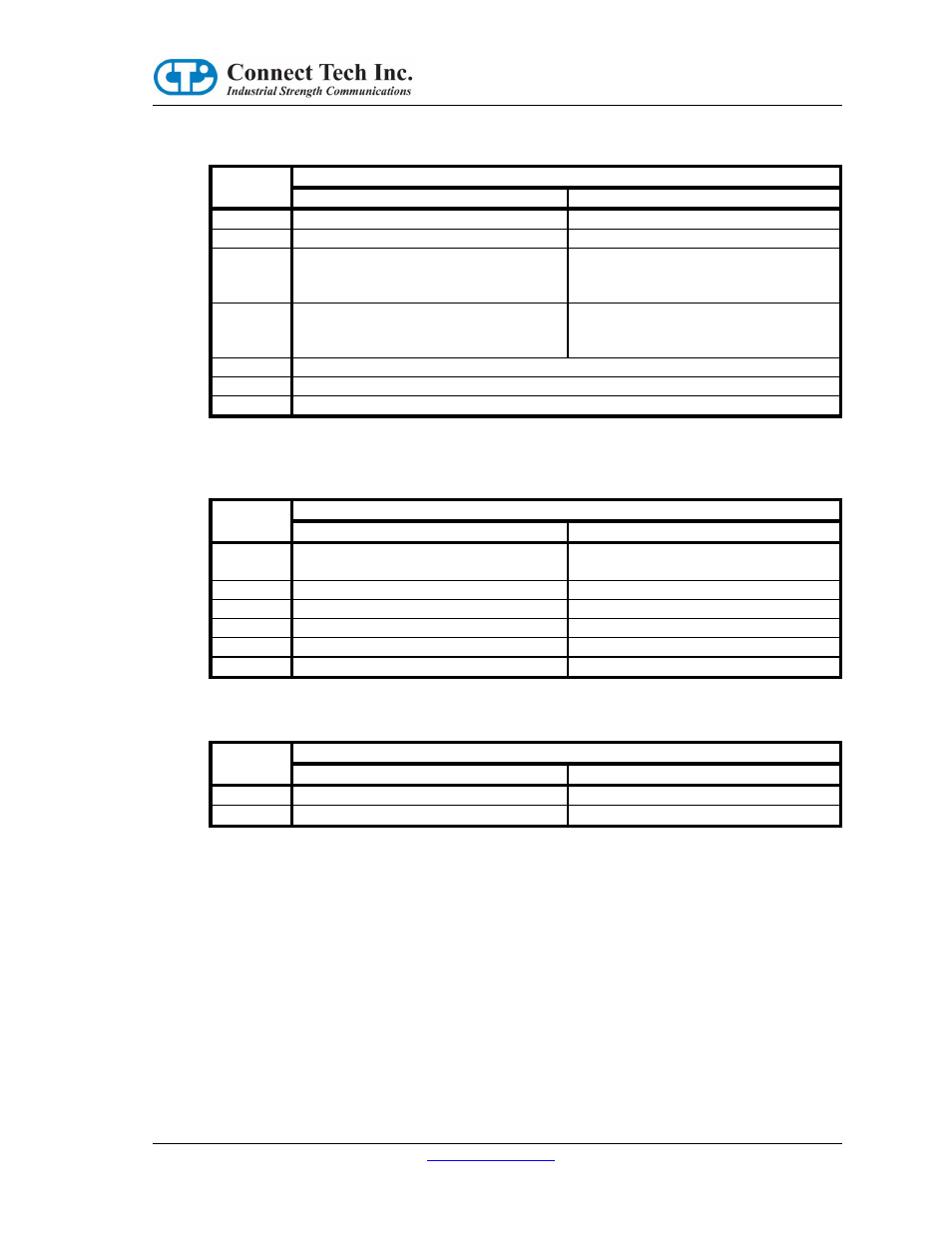
CANpro/104 User Manual
17
www.connecttech.com
CTIM-00043 (0.01) 1/15/2010
800-426-8979 | 519-836-1291
J3B
Position
Function
Jumper Installed
Jumper Removed
1
Mem Addr[16] or I/O Addr[9] = 1
Mem Addr[16] or I/O Addr[9] = 0
2
Mem Addr[15] or I/O Addr[8] = 1
Mem Addr[15] or I/O Addr[8] = 0
3
Mem Addr[14] = 1
or
I/O Addr[7] = 1 (BasicCAN mode only)
Mem Addr[14] = 0
or
I/O Addr[7] = 0 (BasicCAN mode only)
4
Mem Addr[13] = 1
or
I/O Addr[6] = 1 (BasicCAN mode only)
Mem Addr[13] = 0
or
I/O Addr[6] = 0 (BasicCAN mode only)
5
Memory Space Enable Bit-2 [Note 1]
6
Memory Space Enable Bit-1 [Note 1]
7
Memory Space Enable Bit-0 [Note 1]
Table 21
The 3 Memory Space Enable bits select 8 choices of I/O Addresses for the Memory Enable feature.
J3C
Position
Function
Jumper Installed
Jumper Removed
1
Memory Space powers-up (or resets)
disabled
Memory Space is always enabled
2
BasicCAN mode enabled
PeliCAN mode enabled
3
CAN-1 Interrupt Shared
CAN-1 Interrupt Not Shared
4
CAN-0 Interrupt Shared
CAN-0 Interrupt Not Shared
5
Shared Interrupt(s) Pull-Down enabled
Shared Interrupt(s) Pull-Down disabled
6
Shorten Memory and I/O Bus Cycles
Normal Memory and I/O Bus Cycles
Table 22
J4 and J5
Position
Function
Jumper Installed
Jumper Removed
T
CAN Bus Termination Resistor enabled
CAN Bus Termination Resistor disabled
G
9D Connector Shell Grounded [Note 1]
9D Connector Shell NOT Grounded
Table 23
The 9D Shell is Grounded to the Isolated Ground for the respective CAN Port.
