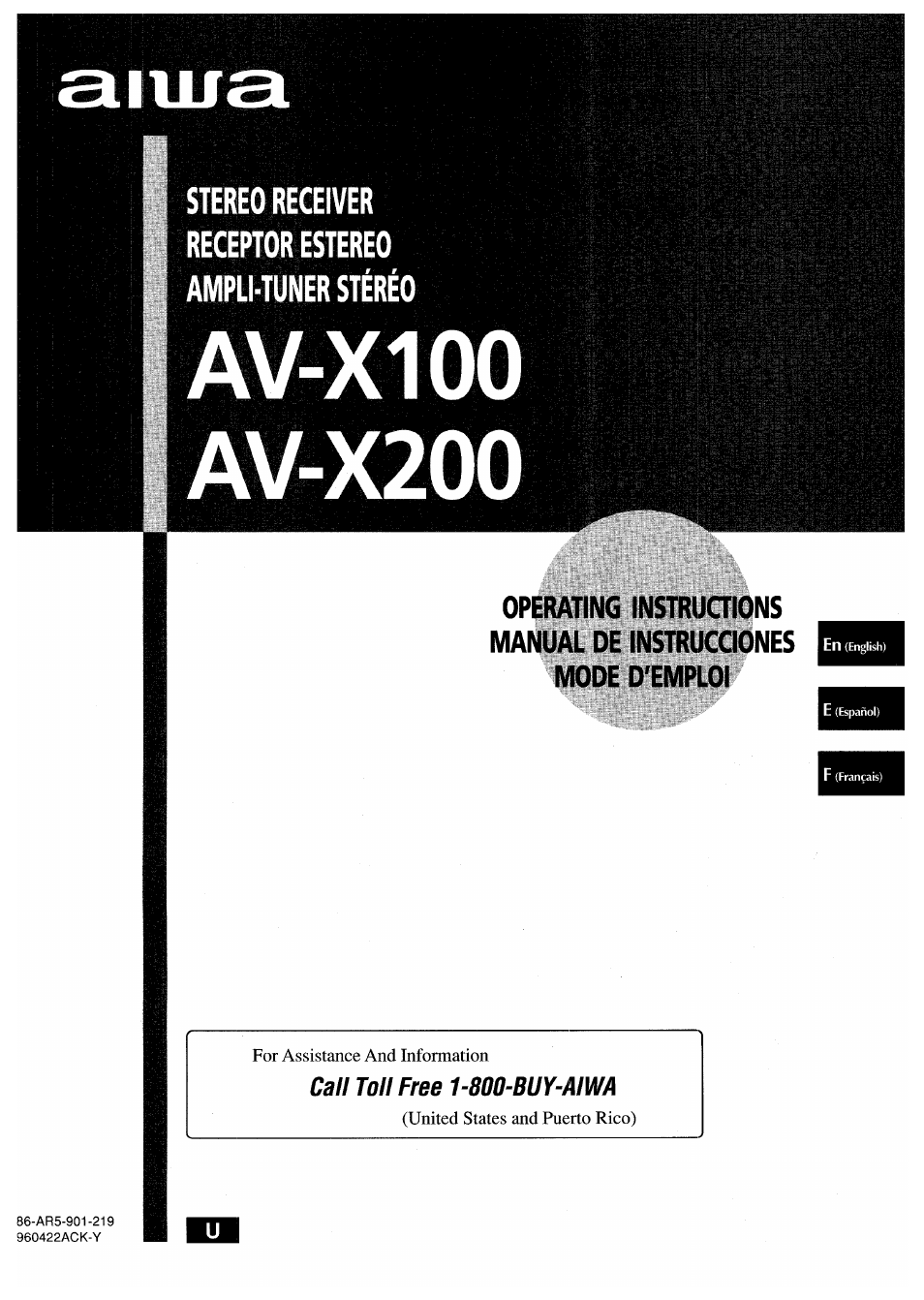Aiwa AV-X200 User Manual
Aiwa Receivers and Amplifiers
This manual is related to the following products:
Table of contents
Document Outline
- STEREO RECEIVER RECEPTOR ESTEREO AMPLI-TUNER STÉRÉO
- OPERATING INSTRUQIONS MANUAL DE INSTRUCCIONES MODE D'EMPLOI
- ENGLISH
- TABLE OF CONTENTS
- PRECAUTIONS
- CONNECTIONS
- CONNECTING EQUIPMENT
- CONNECTING SPEAKERS 0
- POSITIONING THE SPEAKERS
- CONNECTING THE SUPPLIED ANTENNAS (2)
- CONNECTING AN OUTDOOR ANTENNA
- CONNECTING THE SUPPLIED REMOTE CONTROL EXTENDER (D (AV-X200 only)
- REMOTE CONTROL
- To turn the unit on
- To change a source name on the display
- To select the front speaker system
- 1 Press the SET button.
- 2 Press the DOWN^ or UPA button to designate the hour.
- 3 Press the SET button to set the hour.
- 4 Press the DOWNIT or UPA button to designate the minute.
- 5 Press the SET button to set the minute and compiete setting.
- CUSTOM AUDIO ADJUSTMENT
- ELECTRONIC GRAPHIC EQUALIZER
- SELECTION OF AUDIO/VIDEO SOURCE
- RECORDING AN AUDIO SOURCE
- MANUAL TUNING
- DIRECT TUNING
- PRESEniNG STATIONS
- PRESET NUMBER TUNING
- SELECTING DOLBY PRO LOGIC
- ADJUSTING SPEAKER LEVEL BALANCE
- MEMORIZING SIGNAL CODES (AV-X200 only)
- 1 Press the LEARN button.
- Press one of the MEMORY buttons (A-0), then the ADDRESS 1 or 2 button to designate the button on which the signai code is stored.
- Pointing the remote control of the connected equipment toward the unit, press the function button on it to be stored.
- 4 Repeat steps 2 and 3 to store other signal codes.
- SEniNG THE SLEEP TIMER
- CARE AND MAINTENANCE
- SPECIFICATIONS
- ESPAÑOL
- PRECAUCIONES
- CONEXIONES
- ANTES DE LA OPERACION
- PUESTA EN HORA DEL RELOJ
- Para conectar la alimentación de la unidad
- Para cambiar un nombre de fuente dei visualizador
- Selección del sistema de altavoces delanteros
- Utilización de auriculares
- Después de haber utilizado la unidad
- 1 Presione el botón SET.
- 2 Presione el botón DOWNT o UPA para designar la hora.
- 3 Presione el botón SET para introducir la hora.
- 4 Presione el botón DOWNT o UPA para designar los minutos.
- 5 Presione el botón SET para introducir los minutos y finalizar el ajuste.
- AJUSTE DEL SONIDO A SU GUSTO
- SONIDO PERIMETRICO DEL PROCESADOR DE SEÑAL DIGITAL
- SELECCION DE UNA FUENTE DE AUDIO/VIDEO
- GRABACION DE UNA FUENTE DE AUDIO
- SINTONIA MANUAL
- SINTONIA DIRECTA
- MEMORIZACION DE EMISORAS
- SELECCION DE DOLBY PRO LOGIC
- AJUSTE DEL EQUILIBRIO DEL NIVEL ENTRE ALTAVDCES
- MEMORIZACION DE CODIGOS DE SEÑAL (AV-X200 solamente)
- PROGRAMACION OEL TEMPORIZADOR CRONODESCONECTADOR
- CUIDADOS Y MANTENIMIENTO
- ESPECIFICACIONES
- GUIA PARA LA SOLUCION DE PROBLEIVIAS
- FRANÇAIS
- PRECAUTIONS
- RACCORDEMENTS
- AVANT DE COMMENCER
- REGLAGE DE L’HORLOGE
- Pour mettre l’ampli-tuner sous tension
- Pour changer le nom de source sur l’afficheur
- Sélection de ia paire d’enceintes avant
- Utilisation d’un casque
- 1 Appuyez sur la touche SET.
- 2 Appuyez sur la touche DOWNT ou UPA pour désigner l’heure.
- 3 Appuyez sur la touche SET pour valider l’heure.
- 4 Appuyez sur la touche DOWNT ou UPA pour désigner les minutes..
- 5 Appuyez sur la touche SET pour valider les minutes et terminer le réglage.
- REGLAGE PERSONNEL DU SON
- EGALISEUR GRAPHIQUE ELECTRONIQUE
- PROCESSEUR D’AMBIANCE
- Appuyez sur une des touches GEQ (égaliseur graphique).
- Pour annuler le mode sélectionné
- Pour sélectionner le mode avec la télécommande
- Quand la source de musique est monophonique
- Pour annuler le mode sélectionné
- Appuyez suir une des touches DSP (DANCE, LIVE, HALL ou ARENA).
- Pour sélectionner le mode avec la télécommande
- Pour ajuster le volume des enceintes surround
- SELECTION D'UNE SOURCE AUDIO OU VIDEO
- ENREGISTREMENT D’UNE SOURCE AUDIO
- 1 Sélectionnez la paire d’enceintes avec les touches FRONT SPEAKERS A et B.
- 2 Sélectionnez la source de programme.
- 3 Démarrez la source de programme sélectionnée.
- 4 Réglez le son.
- 1 Sélectionnez la source de programme qui doit être enregistrée.
- 2 Mettez la platine à cassette ou l’enregistreur MD en mode d’enregistrement.
- 3 Démarrez la source de programme sélectionnée.
- ACCORD MANUEL
- ACCORD DIRECT
- PREREGLAGE DES STATIONS
- SELECTION DU DOLBY PRO LOGIC
- REGLAGE DE LA BALANCE DU NIVEAU DES ENCEINTES
- MEMORISATION DE CODES DE TELECOMMANDE (AV-X200 seulement)
- REGLAGE DE LA MINUTERIE D’ARRET
- SPECIFICATIONS
- EN CAS DE PANNE
- NOMENCLATURE
- AIWA CO., LTD.