Master or slave monitor switch, Iuji – Audiovox LCM5620PKG User Manual
Page 8
Attention! The text in this document has been recognized automatically. To view the original document, you can use the "Original mode".
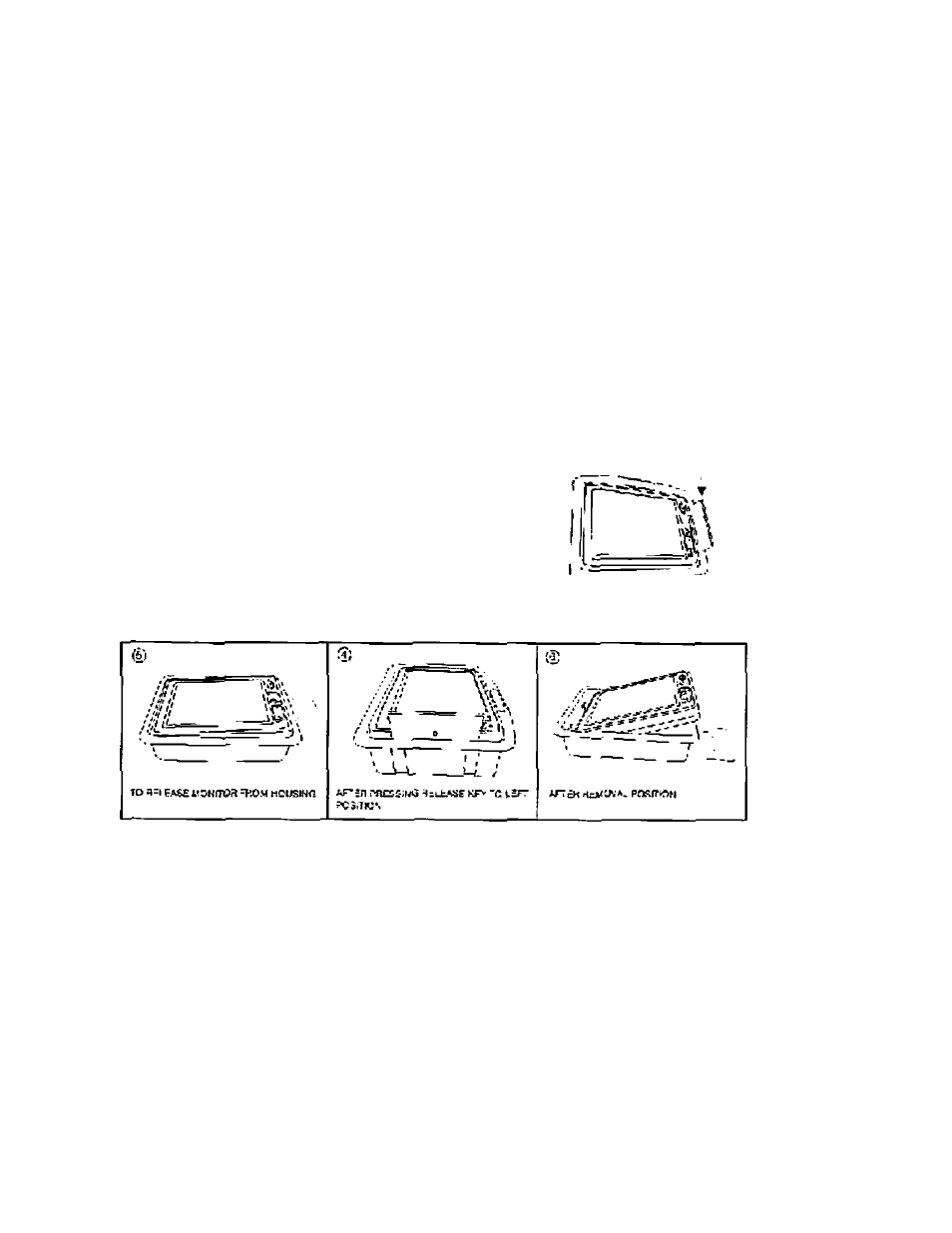
13) MaKG sure that the Master/Slave Monitor Sv/itch (located on the bottom side of the Monitor) is set to
the appropriate posistion. Refer to die drawing belov;.
NOTE: If both units are set to "Master' or "Slave" at the same time the result will he improper function.
Master or Slave Monitor Switch
»
14) Thti supplied Release Key is for removing monitor from housing. Refer to the drav^ing below.
(l) IIUtIMWt
U.T
htlLKiri
i
'iUJi
0
twFMDHiTOn* •OVO<^.U.
0
fbtyj
TO
iHi urwnonrrOM
-lOlBUiK;
WESSTHCnCmStl'i»’
TOiXrr
•6-
See also other documents in the category Audiovox Car speakers:
- AVD300T (30 pages)
- Prestige Detachable Face Stereo Systems (4 pages)
- Rampage ACD28 (20 pages)
- P-57S (12 pages)
- ACC-30 (4 pages)
- CD3720 (15 pages)
- CDC-TO2 (2 pages)
- ACD-27 (16 pages)
- Jensen Phase Linear PCD160U (48 pages)
- MP5620 (26 pages)
- Commander MT XMRVRFM002 (64 pages)
- CDC-FDR (2 pages)
- ACD-13 (16 pages)
- Jensen VM8022 (24 pages)
- AV1410 (76 pages)
- Jensen Phase Linear UMP8015 (59 pages)
- CD CHANGER CONTROLS AND QUARTZ CLOCK AAAAAV-427V-427V-427V-427V-427 (12 pages)
- Prestige P942WESP (12 pages)
- Jensen CD3720XM (20 pages)
- PCR2500 (24 pages)
- MM850 (16 pages)
- CD4720 (16 pages)
- Jensen MPA6611X (20 pages)
- PAV-8000D (30 pages)
- AVD400TA (24 pages)
- Prestige P950WESP (5 pages)
- Jensen Phase Linear UMP400 (54 pages)
- PAV-7 (10 pages)
- LCM1331FD (15 pages)
- Jensen JPA1150M (19 pages)
- Jensen MP6512i (30 pages)
- BA200 (6 pages)
- MMD10 (38 pages)
- P-955 (18 pages)
- Prestige Car Stereo System (4 pages)
- Jensen VM9411 (110 pages)
- P-15 (8 pages)
- Prestige P959ESP (20 pages)
- AVD400T (12 pages)
- SW-50 (4 pages)
- US240 (5 pages)
- AVT-597 (21 pages)
- P-945 (16 pages)
- MMSV58 (10 pages)
- P-942 (12 pages)
