K. function setting, Tv display, Tv type – Audiovox MVDV4A User Manual
Page 23
Attention! The text in this document has been recognized automatically. To view the original document, you can use the "Original mode".
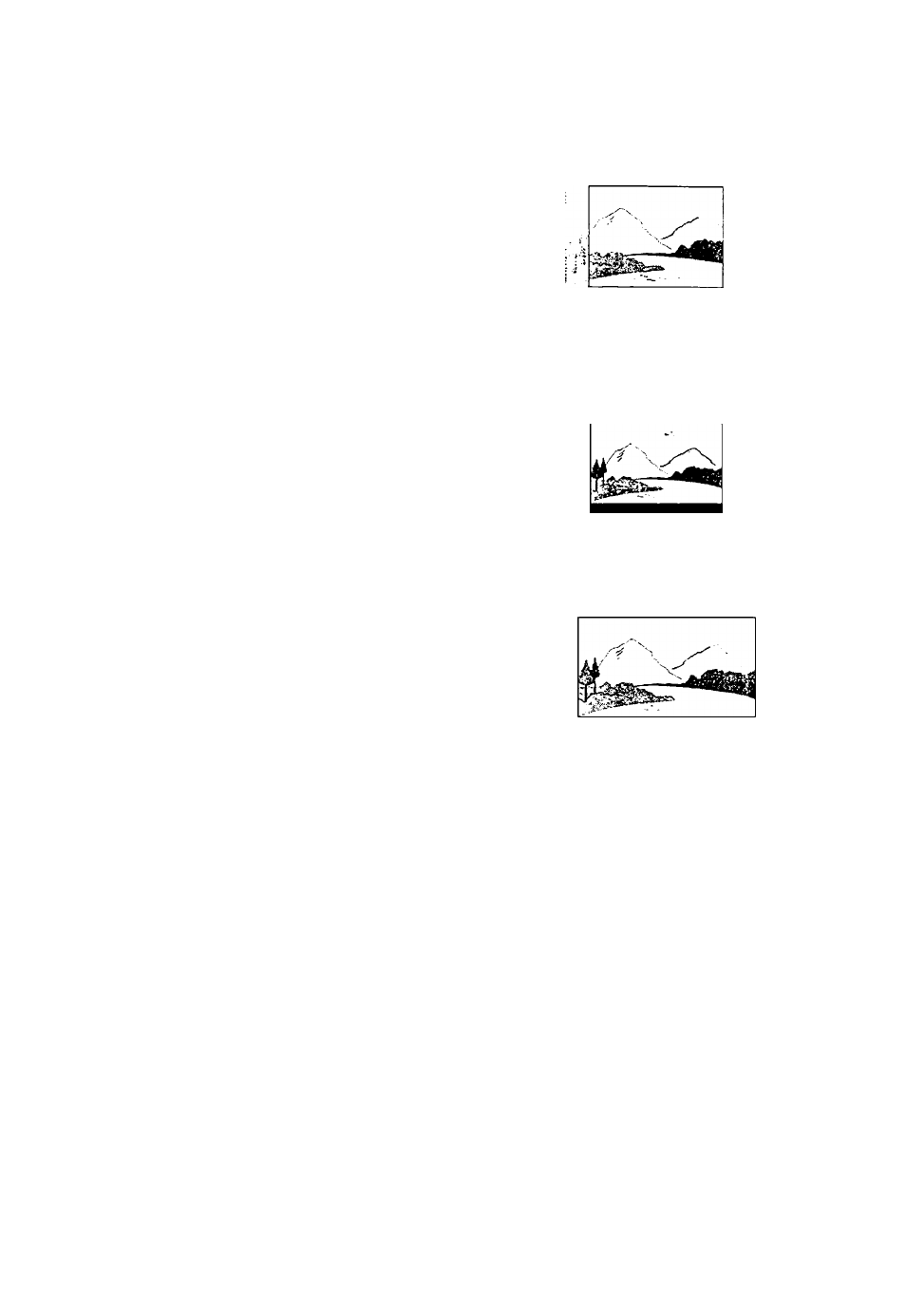
3.Exit from menus.
Press direction buttons and ► (PLAY) to
select the relevant exit column.
Press the direction buttons A to exit
from "DUAL MONO".
Press the direction button ▼ to select
"AUDIO SETUP", press ► (PLAY) to exit
from the current column and return to the
"AUDIO SETUP PAGE".
Press
A .
? to select "MAIN PAGE", then
press ► (PLAY) to return to the main menu.
GENERAL SETUP
The setting structure is as follows:
-GENERAL SETUP PAGE-
K. FUNCTION SETTING
TV DISPLAY» NORMAL/PS
NORMAL/LB
WIDE
TV TYPE » PAL
MULTI
NTSC
CAPTIONS » ON
OFF
SCREENSAVER »ON
OFF
LAST MEMORY »ON
OFF
MENU STYLE » TYPE 1
TYPE 2
MAIN PAGE
TV DISPLAY
1. NORMAL/PS
This is selected when the unit is connected
to a normal TV.
Wide-screen images are shown on the
screen,
but
with
some
parts
cut
automatically.
2. NORMAL/LB
This is selected when the unit is connected
to a normal TV. Wide-screen images are
shown on the screen, with black belt on the
top and bottom.
3. WIDE
This is selected when the unit is
connected to a wide-screen TV.
TV TYPE
You may select according to the color system
of the TV to be connected.
^ Select "MULTI" for a multi-system
TV.
Select "NTSC" for an NTSC TV.
Select "PAL" for a PAL TV
•§21®§
