I. preparations before operation, Connections – Audiovox MVDV4A User Manual
Page 14
Attention! The text in this document has been recognized automatically. To view the original document, you can use the "Original mode".
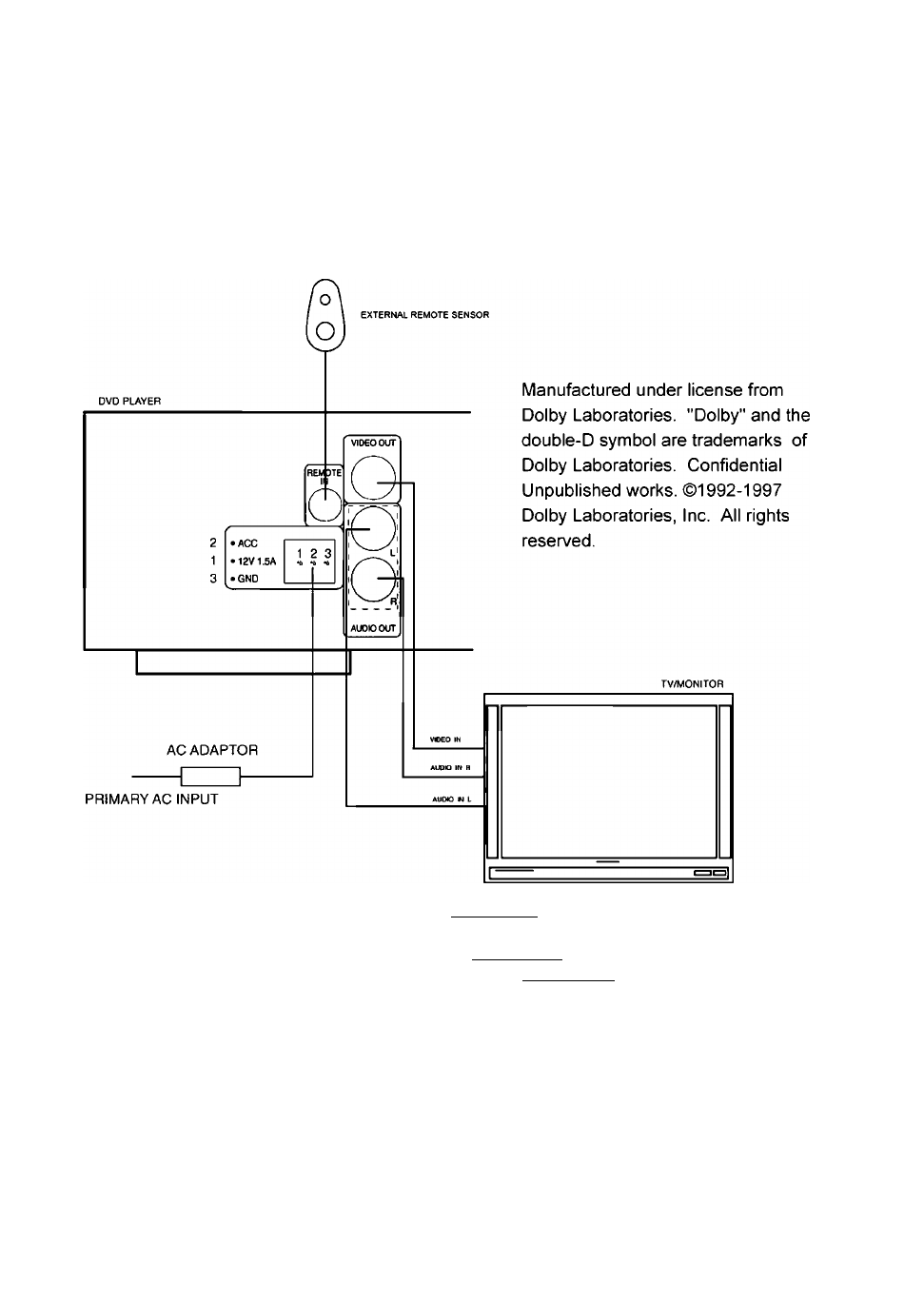
I. PREPARATIONS BEFORE OPERATION
CONNECTIONS
Turn off all the equipment before connections.
CONNECT TO A TV/MONITOR
System setting: You have to set the unit according to the TV/monitor to be connected.
•0
If the system of the TV/monitor is PAL, push [SYSTEM] and select PAL.
•» If the system of the TV/monitor is NTSC, push
I
SYSTEM
I
and select NTSC.
■0
If the system of the TV/monitor is multi-system, push | SYSTEM land select MULTI.
Connect the unit to a wide-screen TV.
Set the "TV DISPLAY" to "WIDE " in the function setting column.
•» Connect the unit to an ordinary TV.
Set the "TV DISPLAY" to "NORMAL/PS" or "NORMAL/LB" in the function setting column.
CONNECT TO AC ADAPTOR(not supplied)
1. Connect the output terminal of the AC adaptor to DC IN jack of this unit.
2. Connect the other plug to AC power source.
'§12°§
