J. basic operations, System setting, Play discs – Audiovox MVDV4A User Manual
Page 17
Attention! The text in this document has been recognized automatically. To view the original document, you can use the "Original mode".
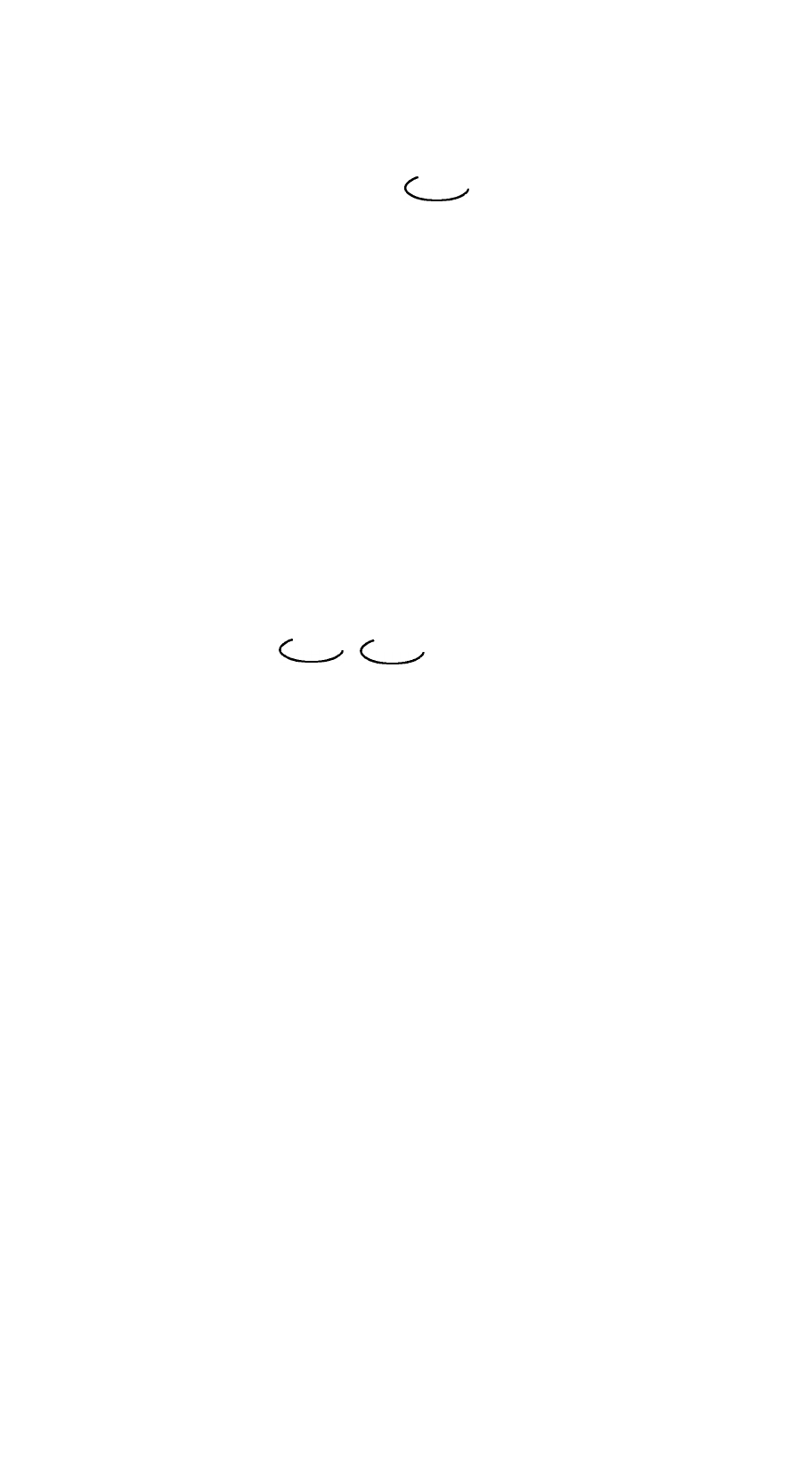
J. BASIC OPERATIONS
DVD
SYSTEM SETTING
The unit can recognize color system of the disc automatically and
transmit the corresponding signal.
°§lf your TV can only receive PAL system, select the standard of the
unit PAL. The unit will keep PAL output in spite of which
signal format is used by the disc being played.
°§lf your TV can only receive NTSC system, select the standard of
the unit NTSC.
°§lf your TV is multi - system, we advise you to select MULTI to get
clearer images,
PLAY DISCS
DVD
CD
1 .Load a disc and press ► (PLAY) to play the disc
2.Stop playback.
Press .
3.Remove the disc and switch off the unit.
§You have to press this
DVD discs.
iiO II
button twice to stop the playback of
§
15
°§
- MMD 70 (31 pages)
- D1809PK (35 pages)
- D710PK (33 pages)
- Jensen JE17FDTV (39 pages)
- VOD8512 S (35 pages)
- VBP5000 (44 pages)
- VOD1021 (28 pages)
- VE 1510DV (60 pages)
- DS9106 (33 pages)
- D1810 (32 pages)
- PROV916 (12 pages)
- MVDVD2 (45 pages)
- D1708PK (37 pages)
- VE727 (31 pages)
- VE926 (33 pages)
- MMDV4 (25 pages)
- FPE2706DV (44 pages)
- VBP700 (38 pages)
- D1710 (29 pages)
- DT7 (24 pages)
- AVDHD (21 pages)
- DV9000 (24 pages)
- FPE1506DV (45 pages)
- AXWD2002 (44 pages)
- D1708 (32 pages)
- AVD300 (30 pages)
- D8000IP (29 pages)
- D1726 (37 pages)
- VOD1221 S (11 pages)
- VOD705 (31 pages)
- VOD916 (31 pages)
- PE702 (33 pages)
- MMDV2 (22 pages)
- VBP70 (35 pages)
- PROV716G (31 pages)
- DV 1680 (48 pages)
- D1712 (37 pages)
- VOD1023 P (11 pages)
- LCM1331FDW (15 pages)
- MMDV3 (30 pages)
- D1915 (33 pages)
- AV1510D (3 pages)
- VBP50 (35 pages)
- FPE1080 (30 pages)
