Precautions, Programming instructions, Id i – Bulldog Security 22I User Manual
Page 6: C2mi a«em 2 commwniuiion^ bk, See neutral safety switch, page 7.)
Attention! The text in this document has been recognized automatically. To view the original document, you can use the "Original mode".
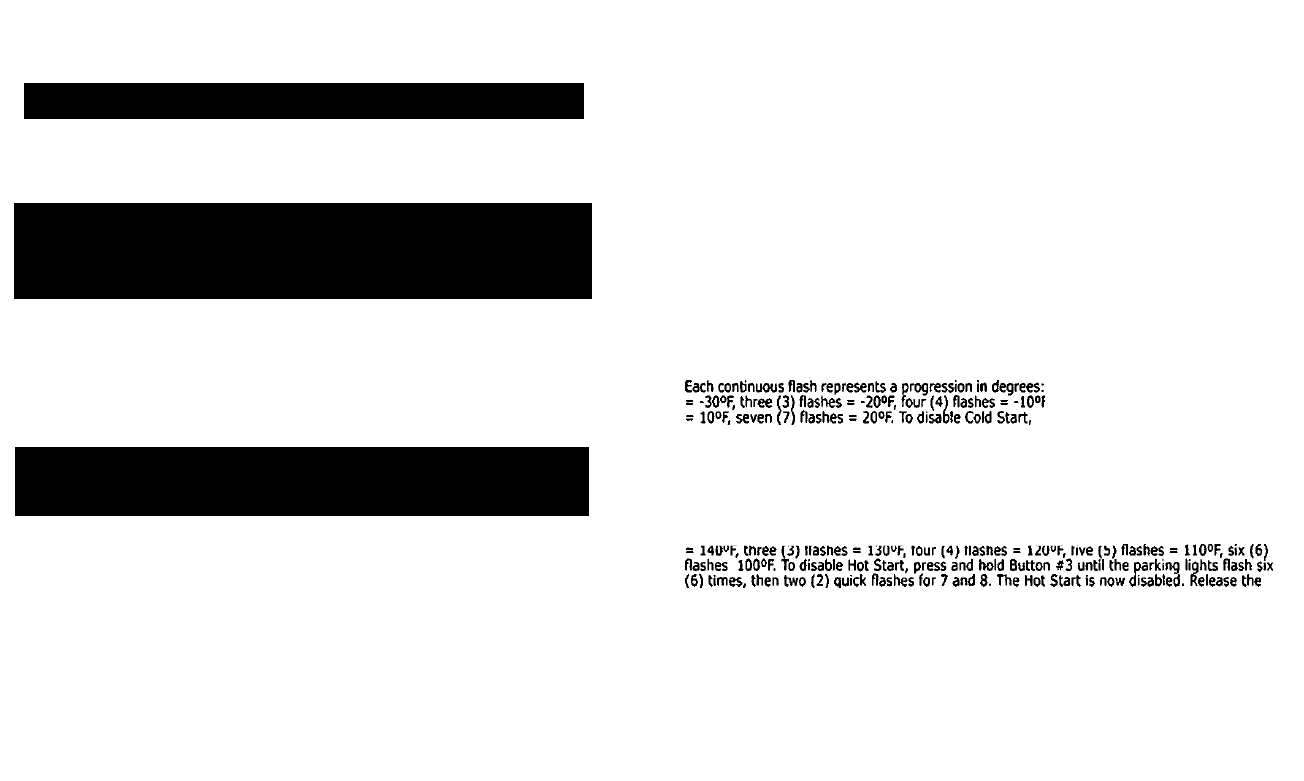
PRECAUTIONS
This system is designed to be used with fuehinjected and diesei
vehicles with automatic transmissions only.
SAFETY FIRST!
Never remote start the vehicle if it is indoors or if the keys are in the ignition.
Always be sure that the vehicle is In park. A periodic safety check is
recommended to ensure that your system is in proper working order.
DO NOT use mechanical wiring connections, such as crimp or snap together
taps.
DO NOT disconnect the battery if the vehicle has an anti-theft-coded radio
or is equipped with an airbag. Doing so may cause a warning light to be
displayed.
DO NOT leave the interior or exterior tights on for an extended period of
time as It may cause battery drain. Remove the dome light fuse from the
vehicle's fuse box. NOTE: Starter systems do not work well with a partially
discharged battery.
DO NOT mount the control module until all connections have been made
and tested. Using wire ties or double sided tape, MOUNT THE MODULE UNDER
THE DRIVER'S DASH. Place the warning sticker under the hood.
PLEASE USE CAUTION: DO NOT CUT, PROBE OR DISCONNECT THE
VEHICLE'S AIRBAG WIRES. THESE WIRES WILL ALMOST ALWAYS
BE INSIDE A BRIGHT YELLOW TUBE LOCATED NEAR THE
STEERING COLUMN HARNESS.
WARNING!
•
GENERAL
MOTORS
REAR
WHEEL
DRIVE
VEHICLES
AND
DODGE
DAKOTAS
All
General
Motors
rear
wheel
drive
vehicles
and
Dodge
Dakotas
built
prior
to
1996
do
not
have
an
electrical
Neutral
Safety
switch.
They
have
a
mechanical
neutral
safety
switch.
The
mechanical
neutral
safety
switch operates as follows.
a) The key will only turn to start position when the gear selector is in park
or neutral.
b) The key can only be removed from the ignition switch when the gear
selector is in the park position.
You must use special precautions with this system.
(See Neutral Safety
Switch, page 7.)
C200) Ac<«it
2
ConvnumcMtom. I
ik
.
PROGRAMMING INSTRUCTIONS
Programming Tach Learn
Press and hold I the brake, then press and hold Button #2 until the parking lights flash twice.
Release Button #2. NOTE: The unit must be set to Tach Start first. Next, turn the Ignition on.
(If your vehicle is a diesel, wait for the glow plug to go out then proceed to the next step) Start
the engine with the key then press and release Button #4. The parking lights will flash once.
When the parking lights Hash two more times, the tach signal has been learned.
Programming Automatic Start Options
Press and hold the brake, then press and hold Button #2 (Lock/Unlock) until the parking lights
Hash twice. Release Button #2. Press and release Button #1, the parking lights will Hash once.
You are now in 3 hour Start Mode. Your vehicle will start every three (
"g
h
ours. Press and
release Button #1 a second time. The parking lights will ñash twice for Low Voltage Start.
To discontinue automatic start options, press and release Button #1 a third time. Tne parking
lights will flash three (^3) times, the Automatic Start Option is now off. Release the brake,
the parking lights will (lash three (3) times. The programming is now entered. NOTE: The factory
setting is Automatic Start Option off.
Programming Cold Start
Pressano hold! the brake, then press and hold Button 92 (Lock/Unlock) until the parking lights
flash twice. Release Button #2. Press and hold Button #2, the parking lights will fiash once.
one (1) flasn =-40
five (5)
id I
parking lights flash seven (7) times, then two (2) quick
disabled. Release the brake, the parking lights will flash three (3) times, the programming is
now entered. NOTE: The factory setting is Cold Start off.
p
(l)flas
•, five
press-
flashes 8 and 9. The Cold Start is now
1) flasT) ¿ -40®F, two (2) flashes
(5) flashes = 0®F, six (6) flashes
ress and hold Button #2 until the
Programming Hot Start
Press and hold the brake, then press and hold Button #2 (Arm/Oisarm) until the parking lights
flash twice. Release Button 92. Press and hold Button 93, the parking lights will flash once.
Each continuous flash represents a progression In degrees: one (1) flash = 1S0<)F, two (2) flashes
brake, the parking lights will flash three (3) times, the programming is now entered. NOTE:
The factory setting is Hot Start off.
NOTE: Only Cold and Hot Start functions can be enabled at the same time. If button 9i is
pressed for programming, Cold/Hot Start is disabled. When Buttons 92 and #3 are pressed,
then the Automatic and Low Voltage Starts are disabled.
±9
C2MI A«eM 2 Commwniuiion^ bK.
