Ratio calculations (ratio), Fx-95es plus only), Special solution display – Casio FX-95ES PLUS EN User Manual
Page 25: E-24
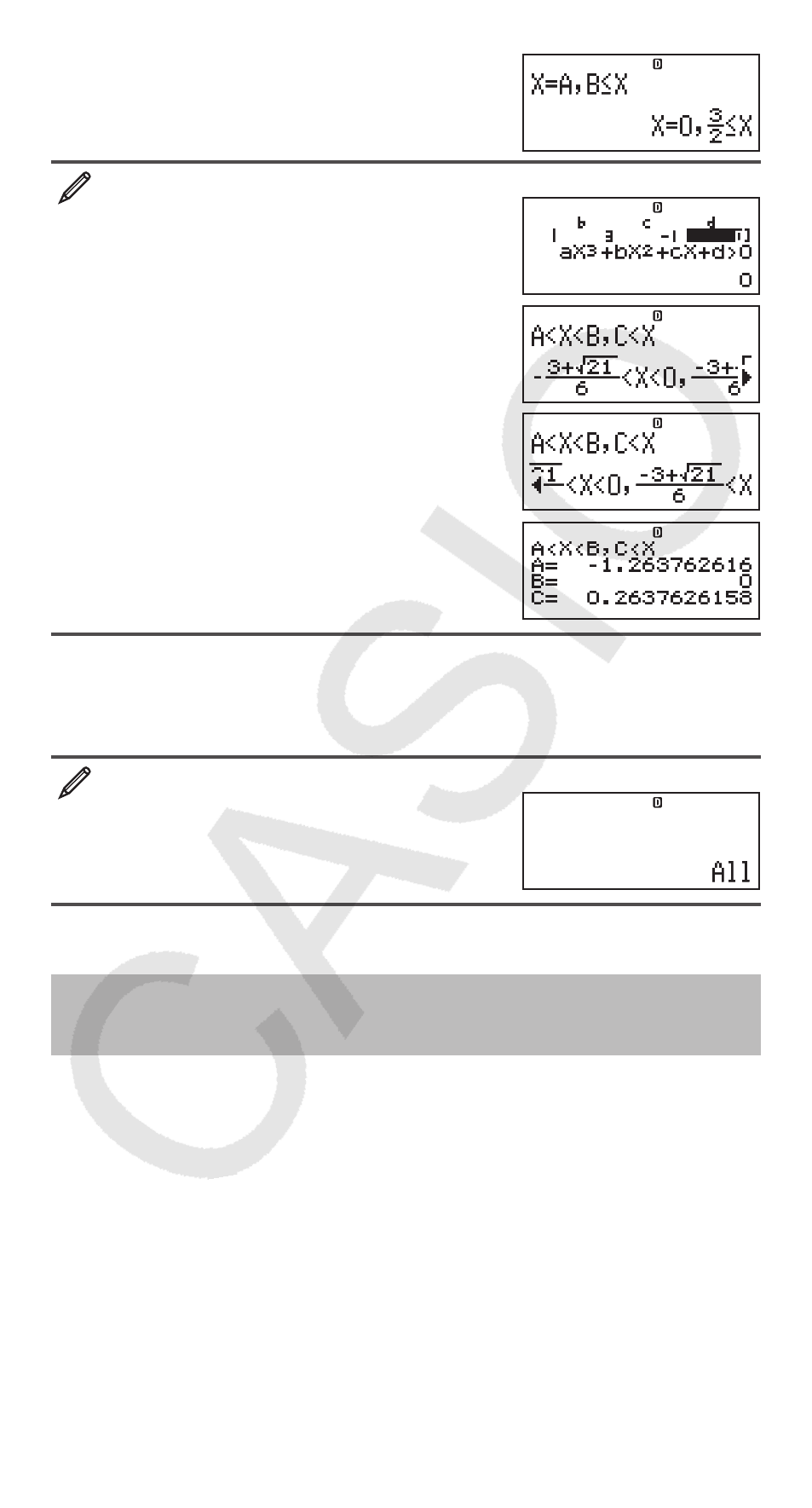
E-24
3
x
3
+ 3
x
2
–
x
(INEQ)(aX
3
+ bX
2
+ cX + d)
(aX
3
+ bX
2
+ cX + d
0)
3
3 1
CCC
Note: Solutions are displayed as shown
here when Linear Display is selected.
Special Solution Display
• “All ” appears on the solution screen when the solution of an inequality is
all numbers.
x
2
>
(INEQ)(aX
2
+ bX + c)
(aX
2
+ bX + c
> 0)
1
0 0
• “NOT FOUND” appears on the solution screen when no solution exists for
an inequality (such as X
2
< 0).
Ratio Calculations (RATIO)
(fx-95ES PLUS only)
The RATIO Mode lets you determine the value of X in the ratio expression
a
:
b
= X :
d
(or
a
:
b
=
c
: X) when the values of
a
,
b
,
c
and
d
are known. The
following shows the general procedure for using RATIO.
1. Press
(RATIO) to enter the RATIO Mode.
2. On the menu that appears, select the
(a:b=X:d) or (a:b=c:X).
3. On the Coefficient Editor screen that appears, input up to 10 digits for each
of the required values (
a
,
b
,
c
,
d
).
• To solve 3 : 8 = X : 12 for X, for example, press
in step 1, and
then input the following for the coefficients (
a
= 3,
b
= 8,
d
= 12):
3
8 12 .
• To change a coefficient value you already have input, move the cursor
to the appropriate cell, input the new value, and then press
.
• Pressing
will clear all of the coefficients to zero.
Math
Math
Math
Math
Math
Math
Math
Math
Math
Math
