Cisco 9951 User Manual
Page 3
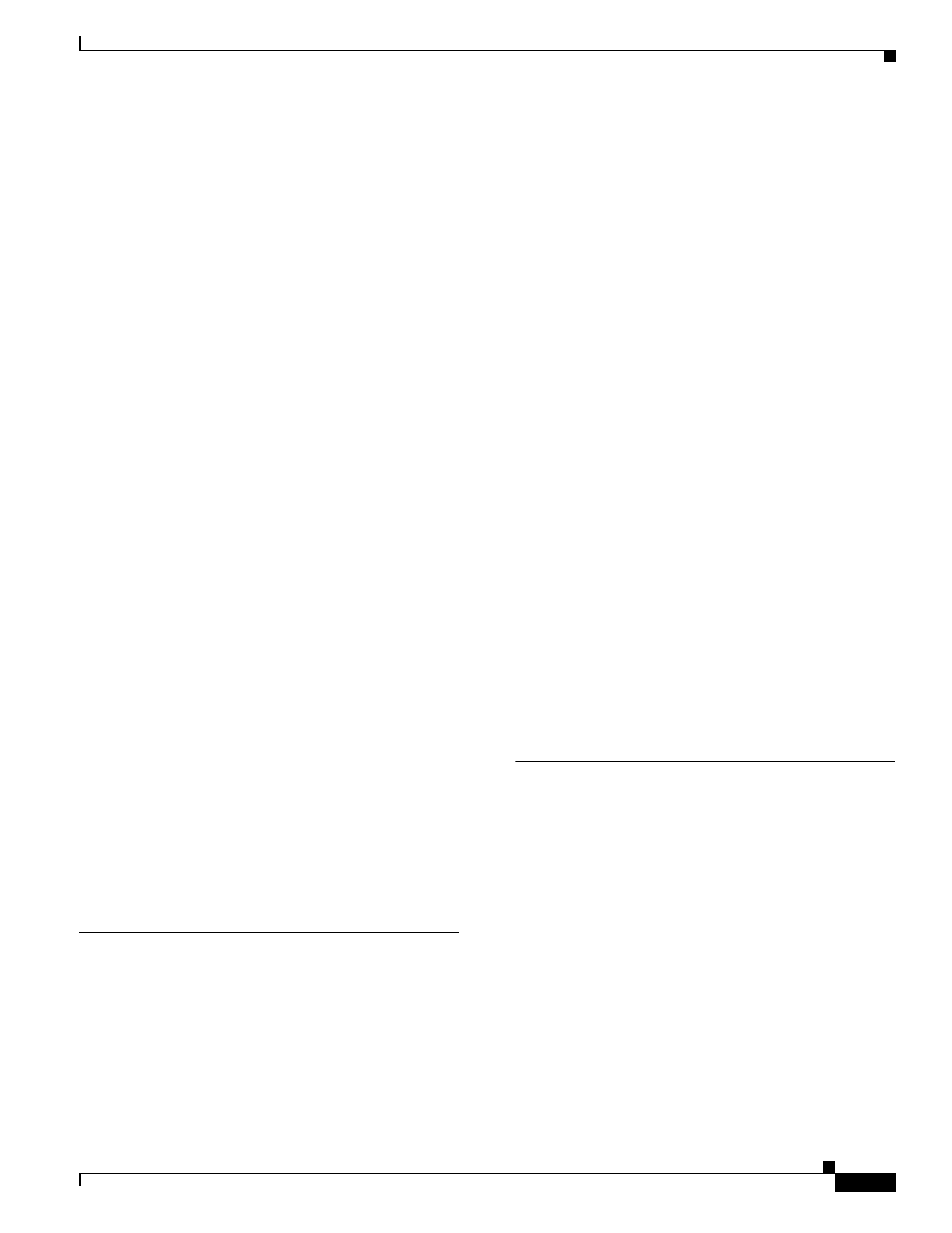
Index
IN-3
Cisco Unified IP Phone 8961, 9951, and 9971 Administration Guide for Cisco Unified Communications Manager 8.0 (SIP)
OL-20862-01
post installation
5-4
cleaning the Cisco Unified IP Phone
12-16
Clear List softkey
10-3, 10-7, 10-8
conference
8-8
secure
1-19
configuration file
creating
12-5
encrypted
1-17
modifying
9-1
overview
2-5
XmlDefault.cnf.xml
2-5
configuring
LDAP directories
8-21
overview
1-22
personal directories
8-21
phone button templates
8-23
user features
8-27
connecting
handset
3-11
headset
3-11
to a computer
3-12
to the network
3-11
connecting IP phones to other IP phones (daisy
chaining)
12-10
Current Access Point
10-14
Current Access Point screen
10-14
custom phone rings
about
9-2
creating
9-2, 9-3, 9-5
PCM file requirements
9-3
D
data VLAN
2-3
Debug Display web page
11-3, 11-11
Default Router
7-9
Device Authentication
7-13
device authentication
1-17
Device Configuration menu
displaying
7-2
Device Information web page
11-2, 11-4
DHCP
7-9
description
1-10
troubleshooting
12-7
DHCP Address Released
7-10
DHCP IP address
12-12
directed call park
8-8
directory numbers, assigning manually
2-10
direct-sequence spread spectrum (DSSS)
6-6
disabling phone display
9-7
distinctive ring
8-15
DND
8-9
DNS server
troubleshooting
12-8
verifying settings
12-4
DNS Server 1-5
7-9
documentation
additional
i-xiii
Domain Name
7-4, 7-7
Domain Name System (DNS)
7-4, 7-7
Domain Name System (DNS) server
7-9
do not disturb
8-9
E
EAP-MD5
7-13
Device ID
7-13
Realm
7-13
Shared Secret
7-13
encrypted configuration files
1-17
encryption
1-15
media
1-17
enterprise parameters
call forward
8-29
call forward options
8-29
user options web page defaults
8-29
error messages, used for troubleshooting
12-3
Ethernet Information web page
11-2, 11-8
