Cradlepoint CBR450 User Manual
Page 52
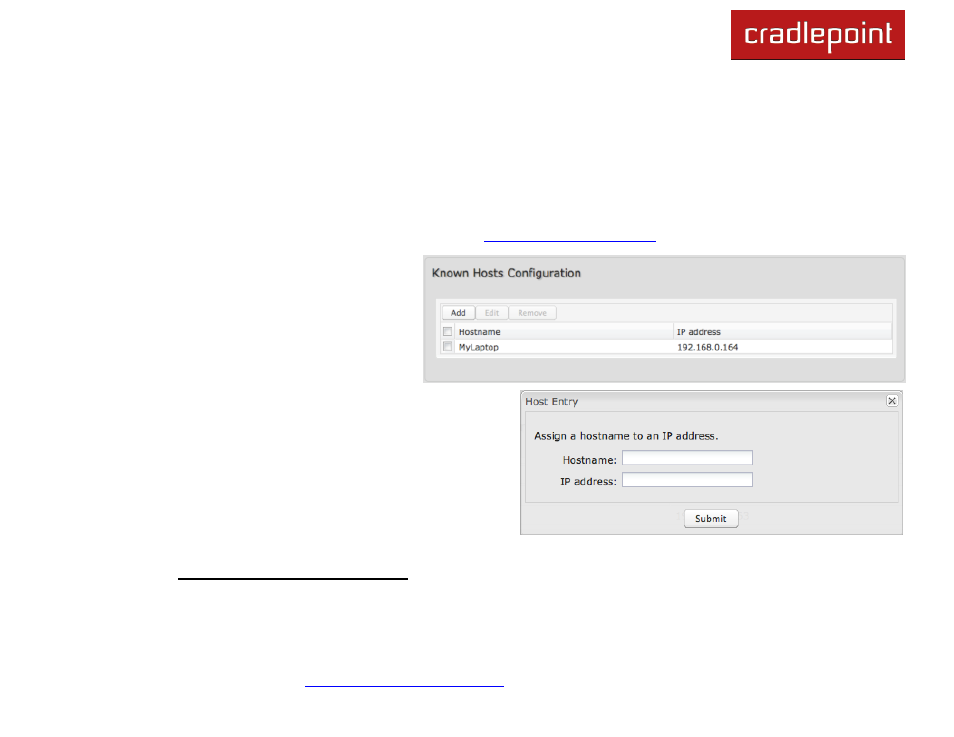
CRADLEPOINT
CBR450| USER MANUAL Firmware ver. 3.3.0
© 2011 CRADLEPOINT, INC. PLEASE VISIT
HTTP://KNOWLEDGEBASE.CRADLEPOINT.COM/
FOR MORE HELP AND RESOURCES
PAGE 50
6.3.3
Advanced Dynamic DNS Settings
Update period (hours). (Default: 576) The time between periodic updates to the Dynamic DNS, if your dynamic IP
address has not changed. The timeout period is entered in hours so valid values are from 1 to 8760.
Override External IP. The external IP is usually configured automatically during connection. However, in situations where
the unit is within a private network behind a firewall or router, the network's external IP address will have to be manually
configured in this field.
You may find out what your external IP address is by going to
in a web browser.
6.3.4
Known Hosts Configuration
The Known Hosts Configuration feature allows
you to map a name (printer, scanner, laptop, etc.)
to an IP address of a device on the network. This
assigns a new hostname that can be used to
conveniently identify a device within the network,
such as an office printer.
Click Add to name a device in your network.
Fill in the following fields:
Hostname: Choose a name that is meaningful to you. No
spaces are allowed in this field.
IP address: The address of the device within your
network.
EXAMPLE: a personal laptop with IP address 192.168.0.164 could be
assigned the name ―MyLaptop‖.
Since the assigned name is mapped to an IP address, the
device‘s IP address should not change. To ensure that the device keeps the same IP address, go to the ―Reservations‖
section under Network Settings
→ DHCP Server and reserve the IP address for the device.
