Cradlepoint CBR450 User Manual
Page 104
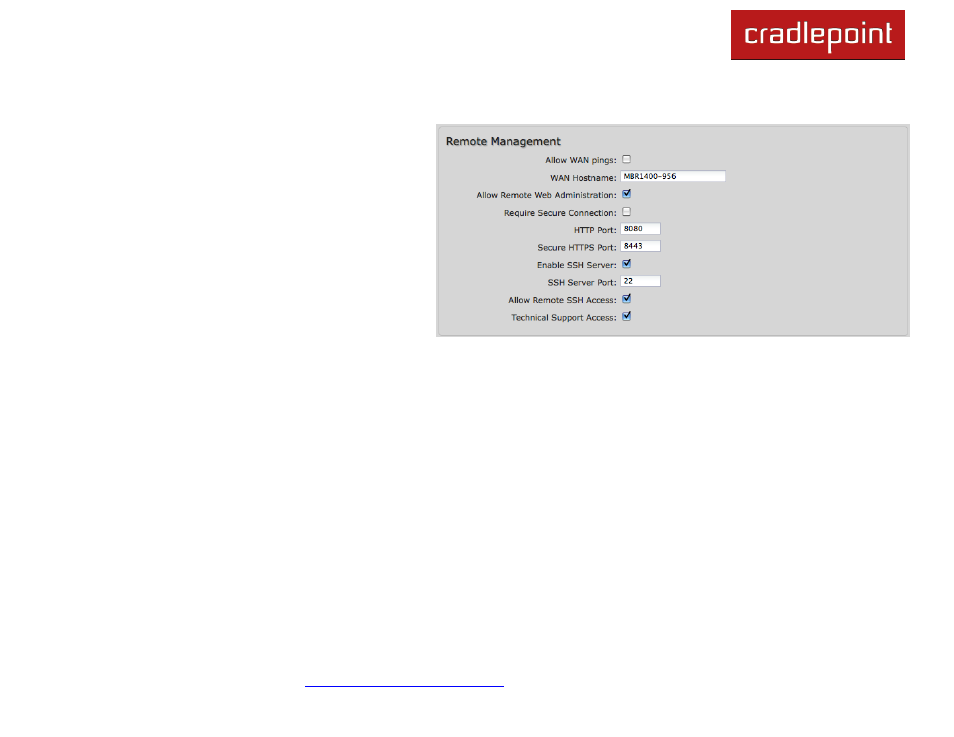
CRADLEPOINT
CBR450| USER MANUAL Firmware ver. 3.3.0
© 2011 CRADLEPOINT, INC. PLEASE VISIT
HTTP://KNOWLEDGEBASE.CRADLEPOINT.COM/
FOR MORE HELP AND RESOURCES
PAGE 102
8.1.6
Remote Management
Allows a user to enable incoming WAN pings or to
change settings for the router from the internet using
the router's internet address.
Allow WAN pings: When enabled the functionality
allows an external WAN client to ping the router.
WAN Hostname: This hostname is the DNS name
associated with the router's internet connection
interface. If DHCP is used on the interface this
hostname will be used when requesting a DHCP
lease.
Allow Remote Web Administration: When remote
administration is enabled it allows access to these
administration web pages from the internet. With it disabled, you must be a client on the local network to access the
administration website. For security, remote access is usually done via a non-standard http port. Additionally, encrypted
connections can be required for an added level of security. Requiring a secure (https) connection is recommended.
Require Secure Connection
HTTP Port: Default: 8080. This option is disabled if you
select ―Require Secure Connection‖.
Secure HTTPS Port: Default: 8443.
Enable SSH Server: When the router's SSH server is enabled you may access the router's command line interface (CLI)
using the standards based SSH protocol. Use the username "admin" and the standard system password to login.
SSH Server Port: Default: 22.
Allow Remote SSH Access
Technical Support Access: Only enable this option if instructed by a CradlePoint support agent.
