Verifone vx570 terminal, Vx570 terminal description– front – VeriFone Vx570 User Manual
Page 4
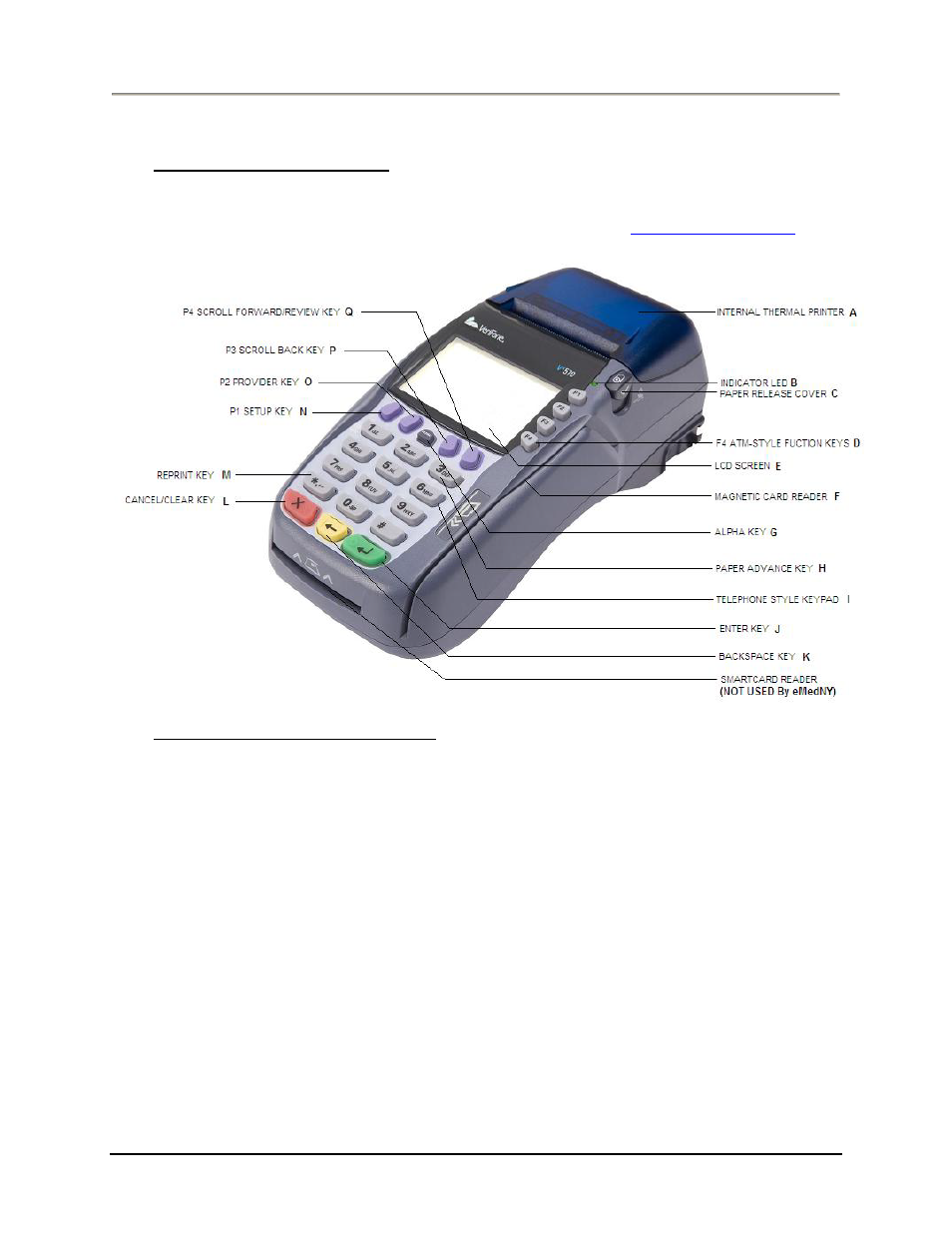
POS Start Guide
Jan 2013
3
VeriFone Vx570
VERIFONE Vx570 TERMINAL
The VeriFone Vx570 terminal uses a basic analog telephone outlet to connect with
Medicaid Eligibility Verification System (MEVS). Please review
for
future alternate connectivity updates.
Vx570 Terminal Description– Front
A.
INTERNAL THERMAL PRINTER
A dot matrix printer in which heat is applied to the pins
of the matrix to form dots on heat-sensitive paper.
B.
INDICATOR LED
Power and Paper Indicator.
NOTE: A blinking light indicates to check paper supply
or paper is not inserted properly.
C.
PAPER COVER RELEASE
Opens the printer paper compartment.
D.
F4 ATM-STYLE FUNCTION
KEY
Starts a verification transaction through entry of the
access number or Medicaid Number.
E.
LCD SCREEN
The verification response and system messages will
be displayed in this area.
F.
MAGNETIC CARD READER
Slot that reads the magnetic stripe on the back of the
card. This allows for quicker entry of verification
transactions.
G.
ALPHA KEY
Converts numeric digits to alphabetic letters.
