Instructions for provider menu (p2 key) – VeriFone Vx570 User Manual
Page 15
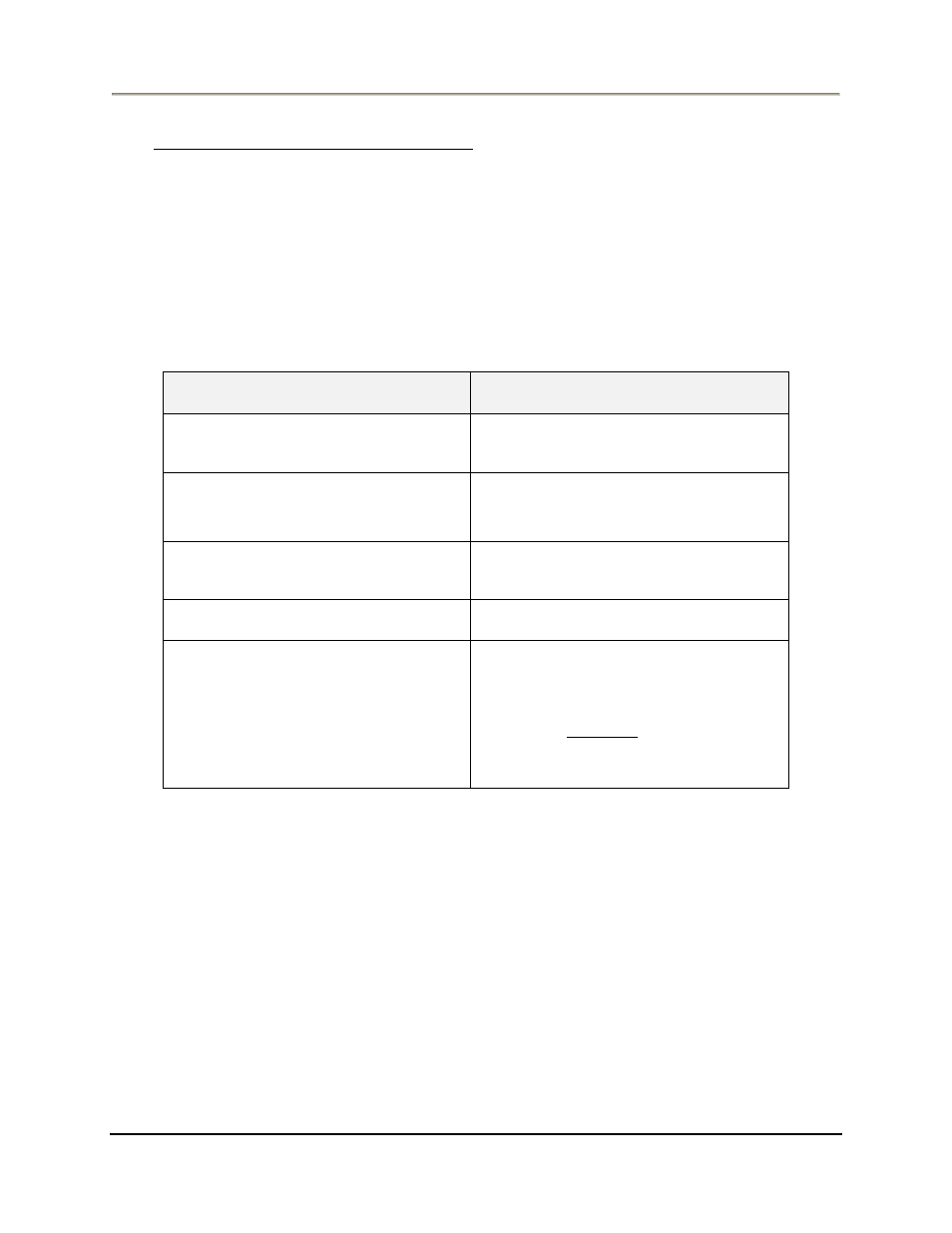
POS Start Guide
Jan 2013
14
VeriFone Functions
Vx610
Instructions for Provider Menu (P2 key)
The VeriFone Vx570 terminal can store up to 20 MMIS Provider ID numbers to quickly
process transactions. Each Provider number can be used by entering the two-digit
shortcut code that corresponds to the Provider submitting the transaction. To store
additional Provider numbers in the terminal follow the Display/Action table below.
Press the RED CANCEL key to return to the initial screen.
NOTE: If only one Provider ID is entered in the table, it will automatically be used for
each transaction and the prompt “Select Provider” will not be displayed.
DISPLAY
ACTION
Initial Screen
Press the P2 key to enter the Provider
Menu.
SELECT SETUP
1=PROV 2=LIC 3=PLATE
Press the 1 key and press the GREEN
ENTER key.
ENTER PASSWORD
Enter ‘123456’ and press the GREEN
ENTER key.
Provider Setup is displayed
ENTER PROVIDER NUMBER
--
Enter a valid two-digit number (01 – 20).
The first shortcut assigned must start
with 01.
NOTE: It is important to keep track of
the shortcuts that correspond with each
Provider ID.
