Instructions for setup menu (p1 key) – VeriFone Vx570 User Manual
Page 12
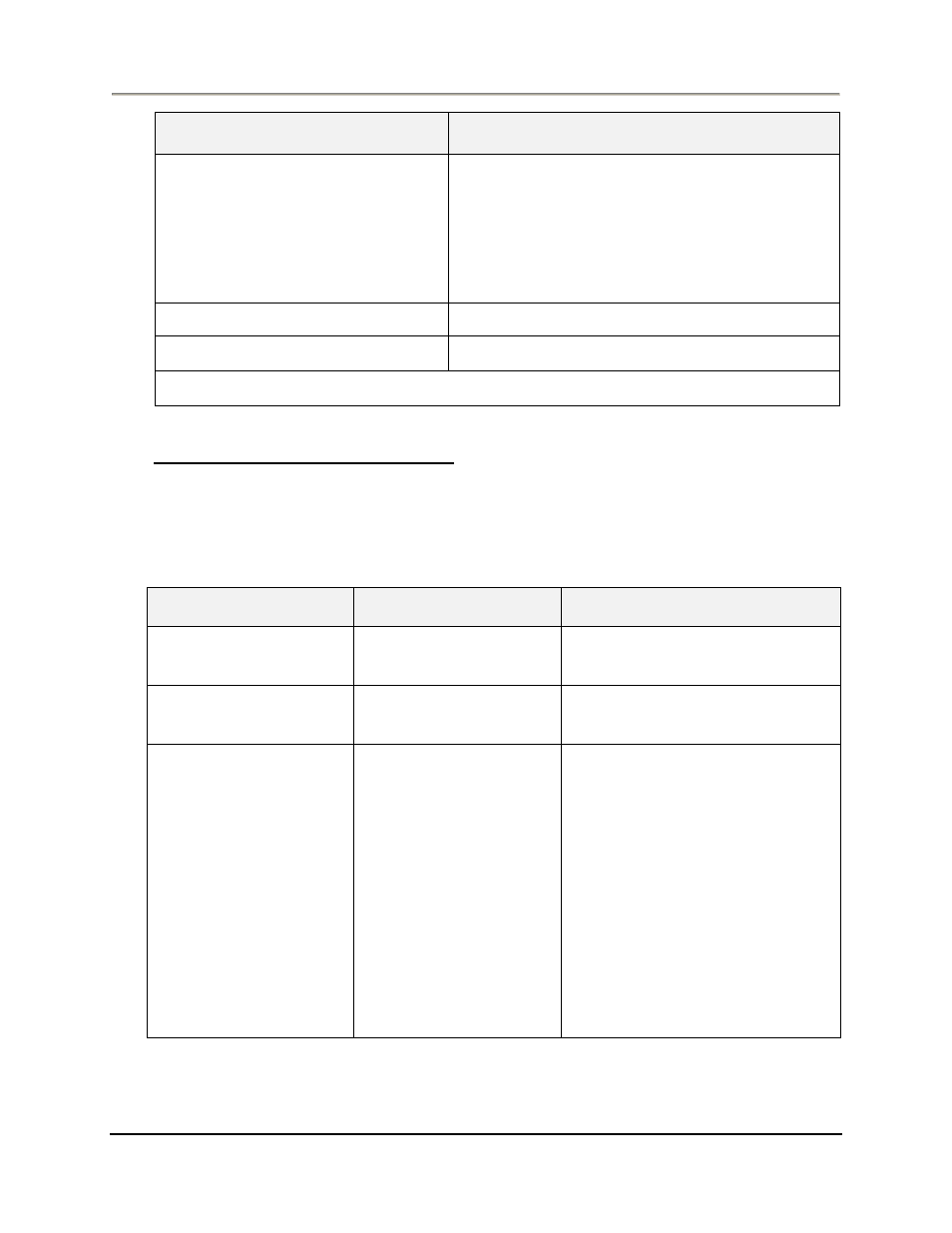
POS Start Guide
Jan 2013
11
VeriFone Functions
Vx570
DISPLAY
ACTION
SYS MODE CLOCK
TIME AND DATE
HH:MM:SS
MM/DD/YY
Press the GREEN ENTER key to Save
SYS MODE MENU 2
Press the Red Cancel key.
SYS MODE MENU 1
Press the F4 key to restart the device.
Device will re-start and Initial Screen should display the correct Day, Date, and Time.
Instructions for Setup Menu (P1 Key)
This menu allows the user to modify several variables that the device uses. To edit the
Setup Menu follow the Display/Description/Action table.
Press the RED CANCEL key to return to the initial screen.
DISPLAY
DESCRIPTION
ACTION
Initial Screen
Press the P1 SETUP key to enter
the Setup Menu.
Terminal Setup
ENTER PASSWORD
Enter ‘123456’ and press the
GREEN ENTER key.
DIAL PREFIX
##
_ _ _ _ _ _ _ _
The Dial Prefix is dialed
before the telephone
number.
If a value has already
been entered, it will
display on the second
line labeled (##)
If no dial pre-fix is needed, press
the GREEN ENTER key.
If you are required to dial a number
to get an outside line, enter the
access code here.
(i.e. for a “9” dial pre-fix press (9,
asterisk (*), Alpha)
“9,” should display. Then press the
GREEN ENTER key.
After the access code has been
entered, press the RED CANCEL
key.
