Carrier Infinity SYSTXCCUID01 User Manual
Page 7
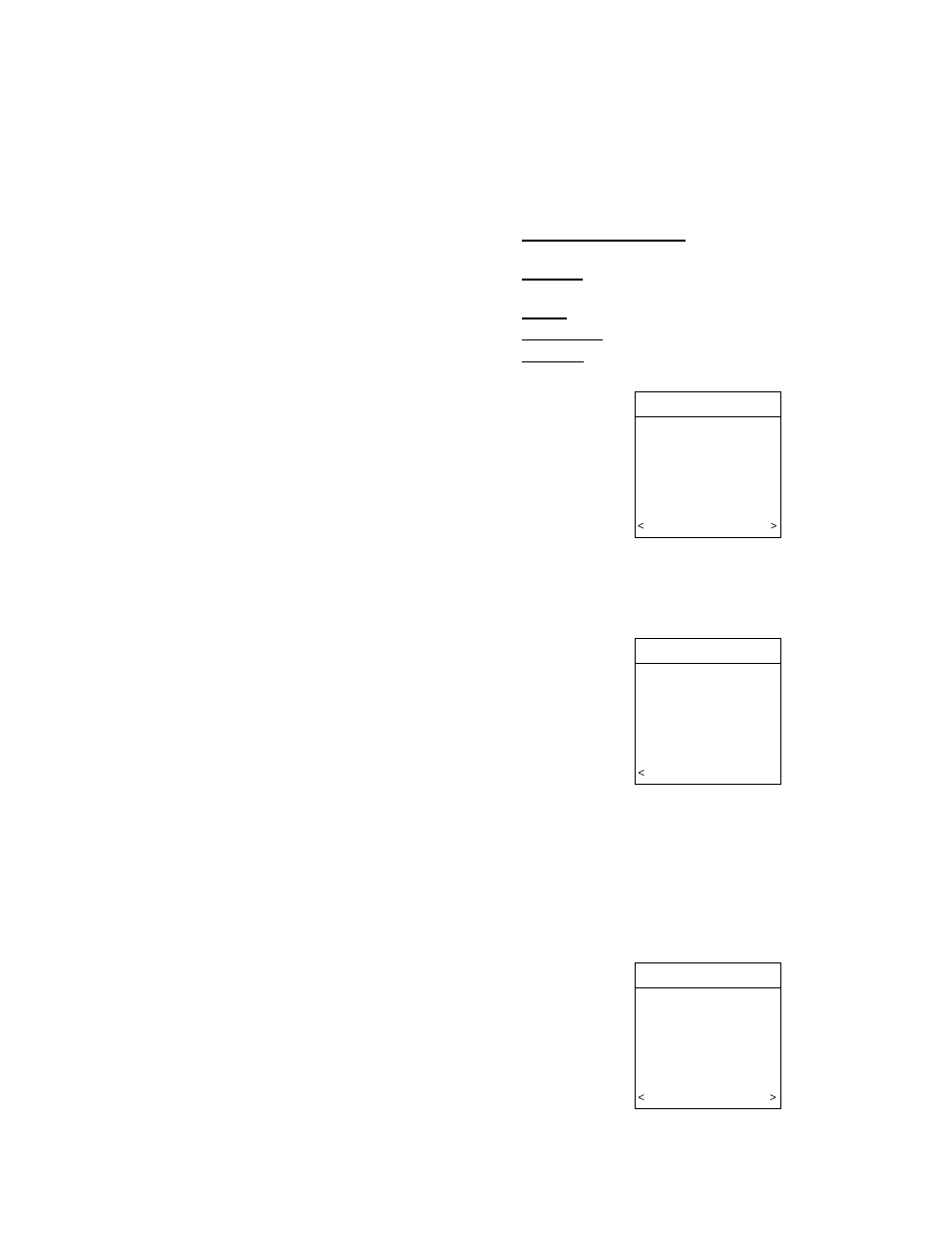
NOTE:
Override time will not appear if programming has been
turned off.
4. You can change the temporary override time in 15-minute
increments by pressing the TIME (+/−) button until the
desired override time is selected, or press the HOLD button
anytime to override the schedule indefinitely.
QUICK PROGRAM SCHEDULE FOR ALL DAYS
This section will give you a quick program schedule for All Days
of the week. For more information on how to create customized
schedules for every day, the entire week, or weekend, refer to the
Homeowner’s Guide.
1. Flip down the door at the bottom of the control.
2. Press the SCHEDULE button, which allows you to create one
schedule for the entire home.
3. Press either the LEFT or RIGHT side button repeatedly (if
necessary) until
″ALLDAYS″ is displayed. The WAKE time
period will be highlighted.
4. Using the TIME (+/−) button, set the start time for this time
period.
5. Press the red HEAT button. Heating temperature will begin
flashing.
6. Set the heating temperature using the TEMP (+/−) button.
7. Press the blue COOL button. Cooling temperature will begin
flashing.
8. Set the cooling temperature using the TEMP (+/−) button.
9. Set the remaining periods by using the SCROLL button to
select
″DAY,″ ″EVENING,″ and ″SLEEP″.
10. Exit the scheduling mode by either closing the door or
pressing the SCHEDULE button.
11. If changes are made, you will be asked to
″SAVE CHANGES
YES/NO
″
INSTALL / SERVICE MENUS
The
″INSTALL / SERVICE″ menus contain a set of vital
information. This information enables the Installer or Service
person to view a summary of what has been installed, etc.
To enter INSTALL / SERVICE menus, press and hold the
ADVANCED button for at least ten seconds. The following menu
will appear (See figure 20):
NOTE:
The INSTALL / SERVICE menu will automatically exit
after 60 minutes of no push button activity.
EQUIPMENT SUMMARY: Shows all equipment recognized by
and attached to the system.
INSTALL: Used when adding, changing out, or uninstalling
equipment.
SETUP: Used to view or modify equipment settings.
CHECKOUT: Allows testing of equipment operation
SERVICE: Used to view operation and fault history of equipment
and enter dealer name/phone number for display.
EQUIPMENT SUMMARY MENU
An example screen is shown in Fig. 21:
This screen shows indoor unit type and model number, outdoor
unit type (and model number if a 2-speed unit), filter type, any
accessories that are installed.
INSTALL MENU
This menu item will perform start-up process in order to learn all
equipment in system. Press right side button to initiate the process.
Fig. 20 — INSTALL / SERVICE MENUS
A03200
INSTALL/SERVICE
EQUIPMENT SUMMARY
INSTALL
SETUP
CHECKOUT
SERVICE
SOFTWARE VERSION 1
EXIT SELECT
Fig. 21 — EQUIPMENT SUMMARY
A03201
EQUIPMENT SUMMARY
FURNACE 58MVP0100-12
AC 38TDB036300
FILTER EAC
HUMIDIFIER YES
UV LIGHTS YES
BACK
Fig. 22 — INSTALL
A03202
INSTALL
TO ADD, UNINSTALL OR
RE-INSTALL EQUIPMENT,
PRESS RIGHT SIDE
BUTTON
BACK INSTALL
7
