NordicTrack C2255 NTL07806.2 User Manual
User's manual, Questions, A caution
Attention! The text in this document has been recognized automatically. To view the original document, you can use the "Original mode".
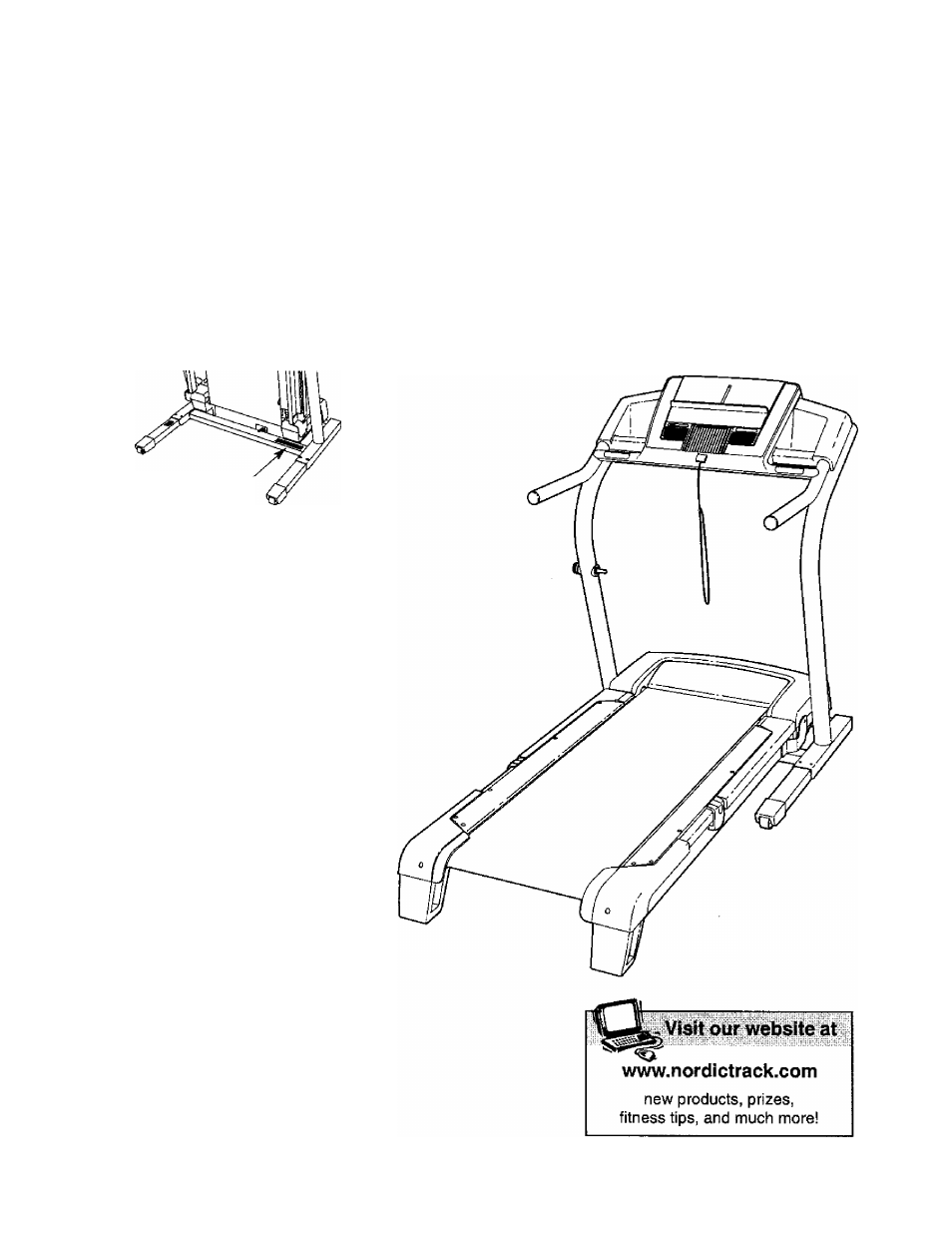
Model No. NTL07806.2
Serial No.___________
Find the serial number in the location
shown below. Write the serial number
in the space above for reference.
Serial Number
Decal
QUESTIONS?
As a manufacturer, we are com
mitted to providing complete
customer satisfaction. If you
have questions, or if parts are
damaged or missing, PLEASE
CONTACT OUR CUSTOMER
SERVICE DEPARTMENT
DIRECTLY.
CALL TOLL-FREE:
1-888-825-2588
Mon.~FrL, 6 a.m.-6 p.m. MST
ON THE WEB:
WWW.
n ordì ctrackservice .com
A CAUTION
Read all precautions and instruc
tions in thismanual before using
this equipment. Save this manual
for future reference:
USER'S MANUAL
Document Outline
- USER'S MANUAL
- For your benefit, read this manual carefuiiy before using the treadmiil. If you have questions after read¬
- Assembly requires the included alien wrench , -.
- 1. Make sure that the power cord is unpiugged.
- If you purchase the optional chest pulse sensor (see page 19), follow the steps below to install the receiver included with the chest pulse sensor.
- 1. Make sure that the power cord is unplugged.
- 3. Make sure that no wires are pinched.
- FEATURES OF THE CONSOLE
- Note: To prevent damage to the walking platform, always wear clean shoes while using the treadmill.
- HOW TO USE THE MANUAL MODE
- Insert the key into the console.
- Select the manual mode.
- Start the walking belt.
- Change the incline of the treadmill as desired.
- Follow your progress with the matrix and the displays.
- The matrix—
- Measure your heart rate if desired.
- Turn on the fan If desired.
- When you are finished exercising, remove the key.
- Insert the key into the console.
- Select one of the preset programs.
- Press the Start button or the 1 Step Speed increase button to start the program.
- Follow your progress with the displays.
- Measure your heart rate if desired.
- 1^^ Turn on the fan if desired.
- HOW TO CREATE A CUSTOM PROGRAM
- Insert the key into the console.
- Select one of the custom programs.
- Insert the key into the console.
- Select one of the custom programs.
- Measure your heart rate if desired.
- Turn on the fan if desired.
- When you are finished exercising, remove the key from the console.
- Insert the key Into the console.
- Insert an ¡FIT Card and select a program.
- Turn on the fan if desired.
- Q When you are finished exercising, remove the
- CAUTION: Always remove ¡FIT Cards from the IFIT slot when you are not using them.
- THE USER’S MODE
