Crestron adagio™ aads audio distribution system, Fm signal strength 98 – Crestron electronic on wall speaker User Manual
Page 43
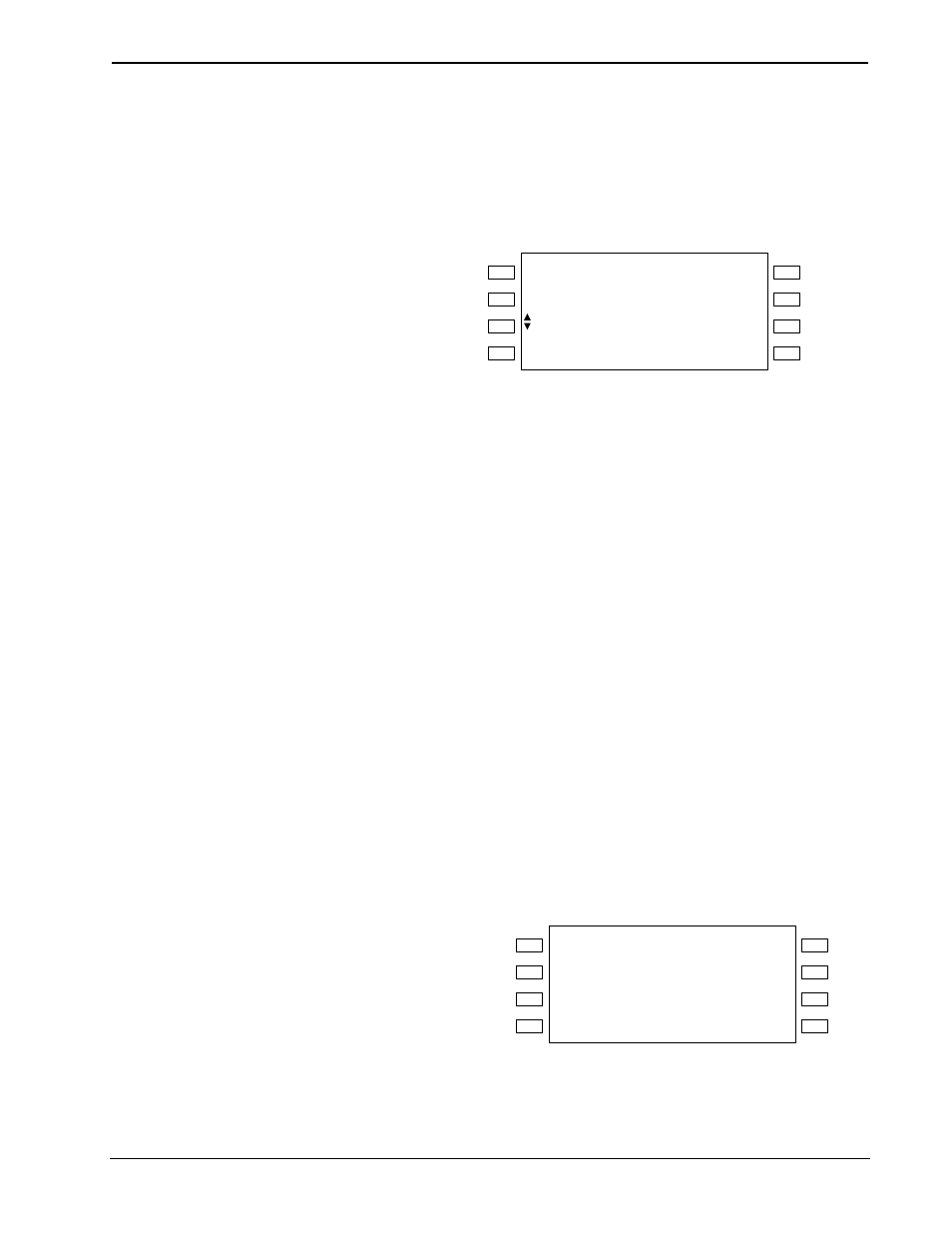
Crestron Adagio™ AADS
Audio
Distribution
System
• Scan Stations:
⇒
⇒
Select the AM/FM tuner controls as described on page 36.
Press the selection control up or down to display Scan Stations
and press SELECT.
Scan Stations
Scan Stations
107.10 FM Scanning
SOURCE
ROOM
PRESET
MENU
BKLT
SCHED
DISPLAY
MORE
⇒
⇒
⇒
⇒
⇒
⇒
⇒
⇒
Press the selection control “up” to start a scan that increases in
frequency; or press the selection control “down” to start a scan that
decreases in frequency to the next clear frequency.
Stop the scan by pressing the selection control up or down. The
scan automatically stops when the tuner reaches the frequency
where the scan originally started.
Press the MENU button to return to the tuner controls.
• Band Selection:
Select the AM/FM tuner controls as described on page 36.
Press the selection control up or down to display Band and press
SELECT.
Press the selection control up or down to select the tuning band.
Press the MENU button to return to the tuner controls.
• Signal Strength and Tuning Mode:
To view the signal strength of the tuned frequency:
Select the AM/FM tuner controls as described on page 36.
Press the selection control up or down to display Tech and
press SELECT.
To view the selected station’s signal strength, press the
selection control up or down to display Signal Strength and
press SELECT. Press MENU to return to the tuner controls.
Signal Strength
FM Signal Strength
98%
SOURCE
ROOM
PRESET
MENU
BKLT
SCHED
DISPLAY
MORE
⇒ To select the stereo or mono tuning mode (FM band only):
Press the selection control up or down to display Stereo/Mono
and press SELECT.
Operations Guide – DOC. 6458
Audio Distribution System: Adagio AADS
• 39
