Crestron adagio™ aads audio distribution system, Enter preset 1 name partya – Crestron electronic on wall speaker User Manual
Page 39
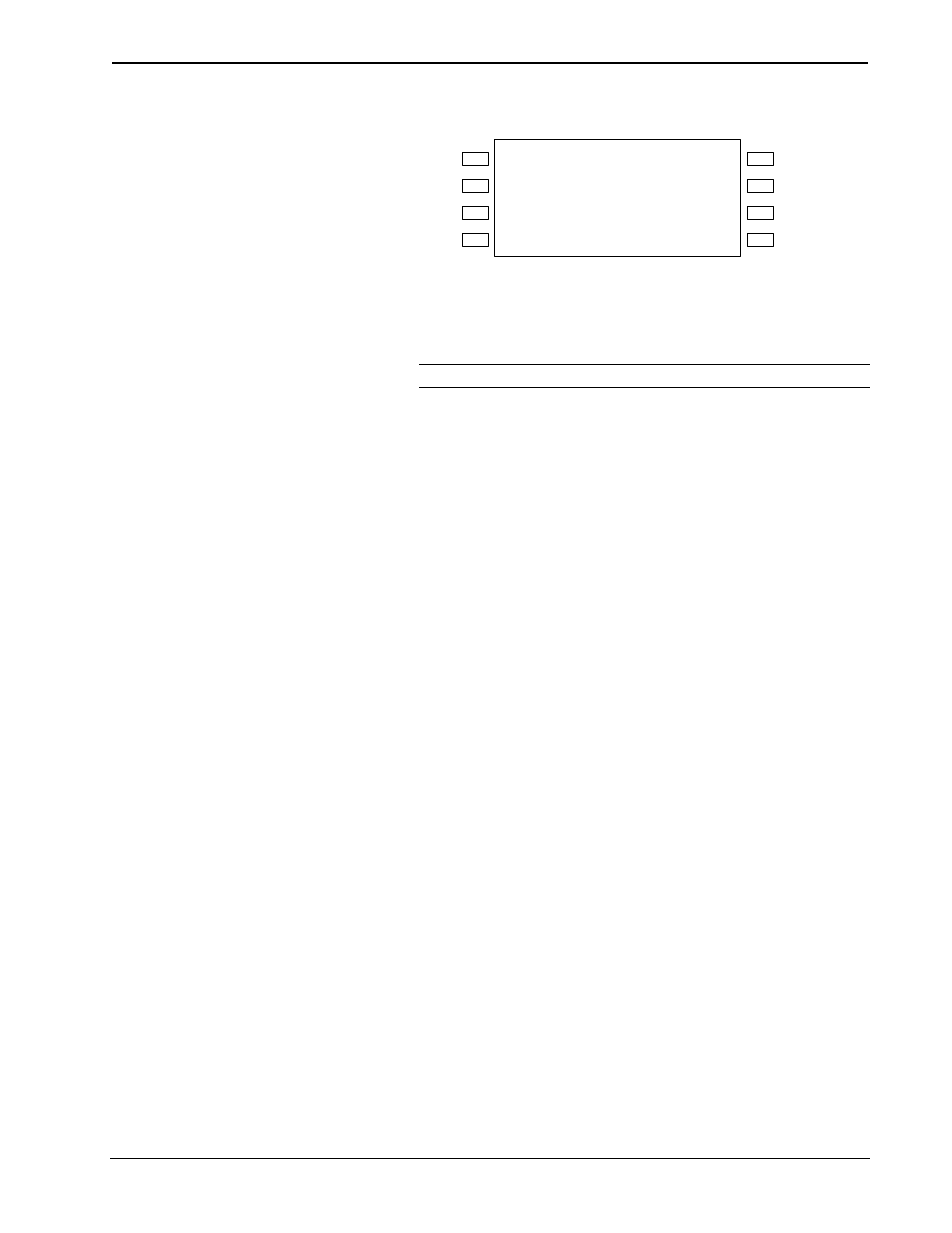
Crestron Adagio™ AADS
Audio
Distribution
System
Edit Preset Name
Enter Preset 1 Name
Partya
SOURCE
ROOM
PRESET
MENU
BKLT
SCHED
DISPLAY
MORE
⇒ Move the cursor position by pressing the selection control up or down.
Select letters (upper and lower-case), numbers, or other characters by
pressing the volume control up or down until the desired letter,
number, or other character is displayed on the LCD.
NOTE: The maximum length for any preset name is 16 characters.
Press SELECT to store the name.
• If all of the presets have been configured, press MENU twice to exit the
Preset Control menu.
⇒
Operations Guide – DOC. 6458
Audio Distribution System: Adagio AADS
• 35
