How the system works – Cadillac 2010 DTS User Manual
Page 149
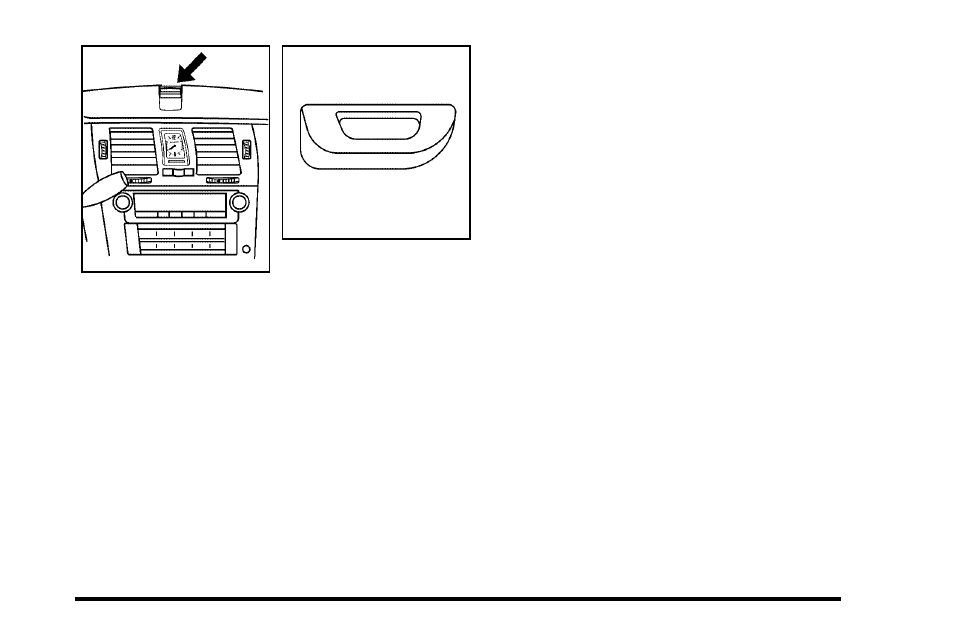
Front Parking Assist
Display
Rear Parking Assist
Display
The front display is located on top of the instrument
panel to the right of the driver. The front display will
have either three or six lights to provide distance and
system information. With Adaptive Cruise control (ACC),
it will have three lights along with the ACC lights.
Without ACC, it will have six lights. High-toned beeps
from the front speakers are for objects detected near
the front bumper.
The rear display is located near the rear window
and can be seen by looking over your right shoulder.
The rear display uses three color-coded lights to
provide distance and system information. Low-toned
beeps from the rear speakers are for the rear bumper.
How the System Works
UFRPA comes on automatically when the shift lever is
moved out of P (Park). The system does not work at a
forward or reverse speed greater than 5 mph (8 km/h).
To be detected, objects must be at least 25.4 cm (10 in.)
off the ground and below hood or trunk level. Objects
must also be within 1.2 m (4 ft.) in front of the vehicle
and 2.5 m (8 ft.) from the rear bumper. This distance
may be less during warmer or humid weather.
When backing up, if objects are detected at the same
time near both the front and rear bumpers, both
color-coded light displays will notify you of objects close
to each bumper. If there are objects detected near both
bumpers, the beeps will only be sounded to notify that
objects are close to the rear bumper. However, if while
the vehicle is backing up and an object comes within
0.3 m (1 ft.) of the front bumper, and at the same time
there is another object further than 0.3 m (1 ft.) from the
rear bumper, then the beeps will only be sounded to
notify you of the closer object that is near the front
bumper.
The system can be disabled using the Driver
Information Center (DIC). See “Parking Assist”
under DIC Operation and Displays on page 4‑61
for more information.
3-41
