Oven display icons – CDA SV310SS User Manual
Page 9
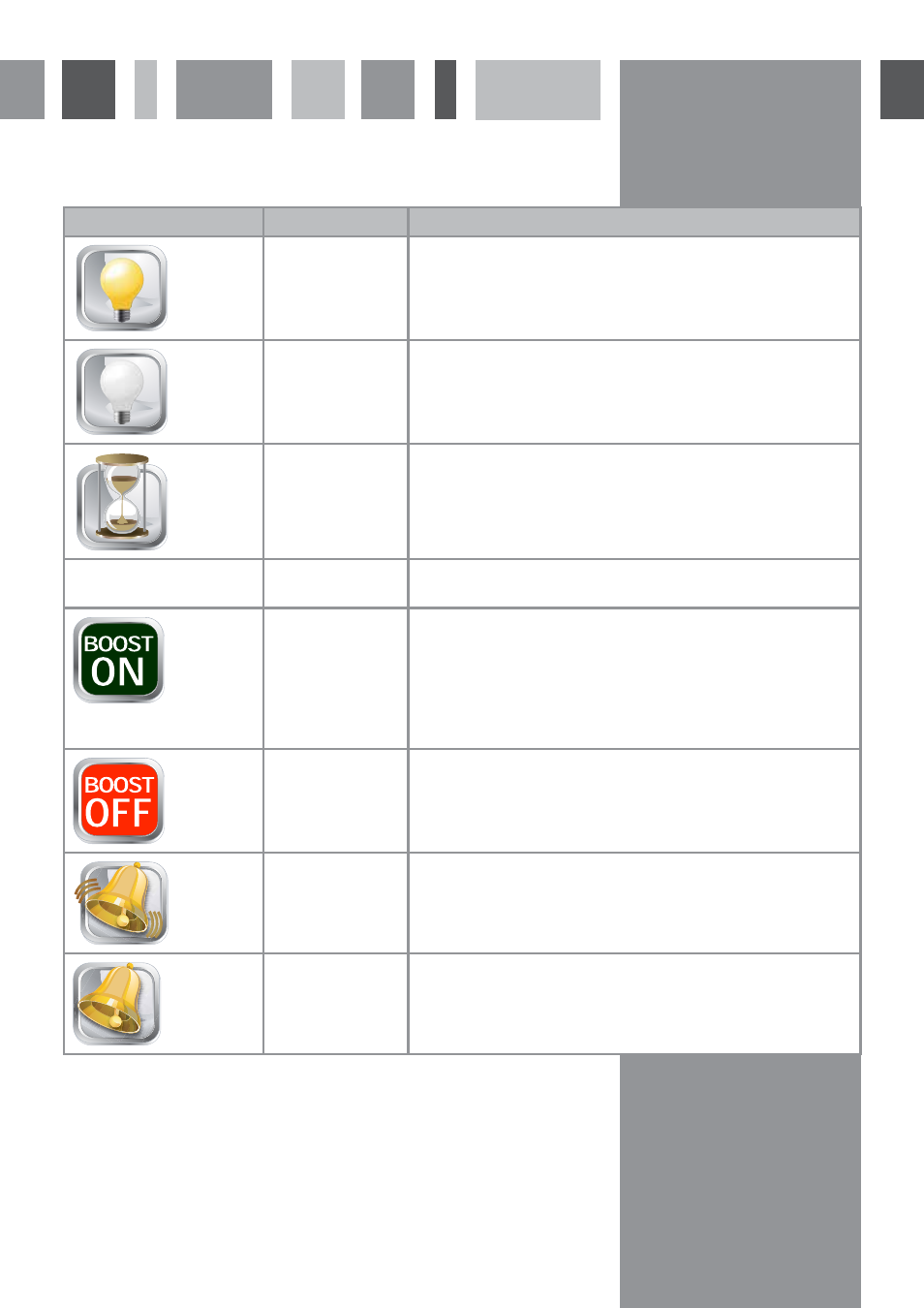
Oven display icons
Icon
Name
Description
Light on
Touch to switch the light off – shows when a programme is running
without boost
Light Off
Touch to switch the light on – shows when a programme is running
without boost
Cooking timer
Touch to open the cooking timer menu screen.
The timer will turn if a programme with an end time is set but not yet
started.
00:00
Cooking time
display
In manual cooking where no timer is set or automatic cooking the
display will show the length of time the oven has been cooking
Boost on
Touch to switch boost on. Boost runs extra heating elements to speed
up the preheating process. This option is available for manual cooking
and auto cooking programmes (except toast)
The boost on icon shows when a programme has not started and will
flash in red and white when the boost is running . Once the required
temperature is reached, boost will automatically switch off and the
oven will beep.
Boost off
Touch to switch boost off – shows only when a programme has not
started
Minute minder
Touch to open the minute minder menu screen
Minute minder
running
Touch to open the cooking timer menu screen – this icon shows when
the minute minder is counting down
8
