Special cooking menu screen – CDA SV310SS User Manual
Page 14
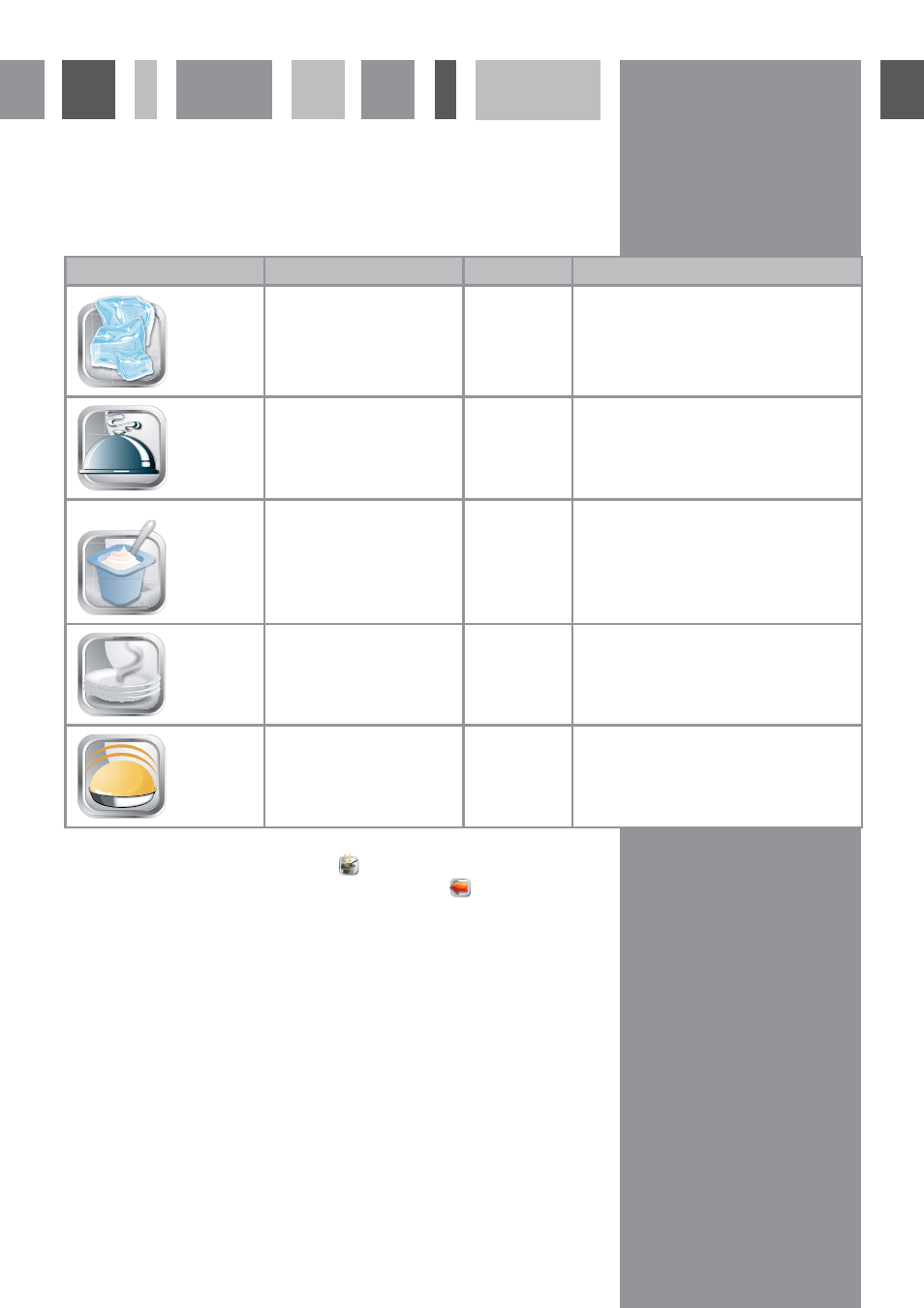
Special cooking menu screen
The oven is equipped with five special cooking programmes, as detailed below.
To run a special cooking programme, touch
on the front menu screen and then select the programme required. If
necessary, set a cooking time as shown on page 15, then touch
.
At the end of the programme, the oven will beep intermittently and the screen will show a flag at the end of the cooking
time. To stop the programme, touch the flag.
Icon
Programme
Temperature
Preset cooking time
Defrost
50˚
120 minutes (adjustable as required)
Keeping food warm
80˚
60 minutes (adjustable as required)
Yogurt
38˚
180 minutes (adjustable as required)
Plate warming
65˚
60 minutes (adjustable as required)
Dough proving
48˚
90 minutes (adjustable as required)
13
