Demo mode, Will show for approximately three seconds – CDA SV310SS User Manual
Page 18
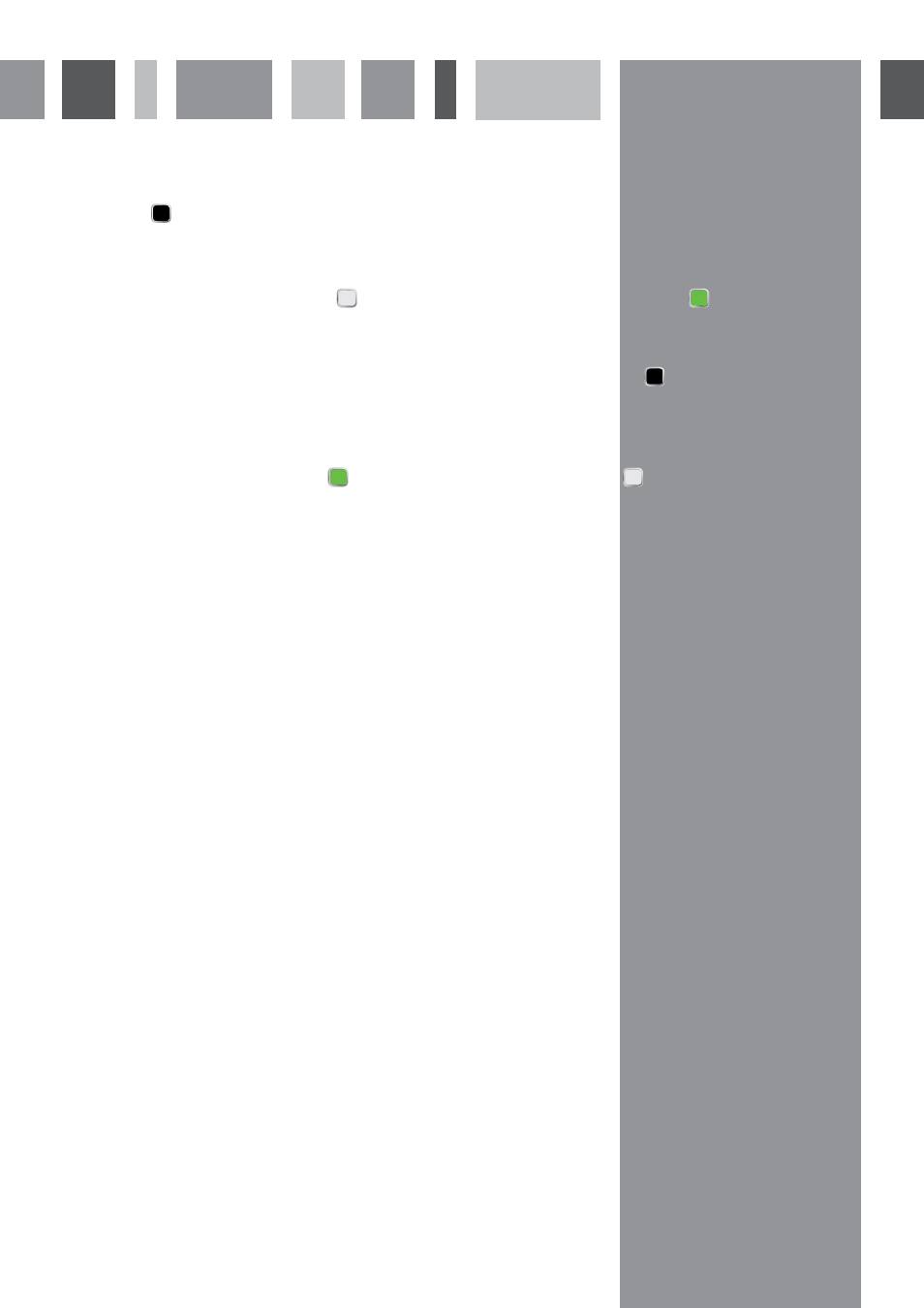
17
Demo Mode
Demo mode
DEMO
MODE
The demo mode allows you to demonstrate all the functionality of the oven without turning on the heating elements.
In the settings menu screen, touch and hold
DEMO
OFF
for approximately three seconds. The icon will show
DEMO
ON
will show and
the oven will beep to confirm the Demo mode is on.
You can then programme the oven to any cooking function. When the programme is started,
DEMO
MODE
will flash on the
screen and there will be six short beeps to confirm that the Demo mode is on. The display will show as if the oven is
cooking, but the heating elements will not be used.
To switch Demo mode off, touch and hold
DEMO
ON
will show for approximately three seconds.
DEMO
OFF
and the oven will beep
to confirm the Demo mode is off.
