How to connect the machine to the power supply, How to use the speed controller, Sewing lamp – SINGER W1411 User Manual
Page 9
Attention! The text in this document has been recognized automatically. To view the original document, you can use the "Original mode".
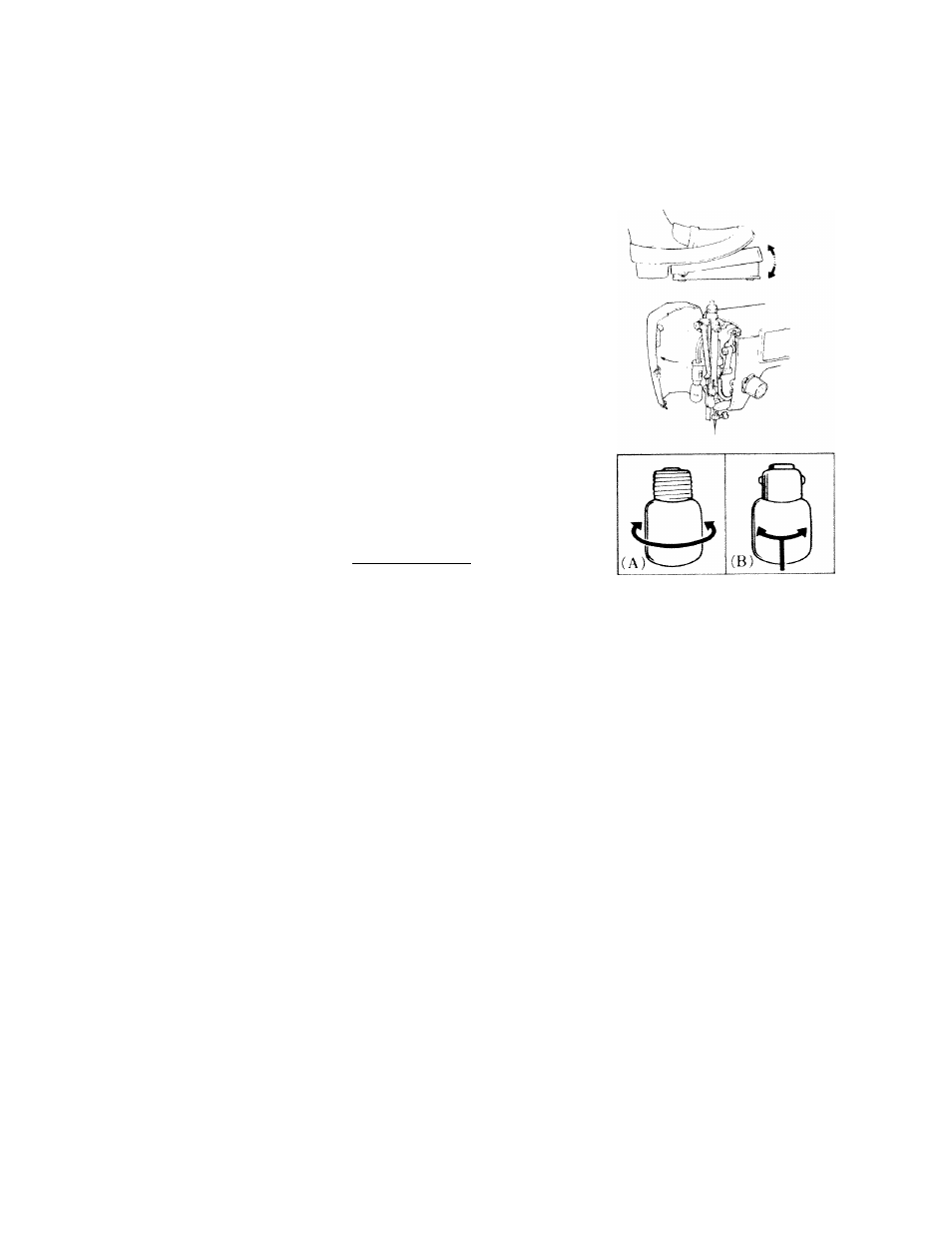
HOW TO CONNECT THE MACHINE TO THE POWER SUPPLY
1
. Fit the machine plug into the machine,
2. Plug the machine to the power supply.
Note:‘Before plugging in the machine, ensure that the voltage and
number of cycles indicated, is conformed to your electrical
power supply.
HOW TO USE THE SPEED CONTROLLER
Sewing speed can be varied by the speed controller. The harder you
press on the controller, the faster the machine runs.
Note:*By releasing the controller, the machine stops running auto
matically.
‘Before using the machine, practice controlling the speed
with-out threading.
SEWING LAMP
The sewing lamp is located behind the face plate.
Bulb type (A) :
• To remove ... Unscrew
• To replace ... Screw
Bulb type (B)
; •
To
remove ... Push and twist counter-clockwise
• To replace ... Push and twist clockwise
Note;‘Before replacing a bulb, disconnect the machine from the
power supply.
‘Bulbs are available from sewing machine retailers. (Use a 15-
Watt bulb)
Caution!
Before leaving the machine, changing parts or doing any other work
on it, always disconnect the plug from the wall socket.
Never place anything on the speed controller, otherwise the machine
will start inadvertently or the .controller or motor may burn out.
c3-
