The control panel – Aroma BREADCHEF ABM-220 User Manual
Page 13
Attention! The text in this document has been recognized automatically. To view the original document, you can use the "Original mode".
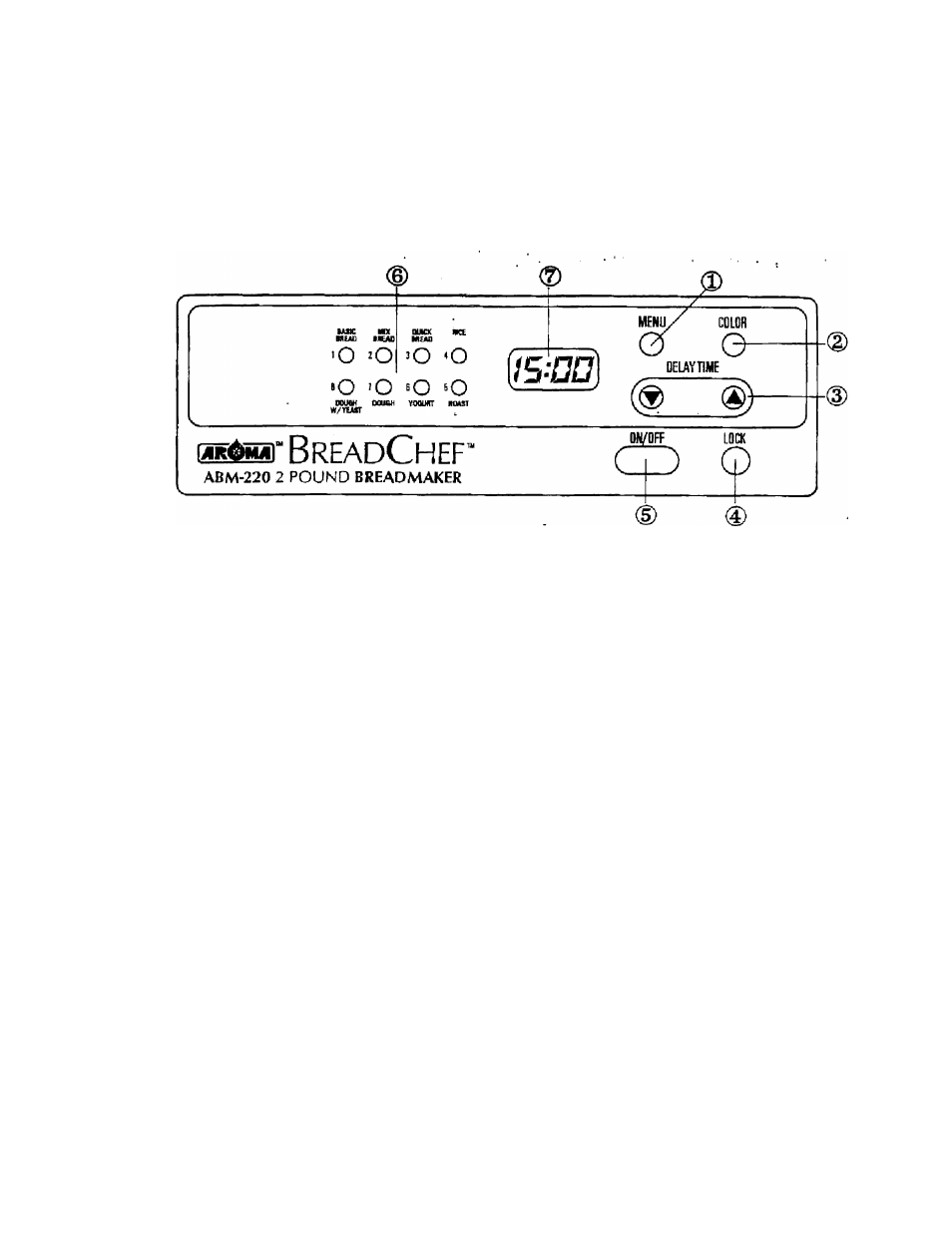
THE CONTROL PANEL
® MENU
Button. Selects one of the eight menu settings. When pressed,
a number will show on the panel to indicate the food chosen.
®
COLOR
Button. Used only with the bread and roast menu settings to select
bread crust color or roast color.
(
5
)
■
DELAY TIME
Buttons (optional). Set the desired- delay finish time for bread,
dough, and rice. The buttons are also used for adjusting the cooking time for
roast and yogurt.
® LOCK
Button. Used only in the delay time function to secure the selected
operations in memory and prevent interruption.
® ON/OFF
Button. Press the button once to start or stop machine operation.
® Eight Menu Settings. The red light will show while the setting is.selected.
® LED Display. Shows the menu setting number, crust color, and cooking •
time.
NOTE: See page 12 for detailed instructions of ‘hn-H-rki^
