White Rodgers 1F70 User Manual
Page 11
Attention! The text in this document has been recognized automatically. To view the original document, you can use the "Original mode".
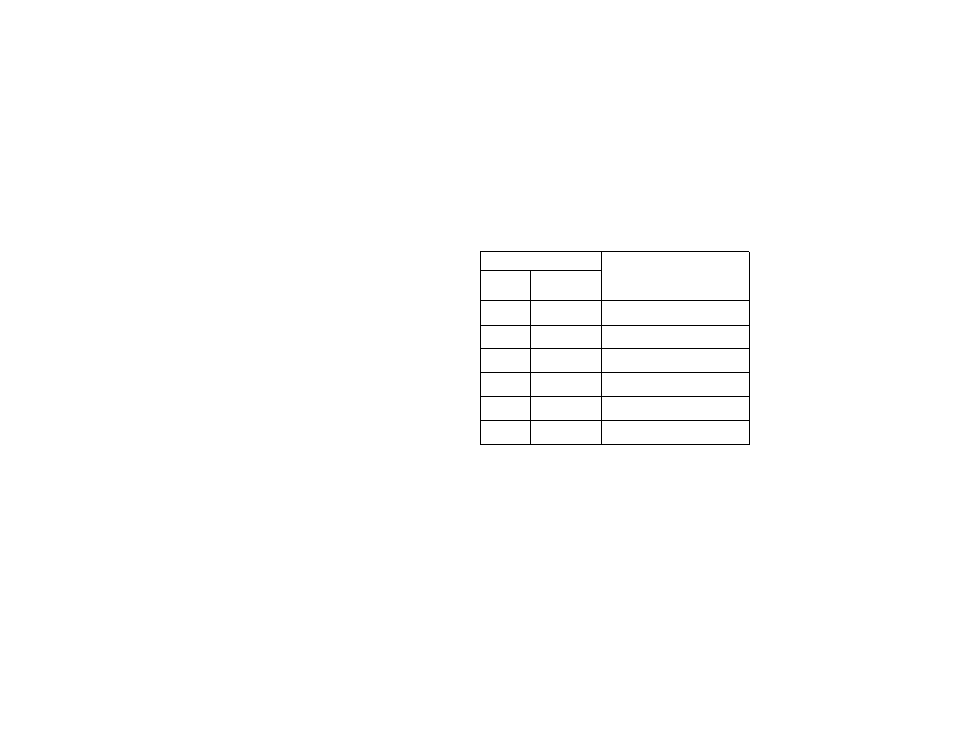
Setting the Fan and System Switches
if you have a heating/cooling thermostat, Fig.
5 shows how the heating/cooling system and
fan work when the switches are in various
positions. Use the system switch to select
either heating or cooling, or to turn the heat
ing/cooling system off. Use the fan switch to
control fan operation. When the fan switch is
in the AUTO position, the fan will cycle with
the heating or cooling system (the fan will not
run if the system switch is in the OFF position
and the fan switch is in the AUTO position).
When the fan switch is in the ON position, the
fan will run continuously, regardless of sys
tem switch position (even if the system switch
is set to OFF, the fan will run If the fan switch
is in the ON position).
■ Shows swKch position
OPERATiON
FAN
□
□
AUTO ON
SYSTEM
□
□□
COOL OFF HEAT
□ ■ □
No heating; no cooling; no fan
No heating; no cooling;
fan runs continuously
Cooling system cycles from thermostat;
fan runs continuously
Cooling system and fan cycle
from thermostat
Heating system cycles from thermostat;
fan cydes from fan control on furnace
□ □ ■
Heating system cycles from thermostat;
fan runs continuously
Figure 5. Subbase Switching
and Thermostat/System Operation.
11
