Variable speed, Practice before actual use, Operation – Sears 315.17506 User Manual
Page 12: Cutter size- matl
Attention! The text in this document has been recognized automatically. To view the original document, you can use the "Original mode".
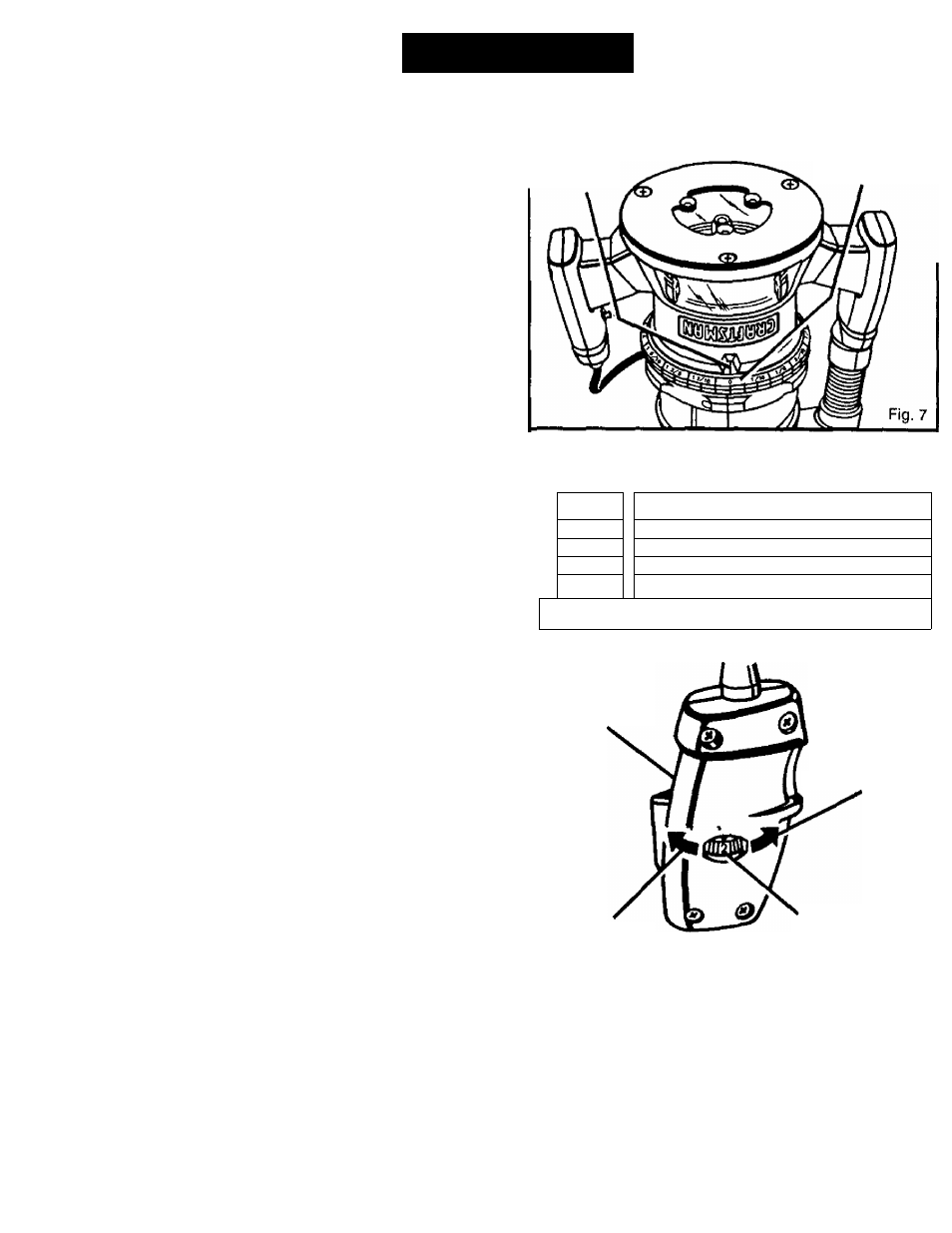
OPERATION
DEPTH OF CUT ADJUSTMENTS WHEN
ROUTER IS MOUNTED TO A ROUTER TABLE
See Figure 7.
The depth of cut is readable from both sides of the depth
indicator ring. The bottom ring is convenient when using
your router mounted upside down to a router table. The
indicator point on the base can also be used when using
your router mounted to a router table.
Set the cutter at zero depth of cut, rotate depth indicator ring
to desired depth of cut on the scale, then tighten locking
knob securely.
VARIABLE SPEED
(MODEL NOS. 315.175050 AND 315.175060)
See Figure 8.
if your router is either one of these two models, it has a
variable speed control selector designed to allow operator
control of speed and torque limits. To increase the speed and
torque of your router, turn the variable speed control selector
to a higher setting. Turryo a lower setting to decrease speed
and torque.
NOTE: If you do not want to use the variable speed control
selector, turn to the highest possible setting and the feature
will not be active.
PRACTICE BEFORE ACTUAL USE
If your router is Model No. 315.175050 or 315.175060, we
suggest that you practice with the variable speed feature of
your router before installing a cutter and making cuts in
wood.
Check the following before connecting your router
to power supply.
■ Make sure power supply is 120 volts, 60 Hz, AC only.
■ Make sure the spindle lock is in the unlocked position.
■ Make sure the trigger is not in the
lock-on
position.
■ Make sure there is not a cutter in the collet.
■ Make sure the collet does not extend below the subbase.
■ Choose the desired speed from the speed selection
chart. See
Figure 8.
■ Turn the variable speed control selector to the desired
setting.
■ Plug your router into power supply source.
■ Grasp your router firmly with both hands and turn on.
FOR ROUTER TABLE USE ONLY
INDICATOR
POINT
DEPTH
INDICATOR RING
MODEL NOS. 315.175050 AND 315.175060
■CUTTER SIZE-
MATL
1/4
3/8
1/2
3/4
n
SOFT
8
7
3-4
1-2
\ 1
MED.
6
6-7
2
HARD
6
3-4
1
1 1
VERY HD.
7
6-7
5
—LJ
r SPEED SELECTION CHART
POWER
HANDLE
TO DECREASE
SPEED AND TORQUE
TO INCREASE
SPEED AND TORQUE
VARIABLE SPEED
CONTROL SELECTOR
Fig. 8
Page 12
