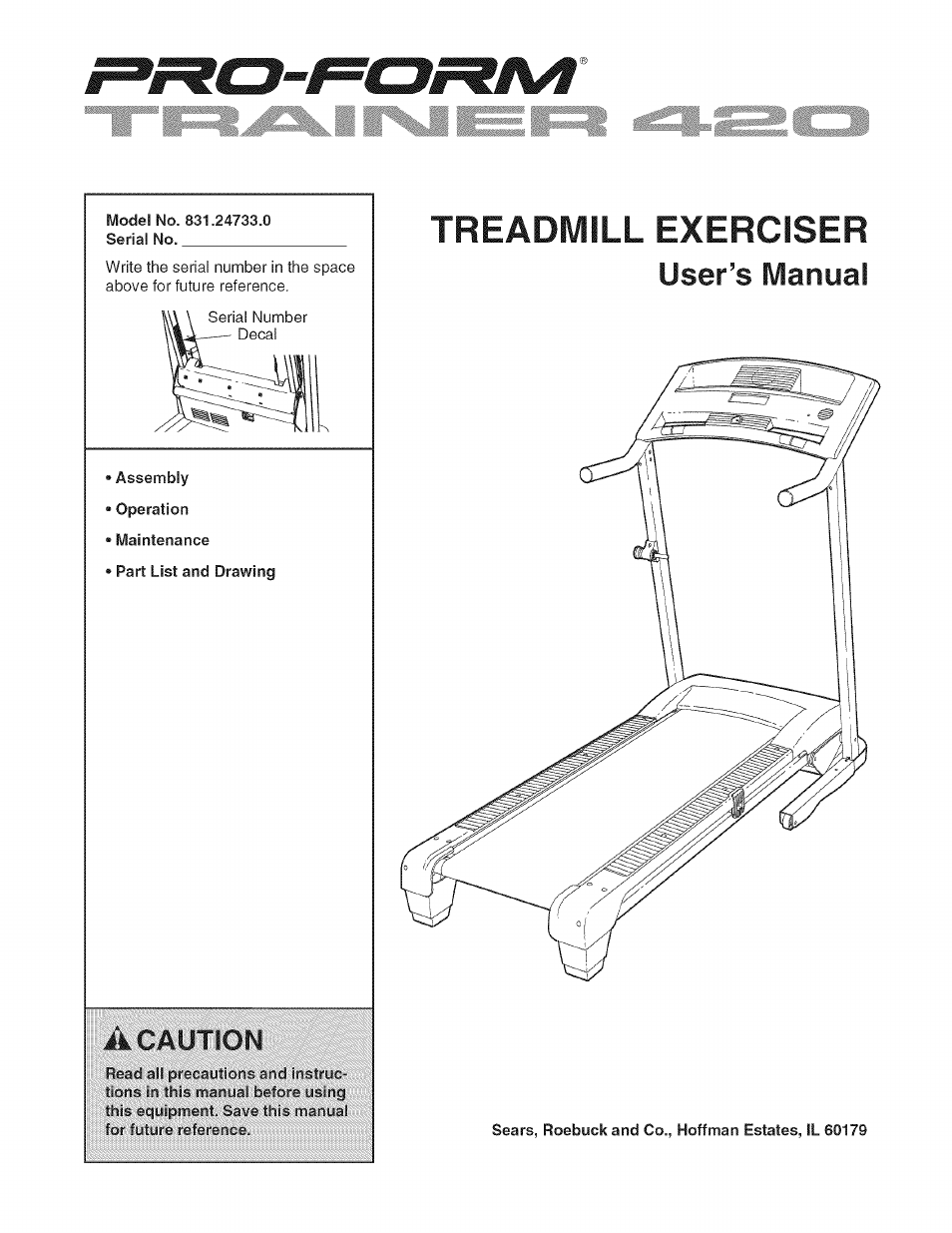Sears PRO-FORM 831.24733.0 User Manual
Treadmill exerciser, User’s manual, Ikcaui'lon
Table of contents
Document Outline
- Sears, Roebuck and Co., Hoffman Estates, IL 60179
- IMPORTANT PRECAUTIONS
- HOW TO PLUG IN THE POWER CORD
- HOW TO USE THE MANUAL MODE
- 1. Insert the key into the console.
- 2. Select the manual mode.
- 4. Change the incline of the treadmill as desired.
- 5. Follow your progress with the track and the displays.
- The lower left display—
- The upper display—
- 6. Measure your heart rate if desired.
- 7. Turn on the fan if desired.
- 8. When you are finished exercising, remove the key from the console.
- HOW TO USE A SPEED WORKOUT
- 1. Insert the key into the console.
- 2. Select one of the four speed workouts.
- Press the Start button or the Speed increase button to start the workout.
- 4. Change the incline of the treadmill as desired.
- 5. Follow your progress with the track and the displays.
- 6. Measure your heart rate if desired.
- 7. Turn on the fan if desired.
- 8. When you are finished exercising, remove the key from the console.
- TROUBLESHOOTING
- Most tread mi ii problems can be solved by following the steps below. Find the symptom that applies, and follow the steps listed. If further assistance is needed, see the back cover of this manual.
- PROBLEM: The power does not turn on
- PROBLEM: The power turns off during use
- PROBLEM: The console displays remain lit when you remove the key from the console
- PROBLEM: The displays of the console do not function properly
- PROBLEM: The walking belt slows when walked on
- SOLUTION: a. If the walking belt has shifted to the left, first remove the key and UNPLUG THE POWER CORD
- b. If the walking belt slips when walked on, first remove the key and UNPLUG THE POWER CORD.
- EXERCISE GUIDELINES