Using your tv and remote, With remote buttons, Component buttons – Sears 274.4279839 User Manual
Page 10: Vcr, laserdisc, and audio equipment buttons, Picture-in-picture buttons, Audio, vcr1, vcr2, ldisc, cable, tv, Rew (rewind), Ff (fast forward), Stop, Play
Attention! The text in this document has been recognized automatically. To view the original document, you can use the "Original mode".
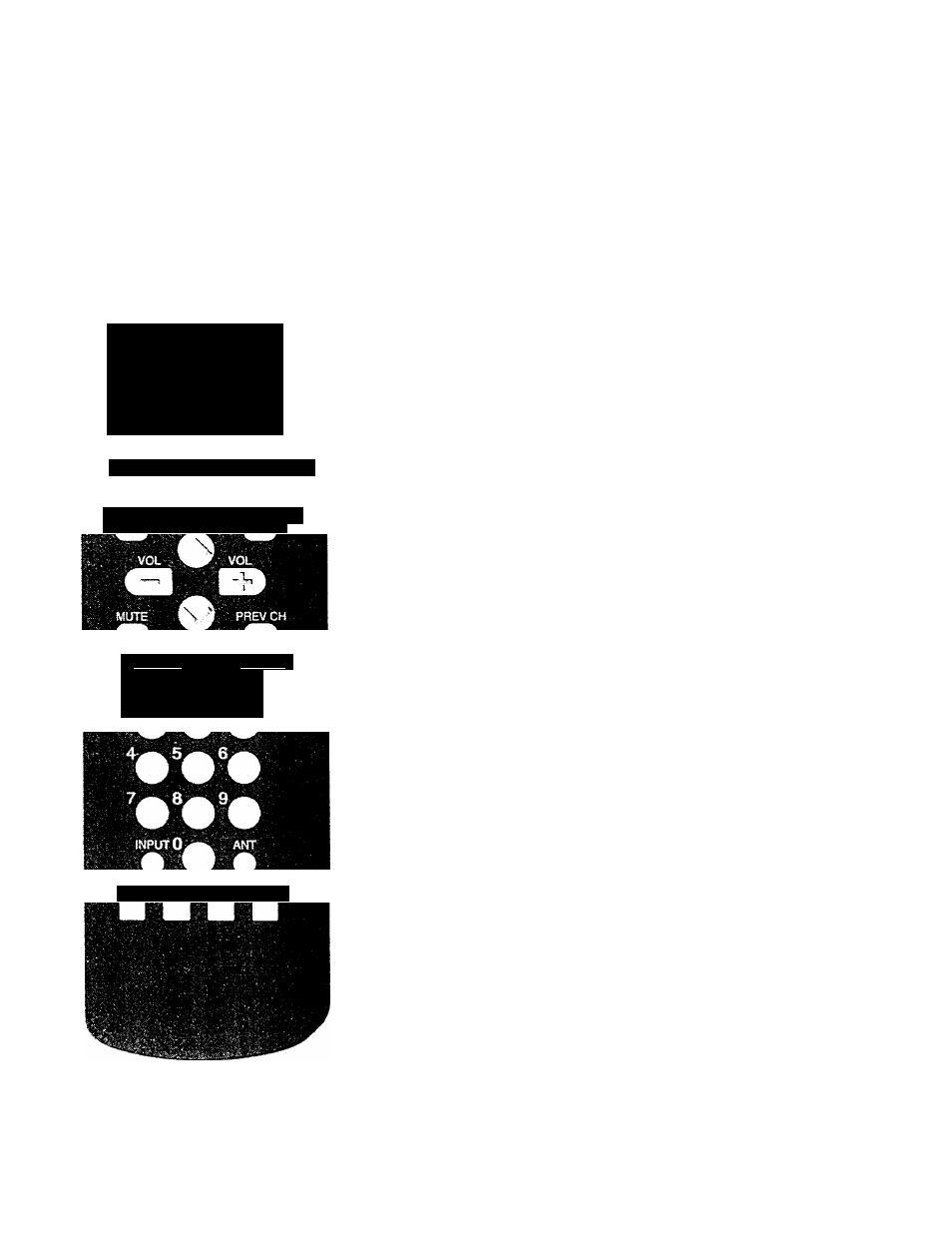
Using Your TV and Remote
With Remote Buttons
A
OFF VCR1 AUDIO TV
VCR2
OKi/dFF-UJISC-CABLE
REW FF STOP PLAY
REC CLEAR PROG PAUSE
DISPLAY
SKIP;30
CHAN
MENU RESET DONE
411111^^1^^ j||[ij||^
1
PIP MOVE FRZ SWAP
4. Component Buttons
AUDIO, VCR1, VCR2, LDISC,
CABLE, TV
Sets the remote to control the
component.
VCR2 and LDISC can only be
programmed for one component:
either a Laserdisc Player or a VCR.
See
Using the Remote with a VCR,
Cable Box, Laserdisc Player and Audio
equipment on pages 8-15.
5. VCR, Laserdisc, and Audio Equipment Buttons
REW (Rewind)
Rewinds a tape or laserdisc.
Searches backward while tape or
laserdisc is playing.
FF (Fast Forward)
Fast forwards a tape or laserdisc.
Searches forward while tape or
laserdisc is playing.
STOP
Stops tape or laserdisc.
PLAY
Plays tape or laserdisc.
6. Signal Buttons
INPUT
'
Switches between the TV channels
and Video OO/S-VIDOO.
7. Picture-in-Picture Buttons
PIP (Picture-in-Picture)
Turns the small picture on or off.
MOVE
Moves the small picture to the next
corner.
REC (Record)
Starts recording onto tape.
CLEAR
Clears items from timer programs
and VCR's clock.
PROG (Program)
Sets clock and programs timer on
VCR.
PAUSE
Pauses tape or laserdisc.
ANT (Antenna)
Used as TV/VCR button when
remote is set to control the VCR.
FRZ (Freeze)
Freezes or unfreezes the small
picture.
SWAP
Switches the channel in the small
picture with the big picture.
