Sony HT-DDW660 User Manual
Page 26
Attention! The text in this document has been recognized automatically. To view the original document, you can use the "Original mode".
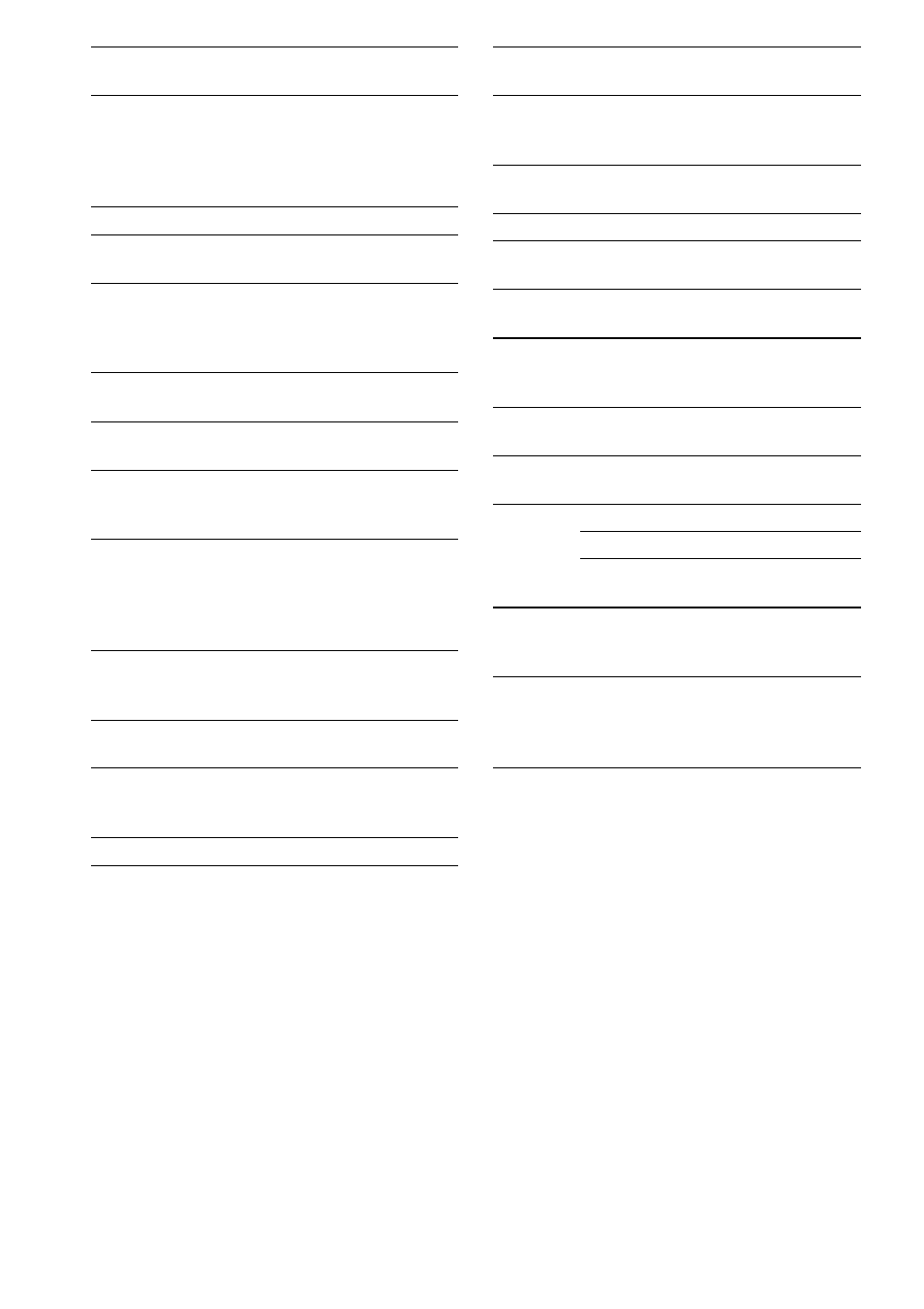
Remote
Button
Operations
Function
ALT wa
Remote
When ALT button lights
up, it changes the
remote key function to
activate those buttons
with orange printing.
AM qg
Receiver
To select the AM band.
ANGLE 4 DVD player Selects viewing angle or
changes the angles.
ANT 6
VCR
Selects output signal
from the antenna
terminal: TV signal or
VCR program.
AUDIO 4 VCR/
DVD player
Changes the sound to
Multiplex or Bilingual.
AVMENU
9
VCR/
DVD player
Displays menu.
AVl/1
qs
VCR/
DVD player
Turns the audio and
video components on or
off.
CLEAR 6 DVD player Press if you make a
mistake when you press
the numeric button or
press to return to
continuous play etc.
DISPLAY
9
VCR/
DVD player
Selects information
displayed on the TV
screen.
D.TUNING
4
Receiver
Enters direct tuning
mode.
DUAL
MONO 4
Receiver
Selects the language you
want during digital
broadcast.
DVD 3
Receiver
To watch DVD.
Remote
Button
Operations
Function
ENTER 9 Receiver/
VCR/
DVD player
Enters the selection.
ENTER/12
w;
VCR/
DVD player
Enters the selection.
FM qf
Receiver
To select the FM band.
FM MODE
4
Receiver
Selects FM monaural or
stereo reception.
MAIN
MENU Wj
Receiver
Selects the menu of the
receiver.
MASTER
VOL +/-
Wg
Receiver
Adjusts the master
volume of the receiver.
MEMORY
5
Receiver
Stores the radio stations.
MUTING Receiver
Mutes the sound from
the receiver.
PRESET/ Receiver
Selects preset stations.
CH/D.SKIPVCR
Selects preset channel.
+/-qi
DVD player Skips discs (multi-disc
changer only).
RETURN/
EXIT/O
9
DVD player Returns to the previous
menu or exits the menu.
SEARCH
MODE WS
DVD player Selects searching mode.
Press to select the unit
for search (track, index,
etc.)
26
GB
