Before you use your remote, Inserting batteries into the remote, Remote button description – Sony HT-DDW660 User Manual
Page 25: Operations using the remote, El -ef -el -eh, Il -wl -il
Attention! The text in this document has been recognized automatically. To view the original document, you can use the "Original mode".
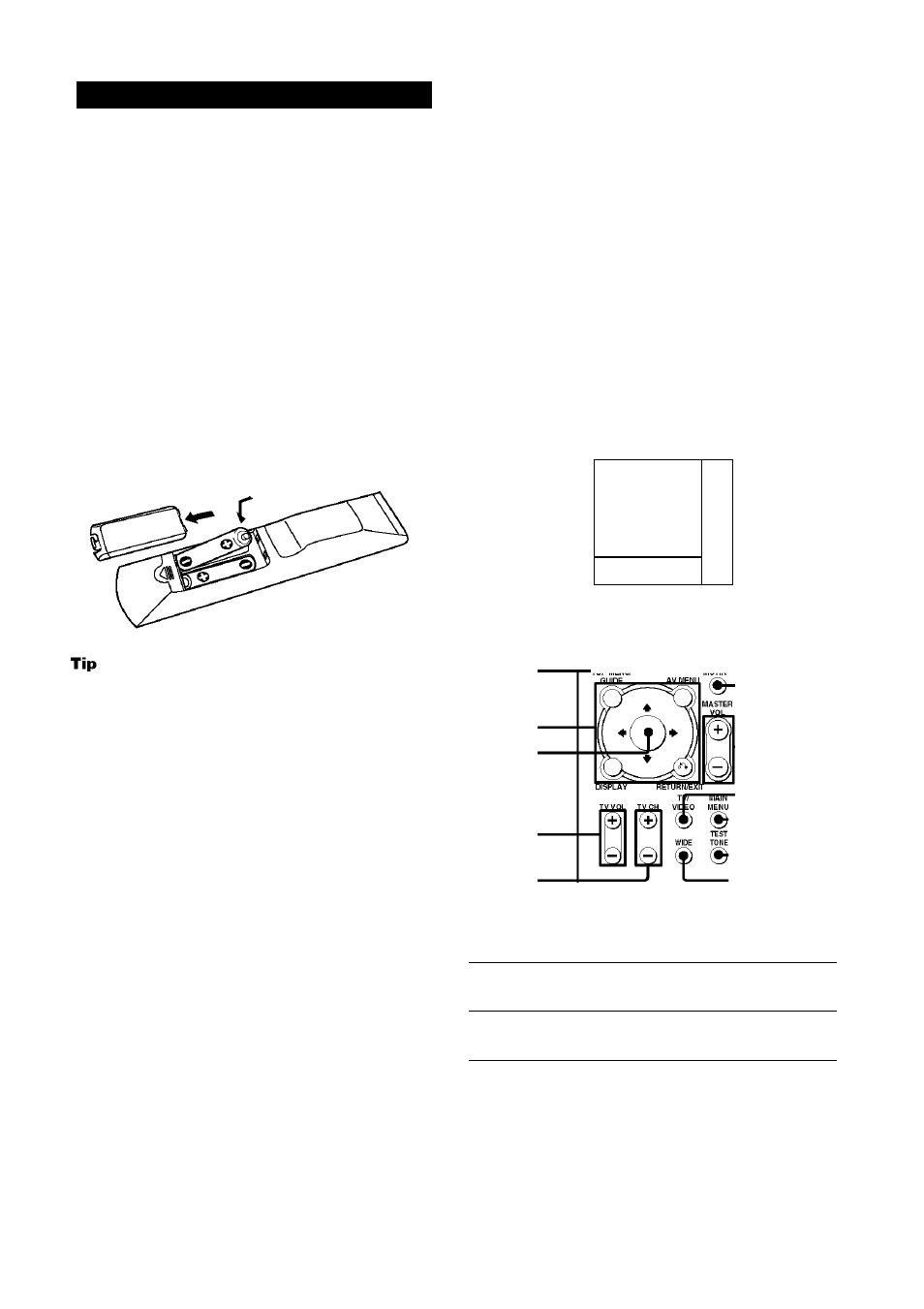
Operations Using the Remote RM-U66
You can use the remote RM-U66 to operate the
components in your system.
Before you use your
remote
Inserting batteries into the
remote
Insert R6 (size-AA) batteries with the + and -
properly oriented in the battery compartment.
When using the remote, point it at the remote
sensor® on the receiver.
Under normal conditions, the batteries should last for
about 6 months. When the remote no longer operates
the receiver, replace all batteries with new ones.
Notes
• Do not leave the remote in an extremely hot or humid
place.
• Do not use a new battery with an old one.
• Do not expose the remote sensor to direct sunlight or
lighting apparatuses. Doing so may cause a
malfunction.
• If you don’t use the remote for an extended period of
time, remove the batteries to avoid possible damage
from battery leakage and corrosion.
Remote button
description
1
2
3
4
5
6
7
8
9
ENTER-
Ea
TV 1/1
AV i/1
1/1
SYSTEM STANDBY^LEE^
VIDEO DVD
f
M A
m
¿I
n
A.F.D.
t
AUDIO ANGLE SUBTITLE
TIME
fS
SEARCH MODE ALT
■0® ®
MIITIMr
-El
-Ef
-El
-Eh
-Ej
-El
-El
-H
-U
-Wl
-Wf
-Wl
-H
-il
-Wl
-il
The tables below show the settings of each
button.
Remote
Operations
Function
Button
A.F.D. El
Receiver
Selects the decoding
mode for audio sound.
O
■o
5'
3
V)
c
V)
7
)
o
>
C
o>
o>
continued m
25
GB
