Troubleshooting guide – Emerson ITONE IP100C User Manual
Page 8
Attention! The text in this document has been recognized automatically. To view the original document, you can use the "Original mode".
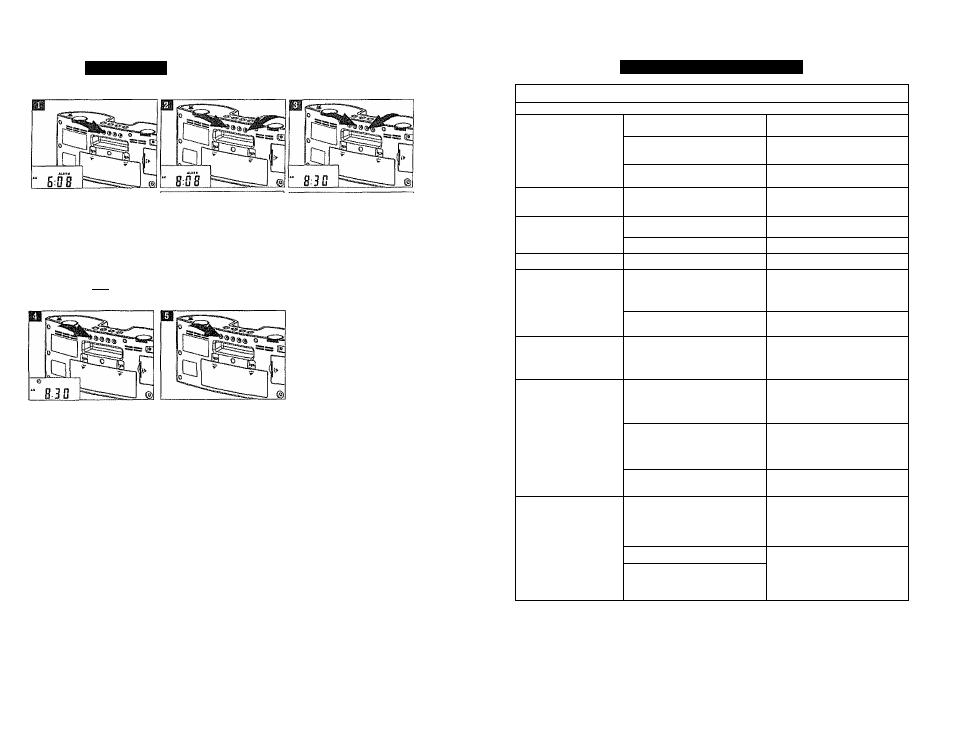
^PBRATINiG
SETTING THEALARM
Press and hold the ALARM
SET button to enter the aiarm
Time setting mode. The front
panel display will change from
current time to alarm time.
Note: The POWER switch must
be set to the 'Off position to
adjust the Alarm time.________
While continuing to hold the
ALARM SET button press
the HOUR button repeatedly
until the display shows the
desired wake-up hour. Be
sure to observe the AM/PM
indicator to confirm that you are
setting the alarm time correctly
Whiie continuing to hold the
ALARM SET button press
the MINUTE button repeatedly
to se the desired wake-up
minute. When the desired
wake-up time appears on the
display release ail the buttons.
Press the ALARM ON/OFF
button to activate the alarm.
The ALARM indicatoron the
front panes will turn ‘On'.
Set the FUNCTION selector
to the desired alarm mode,
Radio or Buzzer,
To slop the alarm sooner,
press the ALARM ON/OFF
button once. The alarm stops
immediately but the alarm
indicator remains 'On' and the
alarm will turn on again on the
following day. To deactivate
the alarm so that it does not
repeat on the following day
press the ALARM ON/OFF
button once more. The alarm
indicator goes 'Off,
13
TROUBLESHOOTING GUIDE
Symptom
j
Possible Cause
j
Solution
Radio
Noise or sound
distorted on AM or
FM broadcasts.
Station not tuned properly for AM
or FM.
Retune the AM or FM broadcast
station
FM: Rod antenna is not extended.
Extend FM Rod antenna.
AM: The bar antenna is not
positioned correctly.
Reposition the unit until
best reception is obtained.
FM STEREO indicator
does not light
The BAND switch is not set to FM
position.
Set the BAND switch to
FM ST. Position
AM or FM. no sound
Function switch is not set to RADiO.
Set the Function switch to
RADIO.
Volume at minimum.
Increase Volume
iPod® Player
Unit does not respond
(no power)
AC adaptor is not plugged into a
wall outlet or the connector is not
plugged into the power supply jack
on the back of the unit.
Plug the AC adaptor into a wall
outlet and plug the connector
into the supply jack on the unit.
Using no or wrong iPod® insert
Make sure the dock insert is the
proper fit for the iPod®
iPod^does not dock
porperly
iPod® did not install property
Remove the iPod® from the dock
and check for obstruction on the
connections in the dock and on
the iPod® .Then reseat it in the dock
iPod® does not respond
to the unit
iPod® is not installed properly
Remove the iPod® from the dock
and check for obstruction on the
connectors in the dock and on
the iPod® Then reseat it in the dock
iPod® is locked up
Please make sure your iPod® is
working properly before docking
into the unit. Please refer to the
iPod® manual for details.
Using first or second generation iPod®,
iPod® Shuffle or other devices.
This unit cannot control those
iPods® or other devices.
iPod® did not charge up
iPod® is not installed properly
Remove the iPod® from the dock
and check for obstruction on the
connectors in the dock and on
the iPod®. Then reseat it in the dock
iPod® is locked up/frozen
Please make sure your iPod® is
working properly before docking
into the unit. Please refer to your
iPod® manual for details.
...
iPod® battery has problem
14
