Important notes, Instruction book wording is as follows, Unpacking and set up – Emerson ITONE IP100C User Manual
Page 3: Power sources, Battery precautions, Preparation for use
Attention! The text in this document has been recognized automatically. To view the original document, you can use the "Original mode".
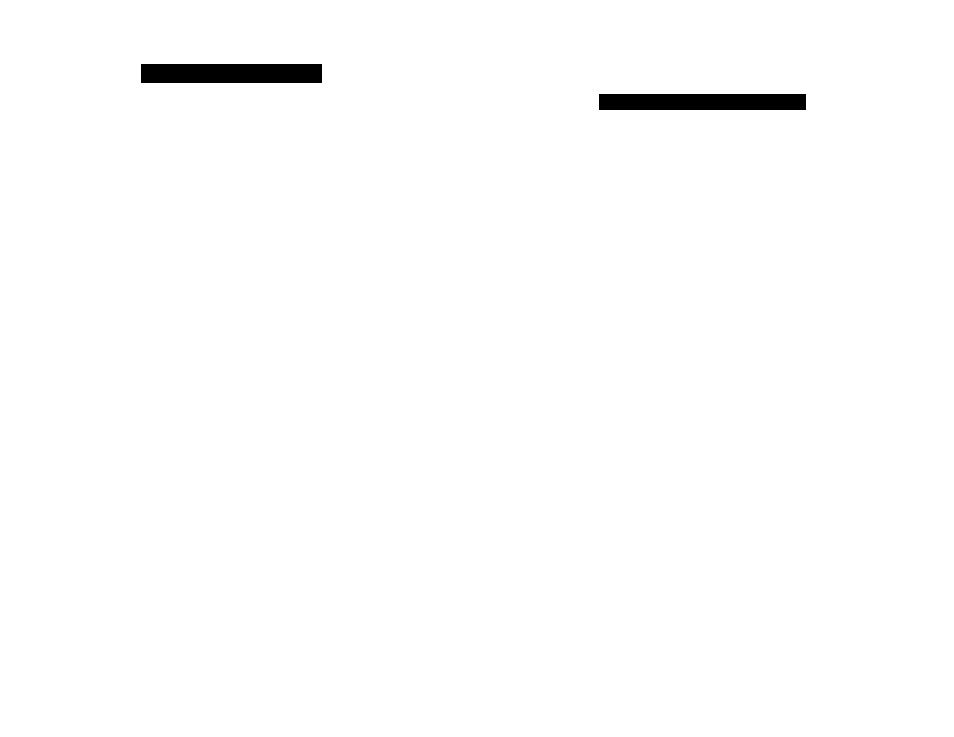
IMPORTANT NOTES
Avoid insialiing this unit in places
exposed to direct sunlight or close to
heat radiating appiiances such as
electric heaters, on top of other stereo
equipment that radiates too much
heat, places tacking ventilation or
dusty areas, places subject to
constant vibration and/or humid or
moist areas.
Operate controls and switches as
described in the manual.
Before turning on the power, make
certain that the AC/DC adapter is
properly installed.
When moving the set, be sure to first
disconnect the AG/DC adapter.
Instruction Book wording is as follows:
IMPORTANT
Since digital circuitry may cause interference to other radio or television
tuners nearby, switch this unit off when not in use or move it away from the
affected radio/television tuner.
NOTE; This digital apparatus does not exceed the Class B limits for radio
noise emissions from digital apparatus as set out in the Radio Interference
Regulations of Industry Canada. These limits are designed to provide
reasonable protection against harmful interference in a residential installation.
This equipment generates, uses and can radiate radio frequency energy and,
if not installed and used in accordance with the instructions, may cause
harmful interference to radio communications. However, there is no
guarantee that interference will not occur in a particular installation. If this
equipment does cause harmful interference to radio or television operation
(which can be determined by turning the equipment off), the user is
encouraged to try to correct the interference by one or more of the following
measures:
• Reorient or relocate the receiving antenna.
• Increase the separation between the equipment and receiver.
• Connect the equipment into an outlet on a circuit different from that to which
the receiver is connected.
• Consult the dealer or an experienced radio / TV technician for help.
PREPARATION FOR USE
Unpacking And Set Up
•
Remove the main unit, the AC adapter, the accessory auxiliary device
connection cord, and the 4 iPod® adapters from the carton, and remove al!
packing material from the main unit. We recommend that you save the carton
and packing material in the event that the unit ever needs to be returned for
service. Using the original carton and packing material is the only way to protect
your unit from damage during shipment.
• Remove any descriptive labels or stickers from the top or front panels of the
unit but do not remove any labels or stickers from the back or bottom panels.
• Remove the "dummy iPod®" display card from the docking area and discard it.
Power Sources
This system is designed to operate on 6 "C" batteries, not included, or on normal
120V AC house current with the included AC adapter. In addition, this unit requires
2 "/kA" batteries for the clock and alarm memory back up. We recommend that
you use a well-known brand of alkaline batteries for longest life and best
performance.
Attempting to operate this system from any other power source may cause damage
to the system, and such damage is not covered by your warranty.
Battery Precautions
Replacement of batteries must be done by an adult.
Do not mix old and new batteries.
Do not mix alkaline, standard (carbon-zinc) or rechargeable (nickel-cadmium)
batteries.
The supply terminals are not to be short-circuited.
Non-rechargeabie batteries are not to be recharged.
Exhausted batteries are to be removed
Only batteries of the equivalent type are to be used.
Batteries are to be inserted with the correct poiarily.
Dispose of batteries properly, Do not dispose of batteries in Are, The batteries
may explode or leak.
