Locatlbn of controls and indicators, Lcd display, Operating instructions – Emerson ITONE IP100C User Manual
Page 5
Attention! The text in this document has been recognized automatically. To view the original document, you can use the "Original mode".
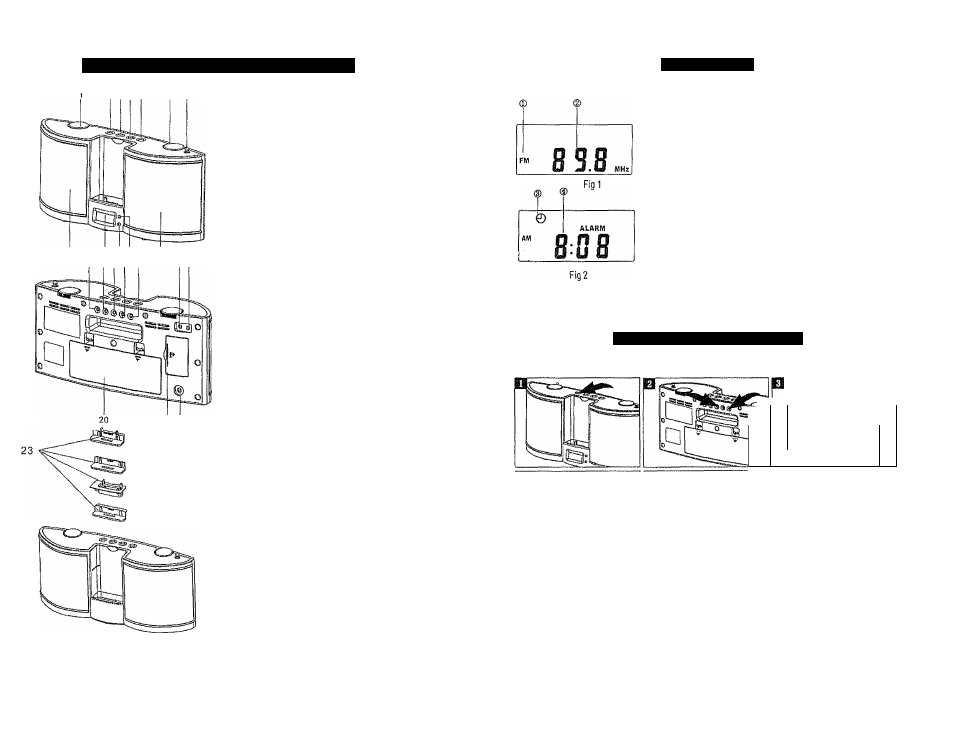
LOCATlbN OF CONTROLS AND INDICATORS
2 3 - 1 5
6
7
8
9 1011
12
13 141516 17
1819
21
22
1. VOLUME Control
2. POWER Mode Button
(ON/OFF/ALARM ON)
3. DBBS Button
4. FUNCTION Button
(iPod/AUX Buzzer,
RADIO)
5. FM AUTO /AM Button
6. TUNING Control
7. FM Antenna
8. Left Speaker
9. LCD Display
10. FM Stereo Indicator
11 .Power Indicator
12. Right Speaker
13. ALARM ON/OFF Button
14. ALARM SET Button
15. TIME SET Button
16. MINUTE Button
17. HOUR Button
18. AUX IN Jack
19. PHONES Jack
20. Battery Compartment
21 .Backup Battery
Compartment
22,AC Adapter Jack
23.iPod hoider(4 inserts)
LCD DISPLAY
Radio mode
1. Band indicator (AM/FM)
2. Radio Frequency
Clock/Timer Mode
3. Alarm On Indicator
4. Time/Alarm Time Display
OPERATING INSTRUCTIONS
SETTING THE CLOCK
a®;
it
Make sure the POWER switch
is set to the ‘Off position. The
time or alarm time cannot be
set or adjusted while the unit
is 'On',
Press and hold the TIME SET
button. While holding the TIME
SET button press the HR SET
button to adjust the hour.
While holding the TIME SET
button, press the MINUTE
SET button to adjust the
minute, Release all buttons
to complete time setting.
