Philips TP3669C User Manual
Page 9
Attention! The text in this document has been recognized automatically. To view the original document, you can use the "Original mode".
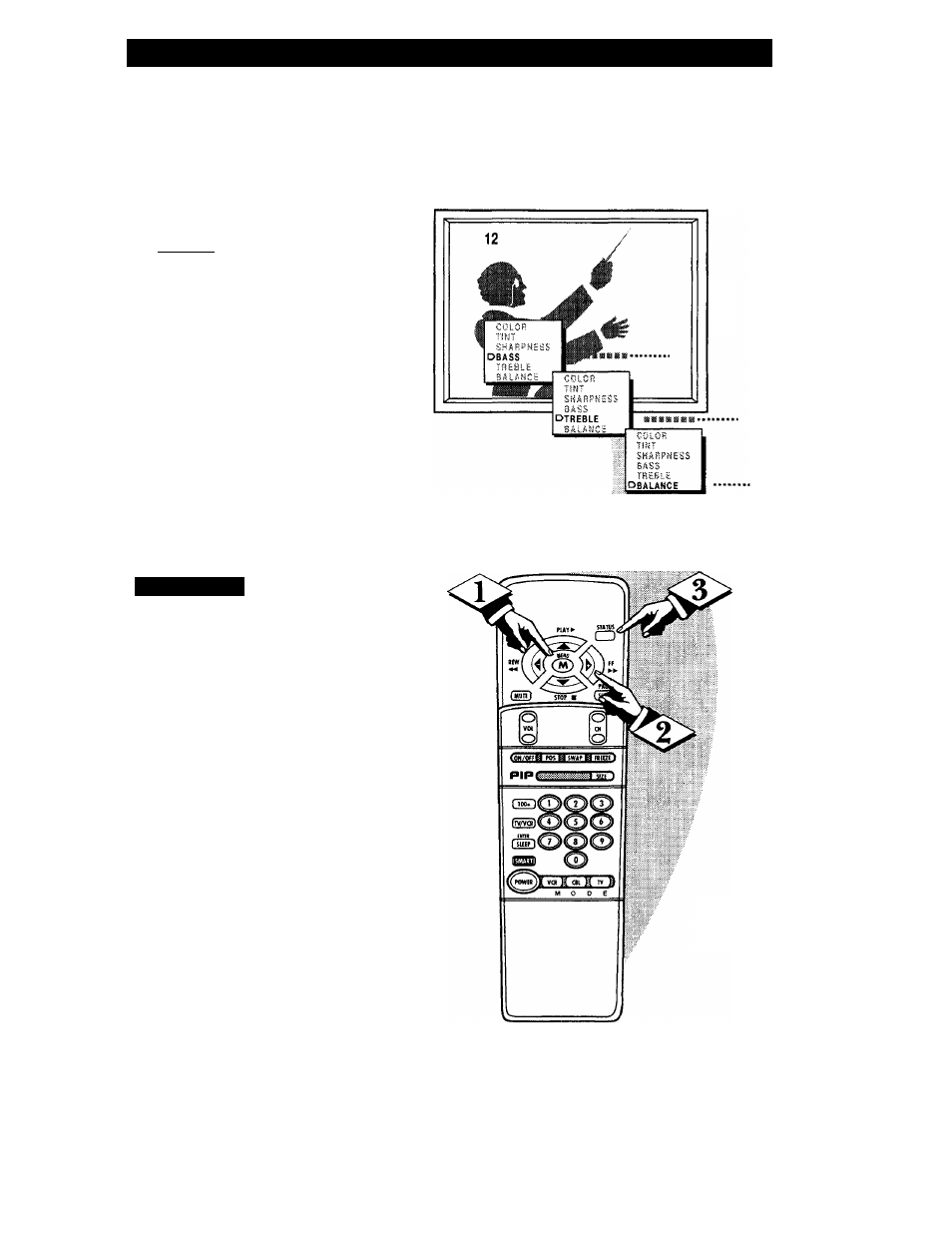
U
sing
B
ass
, T
reble
,
and
B
alance
S
ound
C
ontrols
T^esides the normal volume level
J-J controls, your TV also has
individual sound adjustment con
trols. The BASS (low frequency),
TREBLE (high frequency), and
Speaker BALANCE may all be
used to adjust the sound playback
of TV programs.
(BEGIN)
Press the MENU (M) button
on the remote, then press the
MENU A or ▼ buttons to select
the word BASS, TREBLE or
BALANCE with the TV’s on
screen arrow.
Press the (+) or (-) buttons to
adjust the selected sound control
to levels you prefer.
Press the STATUS button to
clear the screen when finished.
S
mart
H
elp
Remember, when the
S bar scale is centered,
Speaker BALANCE is centered
between the TV's Left and Right
side speakers.
- 50PF7320 (3 pages)
- BDL4221V (109 pages)
- 20HF7412 (2 pages)
- 20HF5473 (3 pages)
- SDV 4240 (2 pages)
- 20PF4121 (18 pages)
- 28PW6618 (84 pages)
- 14PT1356 (64 pages)
- 14PT1356 (2 pages)
- 32PW8819 (112 pages)
- 28PW6518 (84 pages)
- 32PW6518 (84 pages)
- 36PW8719 (112 pages)
- 29PT5408 (96 pages)
- 17HT3304 (64 pages)
- 21HT3504 (63 pages)
- 25HT5405 (64 pages)
- 15PF9925/12S (21 pages)
- 20PS40S (2 pages)
- 20PS40S (34 pages)
- 15PT2767 (27 pages)
- 17PF9946/37B (4 pages)
- XS2757CI (36 pages)
- TP3675 (48 pages)
- 20PT1482 (2 pages)
- TR2517C (2 pages)
- TR2517C (8 pages)
- 19PFL4505D/F7 (8 pages)
- 17PT1564S (2 pages)
- 19PFL3403S (2 pages)
- 15PF9969 (51 pages)
- 15GR2330 (14 pages)
- 13PR 10G (2 pages)
- 17PF8946/37 (2 pages)
- 20GX1550 (19 pages)
- 17PT1565 (2 pages)
- 14PT4525 (20 pages)
- 1346 (2 pages)
- 17PT1564 (13 pages)
- 20PT2381 (2 pages)
- 19PFL5403 (2 pages)
- 17" (16.0" VIS) Real Flat Monitor 107S56 (2 pages)
- Widescreen TV with Pixel Plus 37PF7531D/10 (3 pages)
- 13512832 (3 pages)
- 15AA3537 (12 pages)
