Installation guide, Figure - 1 figure - 2 figure 3 led, Ceiling mounted sensor – Viconics SED-CMS-P (ZigBee Pro) Installation Guide User Manual
Page 3: Install batteries, Verify sensing motion
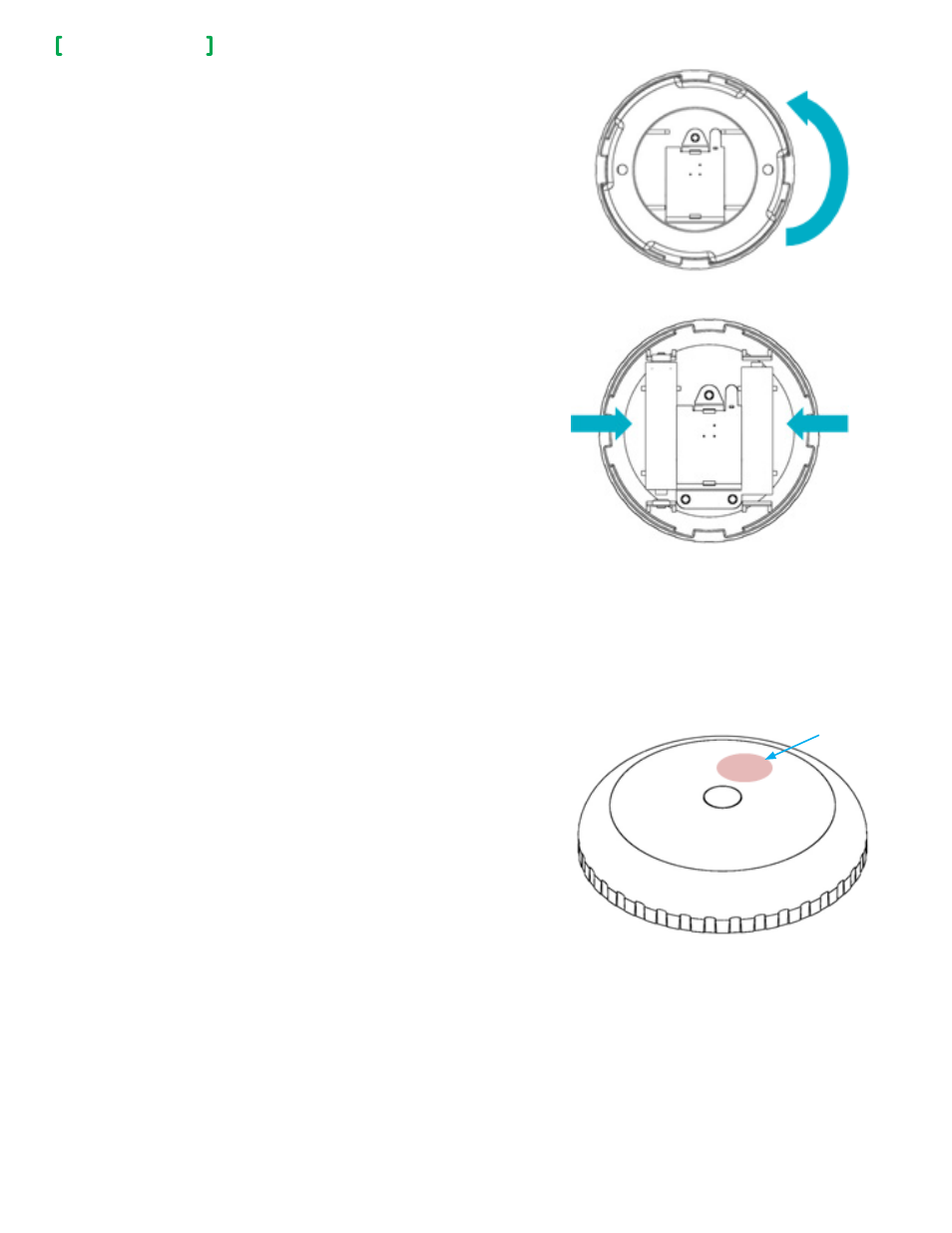
Ceiling Mounted Sensor
Installation Guide
3
© 2
01
4 V
ic
on
ic
s. A
ll r
ig
ht
s r
es
er
ve
d.
Viconics Technologies Inc. | 9245 Langelier Blvd. | St.-Leonard | Quebec | Canada | H1P 3K9 | Tel: (514) 321-5660 | Fax: (514) 321-4150
028-6077-00 www.viconics.com | [email protected] October 2014
INSTALL BATTERIES
1. Remove Mounting Plate by rotating Housing counter-clockwise (Figure 1).
2. Install two AAA batteries in Sensor Housing (Figure 2).
NOTE: ensure battery polarity is correct.
NOTE: When batteries are first installed, the sensor automatically goes
into pairing mode. Refer to the Room Controller pairing procedure for
commissioning.
3. Replace Mounting Plate by rotating Housing clockwise.
4. Verify sensing motion. Refer to "Verify Sensing Motion" on page 3.
VERIFY SENSING MOTION
1. Allow three minutes to pass for Sensor to warm-up.
NOTE: Sensor requires a three minute warm-up time before it reports any
motion detection.
2. Wave hand or object over top area of Sensor.
3. Verify LED flashes red on Sensor (Figure 3).
NOTE: LED flashing red indicates motion detected.
4. Install Ceiling Motion Sensor to ceiling. Refer to "Install Ceiling Motion Sensor"
on page 4.
Figure - 1
Figure - 2
Figure 3
LED
