Installation, Installation guide, Ceiling mounted sensor – Viconics SED-CMS-P (ZigBee Pro) Installation Guide User Manual
Page 2
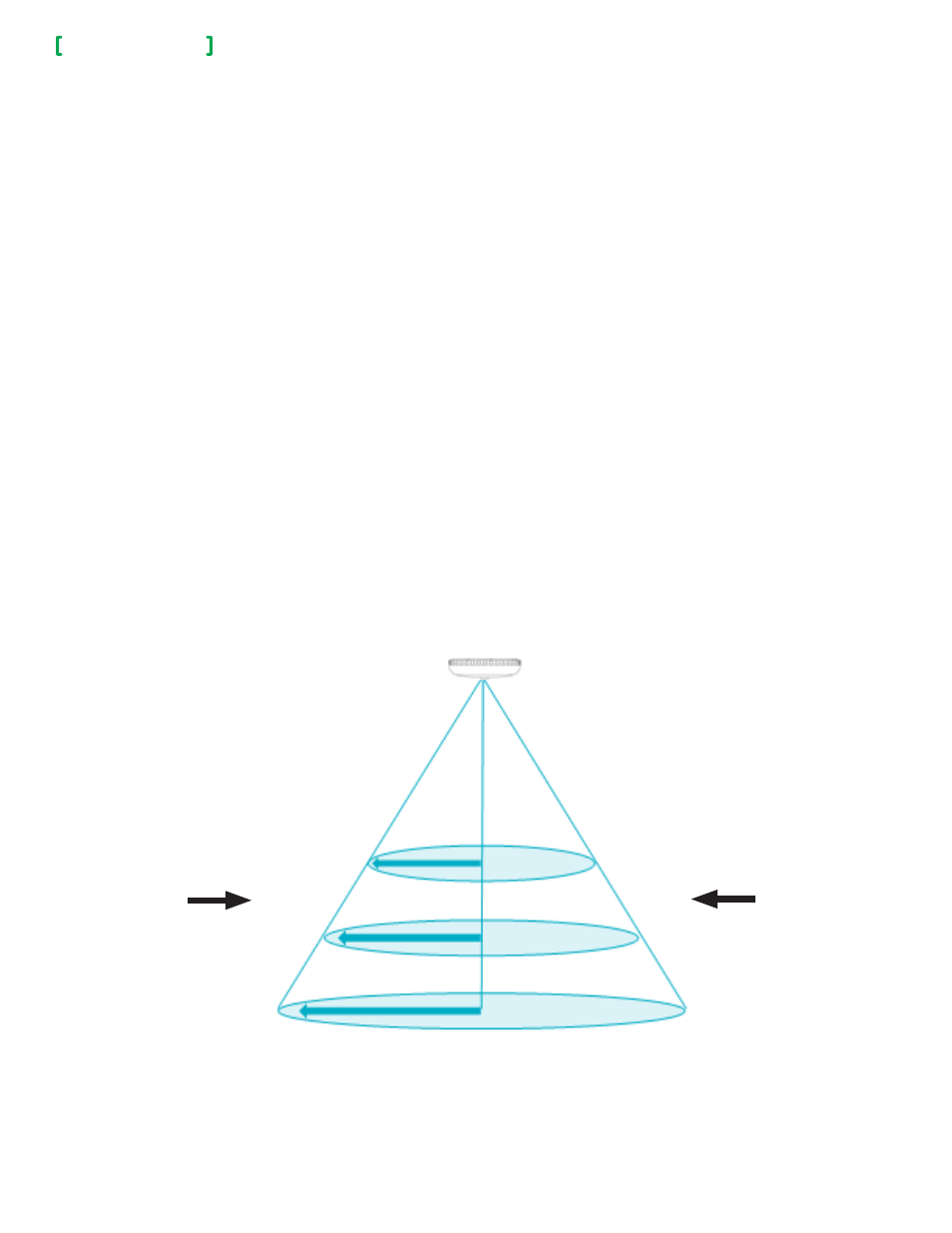
Ceiling Mounted Sensor
Installation Guide
2
© 2
01
4 V
ic
on
ic
s. A
ll r
ig
ht
s r
es
er
ve
d.
Viconics Technologies Inc. | 9245 Langelier Blvd. | St.-Leonard | Quebec | Canada | H1P 3K9 | Tel: (514) 321-5660 | Fax: (514) 321-4150
028-6077-00 www.viconics.com | [email protected] October 2014
INSTALLATION
This procedure shows you how to install a Ceiling Mounted Sensor.
Complete the following steps to correctly install the Ceiling Mounted Sensor:
1. Install batteries.
2. Pair Sensor with Room Controller. Refer to Pairing VT8000 Series Room Controller with ZigBee Sensors.
3. Verify sensing motion.
4. Install Sensor to ceiling surface.
Location
Always consider the following location constraints before installing Ceiling Mounted Sensor:
1. Do not install on outside wall.
2. Do not install in areas with direct heat source.
3. Do not install near any air discharge grill.
4. Do not install in areas exposed to direct sunlight.
5. Ensure ceiling surface is flat and clean.
Sensor Placement
The below illustration shows suggested placement guidelines to install Ceiling Motion Sensor to
optimize detection zones.
* All Measurements are approximate.
45 degrees
Coverage Radius
8 Feet
10 Feet
12 Feet
Ceiling Height
8 Feet
10 Feet
12 Feet
