Automatic dialling – Canon B155 User Manual
Page 70
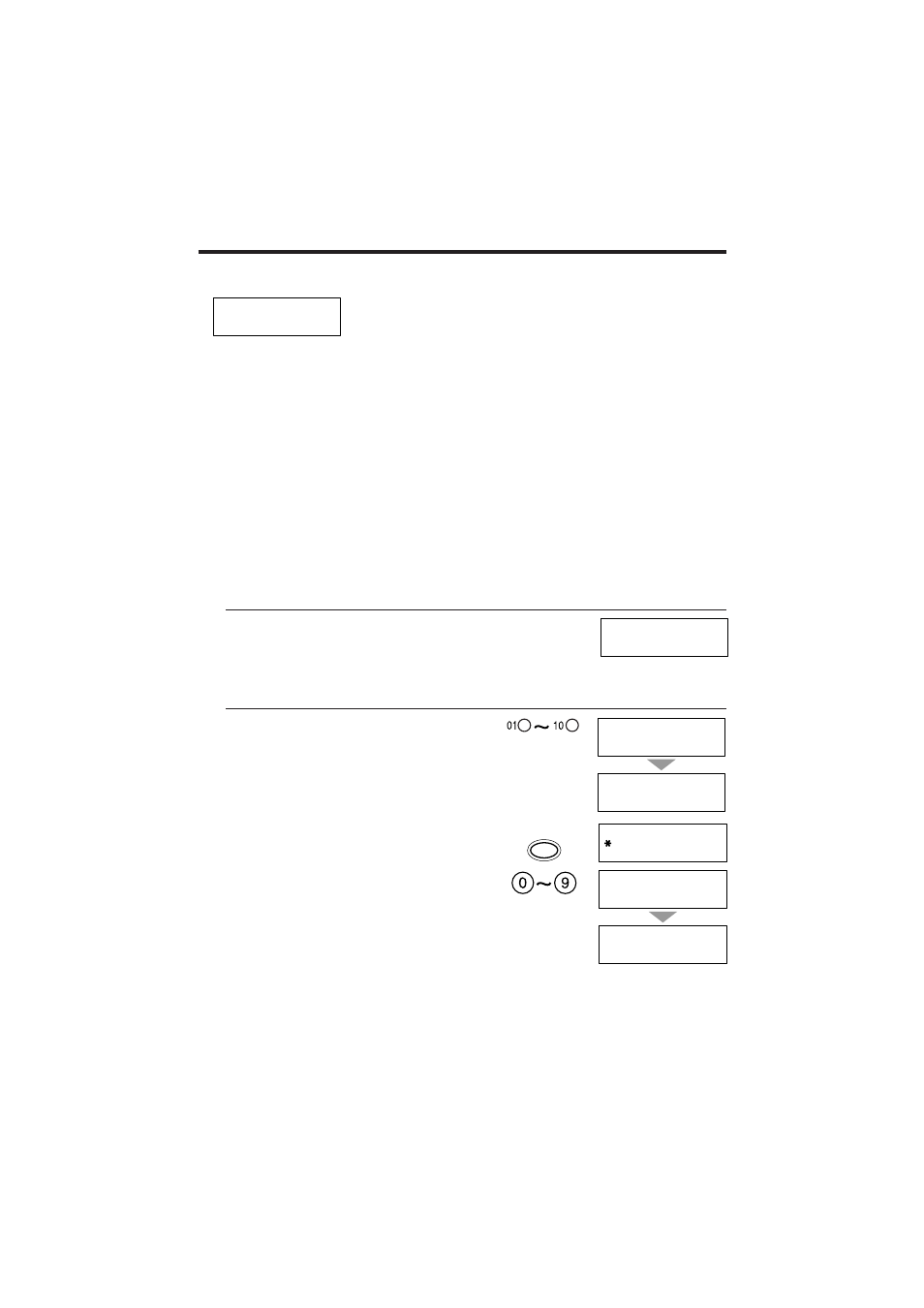
¶ The fax beeps once to indicate that the document has been sent successfully.
¶ If an error occurs during sending, the fax beeps intermittently for a few seconds. If this happens, try
sending the fax again.
¶ The fax automatically redials if the receiving fax does not answer or if the line is busy. (You can
specify the number of times it redials; see AUTO REDIAL in TX SETTINGS, p. 87.)
¶ To stop sending before the fax is finished, press [Stop]. You may then need to lift the operation panel
to remove the document. See Clearing document jams, p. 62.
¶ If an error message appears on the LCD, correct the error and then press [Stop]. Refer to Error
codes, messages and solutions, p. 112.
Automatic Dialling
j Sending a document using One-touch Speed Dialling or Coded
Speed Dialling
After registering the One-touch numbers or Coded Speed Dialling numbers, you can send documents as
follows:
1
Feed the document face-down into the
Automatic Document Feeder (ADF).
See Loading the document, p. 49.
You can set the resolution and the density, p. 51.
2
Press the One-touch Speed dialling button
assigned to the number to which you wish to fax.
or
Press [Coded Dial] and enter the appropriate
two-digit Coded Speed Dialling code.
Wait a second for the number to appear after the
name of the number.
¶ If no number is registered for the button or code
you pressed, the LCD display shows the NO TEL
# message. Make sure you pressed the correct
button or entered the correct code and that the
number you want to dial is registered correctly.
¶ If you make a mistake, press [Stop]. Then press
the correct One-touch Speed Dialling button or
press [Coded Dial] and re-enter the code.
¶ If an error message appears on the LCD, correct
the error and press [Stop]. If necessary, refer to
Frequently asked questions, p. 106.
TRANSMITTING OK
FINE
CANON FAX
1 sec.
12345678999
or
Coded Dial
CANON FAX
12345678999
1 sec.
SENDING FAXES
58
