VACUUBRAND VNC 2 User Manual
Page 26
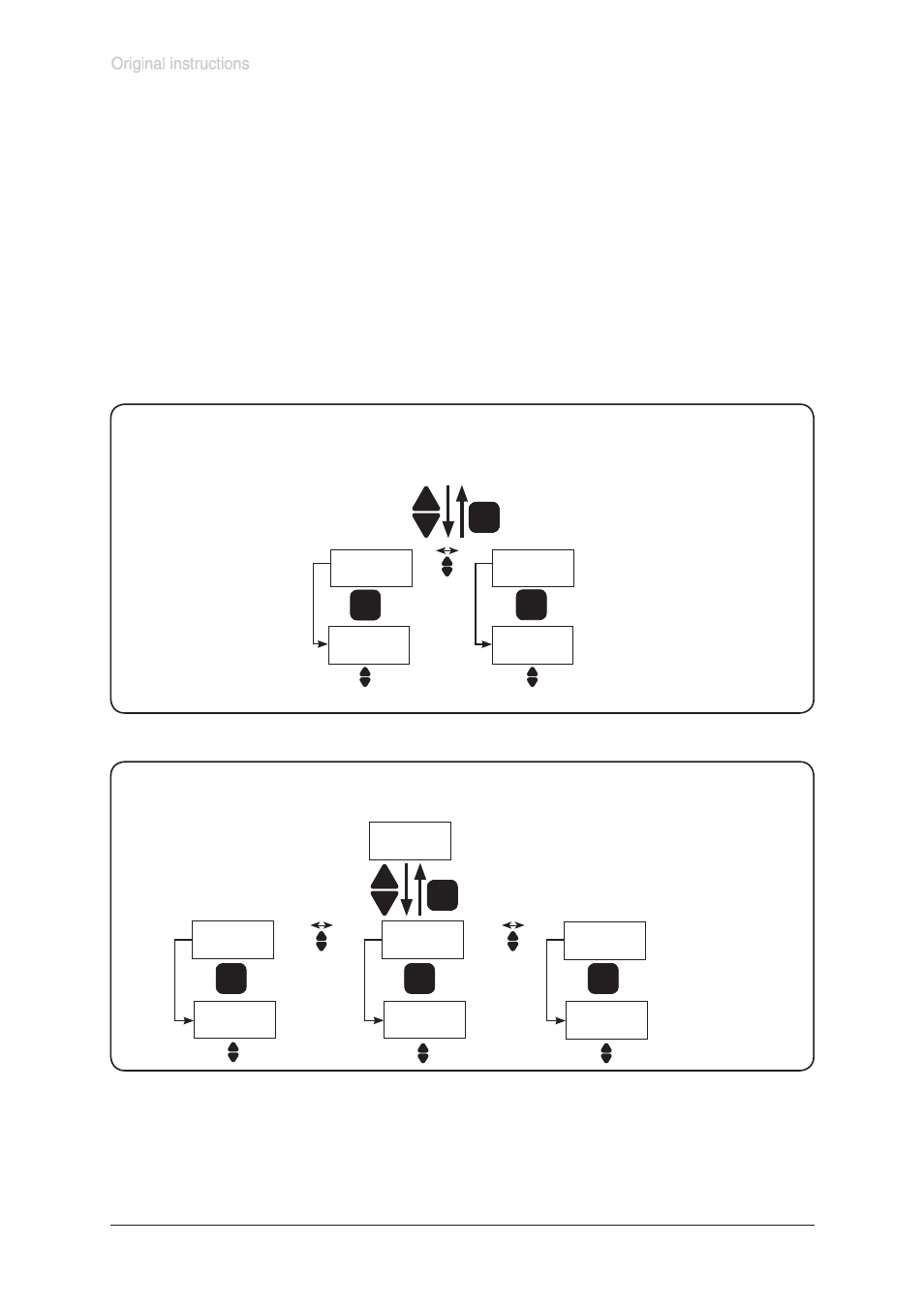
Documents are only to be used and distributed completely and unchanged. It is strictly the users´ responsibility to check carefully
the validity of this document with respect to his product. Manual-no.: 999161 / 27/03/2012
Switching to ”continuous pumping” (Cont.pump) using the function menu (see
section „Menu structure of controller“, pg. 20)
➨
Operation of a vacuum pump using an in-line valve, direct switching of a pump or operation
of a NT VARIO pump
Settings in the program menu:
☞
Switch-off time (t Off): The duration of the process control (continuous pumping) can be preset.
☞
Limit pressure (Limit): Shut down of the pump, if the actual pressure has fallen below a preset
pressure limit ”Limit”, e.g. for drying chamber applications.
☞
Frequency (Frequen.): Only in case of pumps with speed control (NT VARIO). Sets the motor
speed (and thus the pumping speed) when the preset pressure is decreased manually.
Program menu in basic mode Cont.pum when operating a valve or non-NT VARIO pump
Cont.pum
t Off
t Off
off
Cont.pum
Limit
Limit
off
Program menu in basic mode Cont.pum when operating a NT VARIO pump
Cont.pum
t Off
t Off
off
1013mbar
Start
Cont.pum
Limit
Limit
off
Cont.pum
Frequen.
Frequen.
0 %
↵
↵
↵
↵
↵
Esc
Esc
