Triner Scale Axle Weighing Truck Scale 60,000 lb x 20 lb User Manual
Page 5
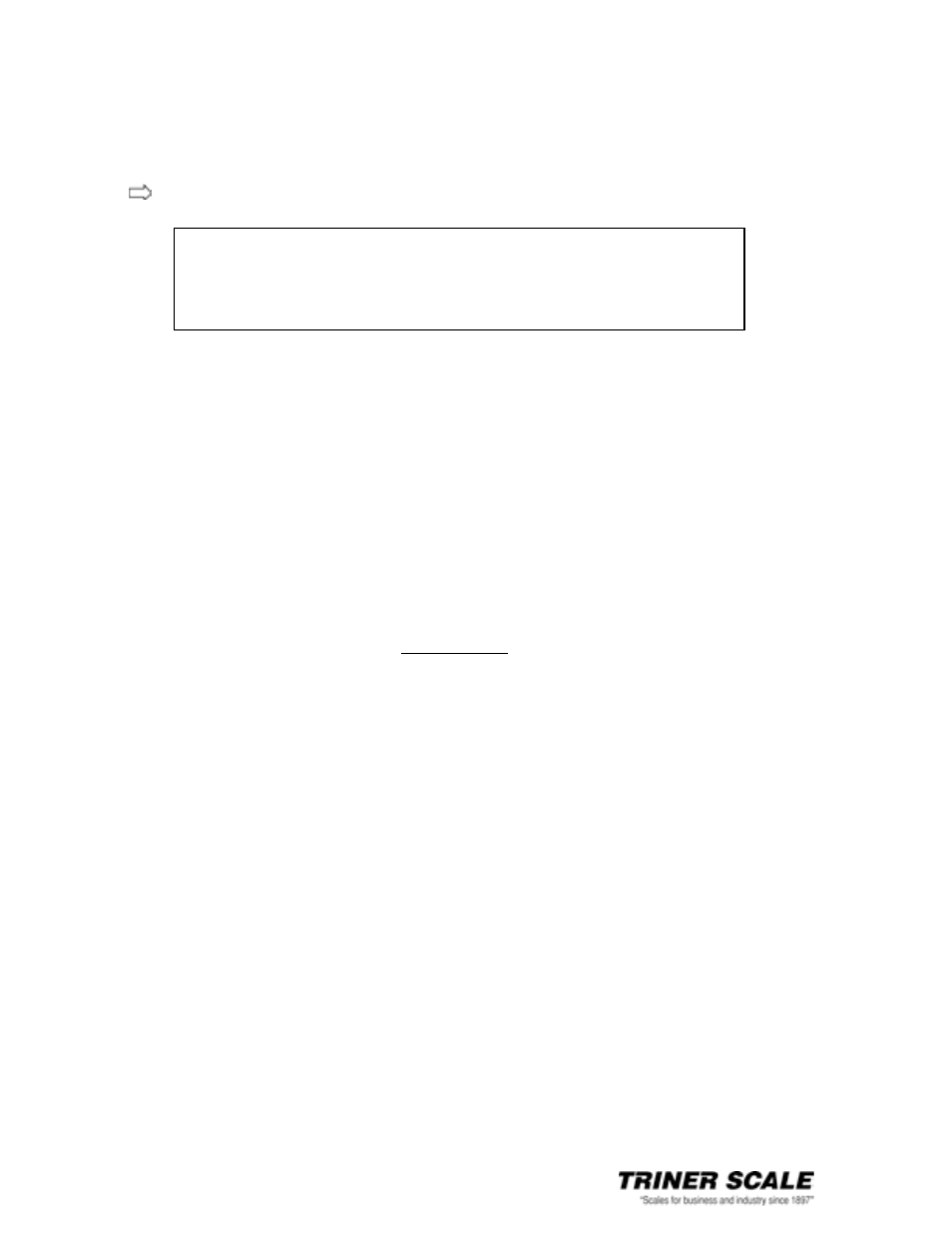
Assembly Guide
Axle Weighing Truck Scale
5
8.
ATTACH THE CABLES CONNECTING THE WEIGIHING PLATFORMS
TO THE DIGITAL INDICATORS
Refer to the System Setup Diagram on page 8 when connecting the cables.
Connecting the cables is a simple procedure. The eight cables are equipped with
quick-connect sockets at both ends, enabling easy connection to the weighing
platforms and to the digital indicators.
All weighing platforms have quick-connect sockets on short cables. For protection
during shipping, these connectors are tucked inside the platform. Hang tags are
attached to the cables.
Gently pull out the short quick-connect cable through the cable exit opening on each
weighing platform.
Locate the four 100 ft. cables with connectors labeled 3A, 3B, 3C and 3D.
ATTACH THE CABLES TO THE RIGHT SIDE WEIGHING PLATFORMS
Cables 1B, 2B, 3B and 3D connect to the Right Side Weighing Platforms, and pass
through the Left Side Platforms at junction L1-L2, then run to the digital indicators
located on the left side of the system for viewing by the driver of the truck being
weighed.
• Attach the long cable connector 1B to the matching weighing platform
connector 1B.
• Attach the long cable connector 2B to the matching weighing platform
connector 2B.
• Attach the long cable connector 3B to the matching weighing platform
connector 3B.
• Attach the long cable connector 3D to the matching weighing platform
connector 3D.
• Pass the cables through the Left Side Platforms at junction L1-L2
(between the blue Steering Axle Scale and the yellow spacer platform).
Do not connect to digital indicators at this point.
NOTE: Cables should be run through securely mounted conduit.
The customer determines the conduit installation.
Conduit installation is not covered in this Assembly Guide.
