Handheld transmitter set-up, Transmitter set-up handheld – Toa S5 Series Manual User Manual
Page 6
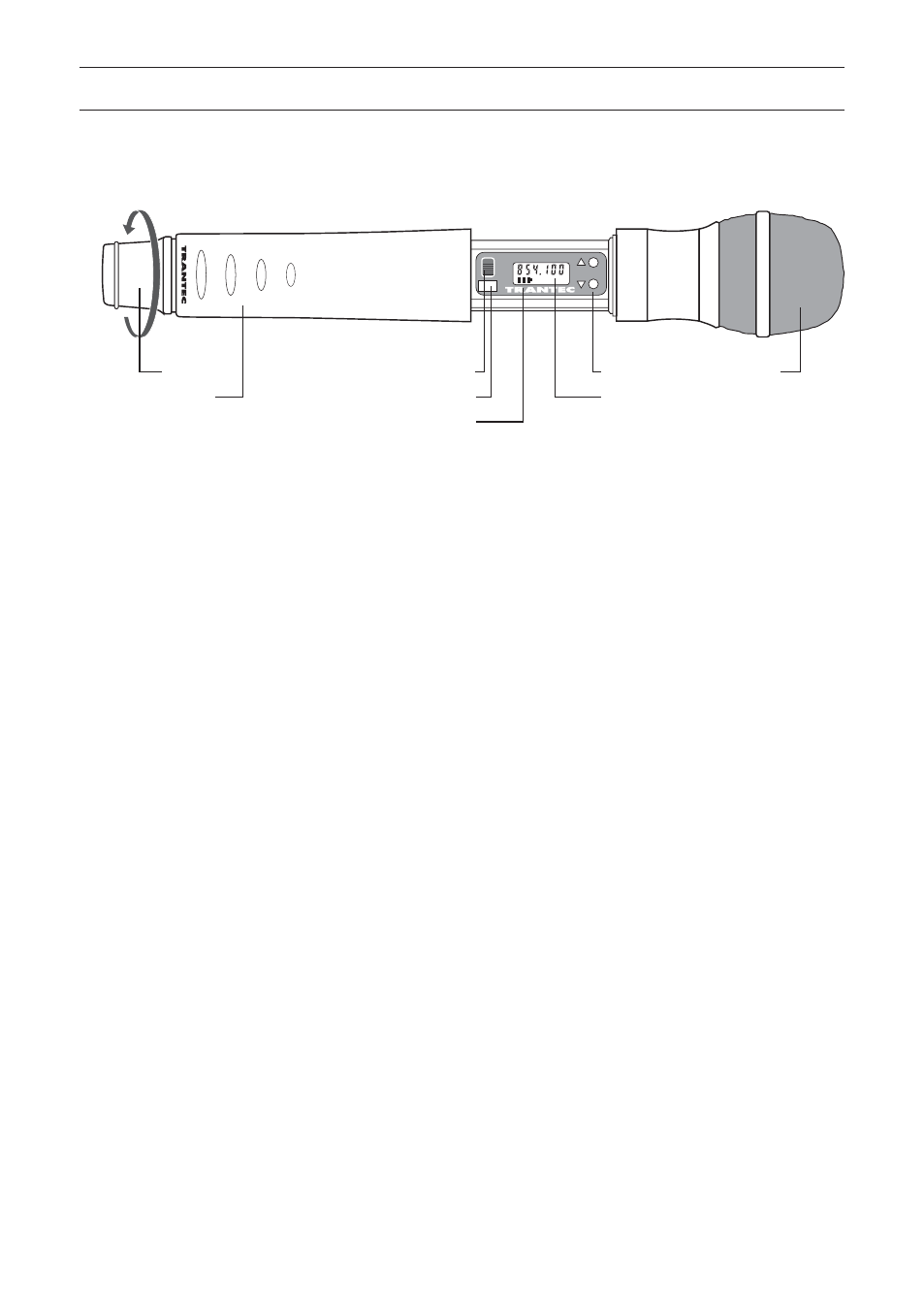
TRANSMITTER SET-UP
HANDHELD
1. Undo handheld sleeve by unscrewing the end cap anti-clockwise and then gently
sliding the sleeve to expose the LCD and Battery compartment. Place alkaline “AA”
cell into battery compartment observing the correct polarity.
2. Slide the On-Off switch to the “On” position and observe the display is on and the
battery LED located in the end cap is illuminated. Check display indicates same
channel as receiver.
3. The receiver should now show received signal on its RF bargraphs and after 20
seconds the transmitter battery status.
4. Handheld Gain adjust
Turn on Transmitter and wait for the fl ashing “decimal point” on the LCD to stop
fl ashing. Press “Up” or “Down” buttons to increase or decrease head sensitivity in 3
stages. (0-2) “0” gain being for max SPL.
5. Frequency adjust
Turn on Transmitter and adjust frequency whilst “decimal point” is fl ashing (approx
6 secs) via the “Up” or “Down” buttons. When correct frequency is selected turn
transmitter “Off ” then “On” to activate new selected channel.
6. Microphone Mute Switch
Incorporated in the Handheld end-cap is a Power ON LED and Audio Mute switch. To
mute the audio place switch towards LED.
End cap
Sleeve
Power ‘On’ Position
Infra-red port
Battery indicator
Up/Down
Frequency
Grille
5
