Precautions, Handling compact discs, Digital wiring – Clarion HX-D2 User Manual
Page 3: Display items, 4english english english, Caution
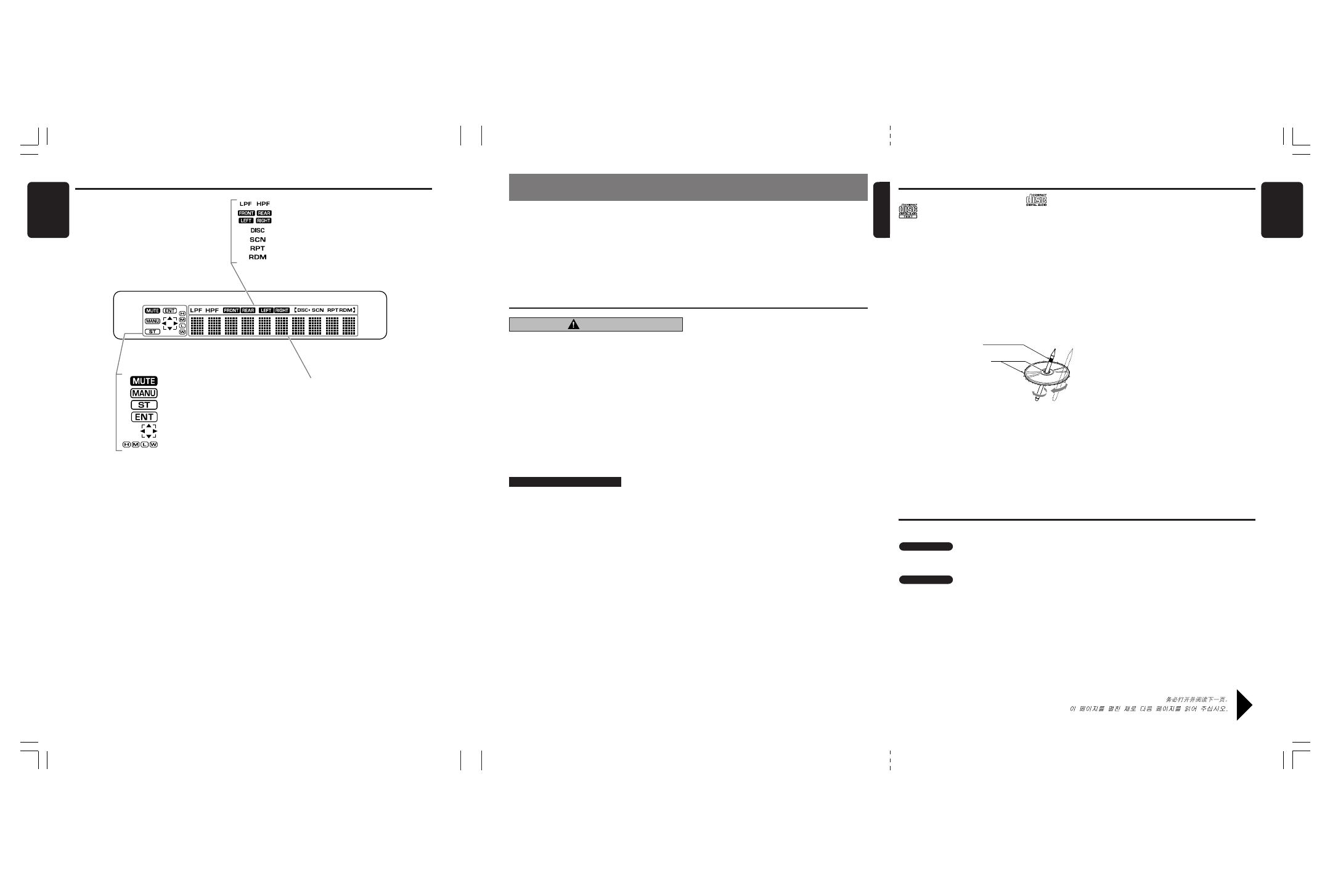
HX-D2
3
8
HX-D2
HX-D2
4
English
English
English
2. PRECAUTIONS
Be sure to unfold and read the next page. /
1. When the inside of the car is very cold and the
player is used soon after switching on the
heater moisture may form on the disc or the
optical parts of the player and proper playback
may not be possible. If moisture forms on the
disc, wipe it off with a soft cloth. If moisture
forms on the optical parts of the player, do not
use the player for about one hour. The
condensation will disappear naturally allowing
normal operation.
2. Driving on extremely bumpy roads which
cause severe vibration may cause the sound
to skip.
3. This unit uses a precision mechanism. Even in
the event that trouble arises, never open the
case, disassemble the unit, or lubricate the
rotating parts.
USE OF CONTROLS, ADJUSTMENTS, OR
PERFORMANCE OF PROCEDURES OTHER
THAN THOSE SPECIFIED HEREIN, MAY
RESULT IN HAZARDOUS RADIATION
EXPOSURE.
THE COMPACT DISC PLAYER and MINI DISC
PLAYER SHOULD NOT BE ADJUSTED OR
REPAIRED BY ANYONE EXCEPT PROPERLY
QUALIFIED SERVICE PERSONNEL.
CHANGES OR MODIFICATIONS NOT
EXPRESSLY APPROVED BY THE
MANUFACTURER FOR COMPLIANCE COULD
VOID THE USER’S AUTHORITY TO OPERATE
THE EQUIPMENT.
INFORMATION FOR USERS:
.
CHANGES OR MODIFICATIONS TO THIS
PRODUCT NOT APPROVED BY THE
MANUFACTURER WILL VOID THE WARRANTY.
Handling Compact Discs
Use only compact discs bearing the
or
mark.
Do not play heart-shaped, octagonal, or other
specially shaped compact discs.
Some CDs recorded in CD-R/CD-RW mode
may not be usable.
Handling
• Compared to ordinary music CDs, CD-R and
CD-RW discs are both easily affected by high
temperature and humidity and some of CD-R
and CD-RW discs may not be played. Therefore,
do not leave them for a long time in the car.
• New discs may have
some roughness
around the edges. If
such discs are used,
the player may not
work or the sound
may skip. Use a ball-
point pen or the like
to remove any
roughness from the edge of the disc.
• Never stick labels on the surface of the compact
disc or mark the surface with a pencil or pen.
• Never play a compact disc with any
cellophane tape or other glue on it or with
peeling off marks. If you try to play such a
compact disc, you may not be able to get it
back out of the CD player or it may damage
the CD player.
• Do not use compact discs that have large
scratches, are misshapen, cracked, etc. Use of
such discs may cause misoperation or damage.
• To remove a compact disc from its storage case,
press down on the center of the case and lift the
disc out, holding it carefully by the edges.
• Do not use commercially available CD
protection sheets or discs equipped with
stabilizers, etc. These may damage the disc or
cause breakdown of the internal mechanism.
Storage
• Do not expose compact discs to direct sunlight
or any heat source.
• Do not expose compact discs to excess
humidity or dust.
• Do not expose compact discs to direct heat
from heaters.
Cleaning
• To remove fingermarks and dust, use a soft
cloth and wipe in a straight line from the center
of the compact disc to the circumference.
• Do not use any solvents, such as commercially
available cleaners, anti-static spray, or thinner
to clean compact discs.
• After using special compact disc cleaner, let
the compact disc dry off well before playing it.
Ball-point pen
Roughness
CAUTION
Display Items
: Filter indication
: Speaker indication
: Disc indication
: Scan indication
: Repeat indication
: Random indication
: Mute indication
: Manual indication
: Stereo indication
: Enter indication
: Cursor indication
: Range adjustment indication
Operation status indication
Titles, frequency, clock, etc. are displayed.
Digital Wiring
About Reset
Digital Output
• When a 5.1ch surround decoder is connected,
switch the set to direct mode.
Digital Intput
• When the optical digital cable is connected to
or disconnected from this set later, press the
function button while holding down direct
buttons [1] and [6] with the power OFF to
perform a system check.
Though pressing the reset button also
performs a system check, the content of
memory will be erased completely in this
case.
• When the digital input of a DVD changer is
connected, read the Owner's Manual provided
with the DVD changer, and change "AUDIO
OUT" in the "GENERAL SET UP" menu to
"SPDIF/PCM".
When "AUDIO OUT" is set to "SPDIF/RAW",
DIGITAL/dts audio is not output. Also, noise is
sometimes output.
