23 english, Selecting the equalizer mode (eq select) – Clarion HX-D2 User Manual
Page 19
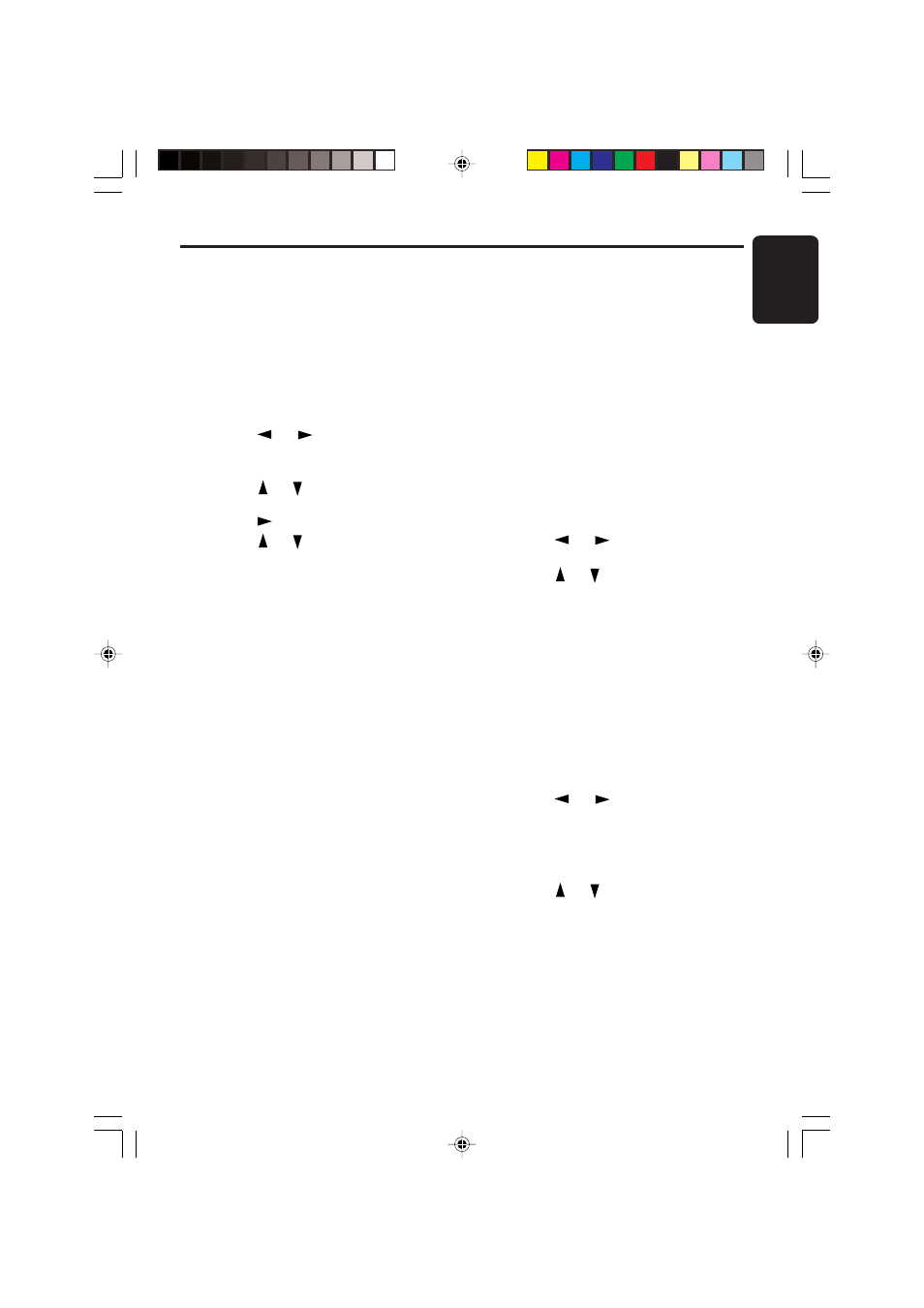
HX-D2
23
English
Operations Common to Each Mode
Saving the filter setting/time
alignment setting/P.EQ setting
(MEMORY)
Three groups of adjustment settings made to
suit your car can be saved for both the Standard
mode and Multi mode.
∗ P.EQ settings are not saved when the Equalizer
mode is set to "BASS/TREB".
1. Press the [ADJ] button.
2. Press the [
] or [
] button to select
"SOUND".
3. Press the [
s] button.
4. Press the [ ] or [ ] button to select
"MEMORY".
5. Press the [
] button.
6. Press the [ ] or [ ] button to select
"MEMORY1", "MEMORY2", "MEMORY3" or
"DEFAULT".
∗ The factory default setting is "DEFAULT". This
setting can be called up but cannot be
changed to other settings.
7. Hold down the [
s] button for about 1
second. "SAVE?" is displayed.
8. Hold down the [
s] button for about 1
second. You will hear a short high-pitched
sound, and the filter settings, time alignment
settings and P.EQ settings are saved to the
memory (1 to 3) selected in step 6.
9. Press the [ADJ] button to return to the
previous mode.
●To call up saved settings
At step 7, press the [
s] button, and hold
down the [
s] button for about 1 second when
"LOAD?" is displayed.
You will hear a short high-pitched sound, and
the settings are called up. Press the [ADJ]
button to return to the previous mode.
∗ When the Equalizer mode is set to "BASS/TREB",
the P.EQ settings that are called up are reflected
when the Equalizer mode setting is changed to
"P.EQ".
●About settings after a reset
When the [RESET] button is pressed to reset
this unit, all settings set here disappear. Make a
note of the settings in the Sound Setup Memo
(page 34) to make these settings again after a
reset.
Selecting the equalizer mode
(EQ SELECT)
This item can be selected when the Audio mode
is the Standard mode or the Multi mode.
The factory default setting is "P.EQ".
●Parametric equalizer mode
five bands. For details on P.EQ adjustment, see
"Adjusting P.EQ" (page 21).
●Bass/treble mode
For details on bass/treble adjustment, see
"Adjusting the bass/treble" (page 12).
1. Press the [ADJ] button.
2. Press the [
] or [
] button to select "EQ
SELECT".
3. Press the [ ] or [ ] button to select "P.EQ"
or "BASS/TREB".
4. Press the [ADJ] button to return to the
previous mode.
Setting the sub-woofer/non-fader
(SUB-WOOFER/NON-FADER)
Set to "ST" (stereo) or "MONO" (monaural)
when a sub-woofer/non-fader is connected.
There is no output when "OFF" is set.
* The factory default setting is "ST".
1. Press the [ADJ] button.
2. Press the [
] or [
] button to select "SUB-
WOOFER" or "NON-FADER".
∗ Select "SUB-WOOFER" when the Audio
mode is the Standard mode or the Multi mode,
and "NON-FADER" when the Audio mode is
Direct mode.
3. Press the [ ] or [ ] button to select "ST"
(stereo), "MONO" (monaural) or "OFF".
4. Press the [ADJ] button to return to the
previous mode.
