Control setting, Dimensional diagram – Toa P-1812 User Manual
Page 9
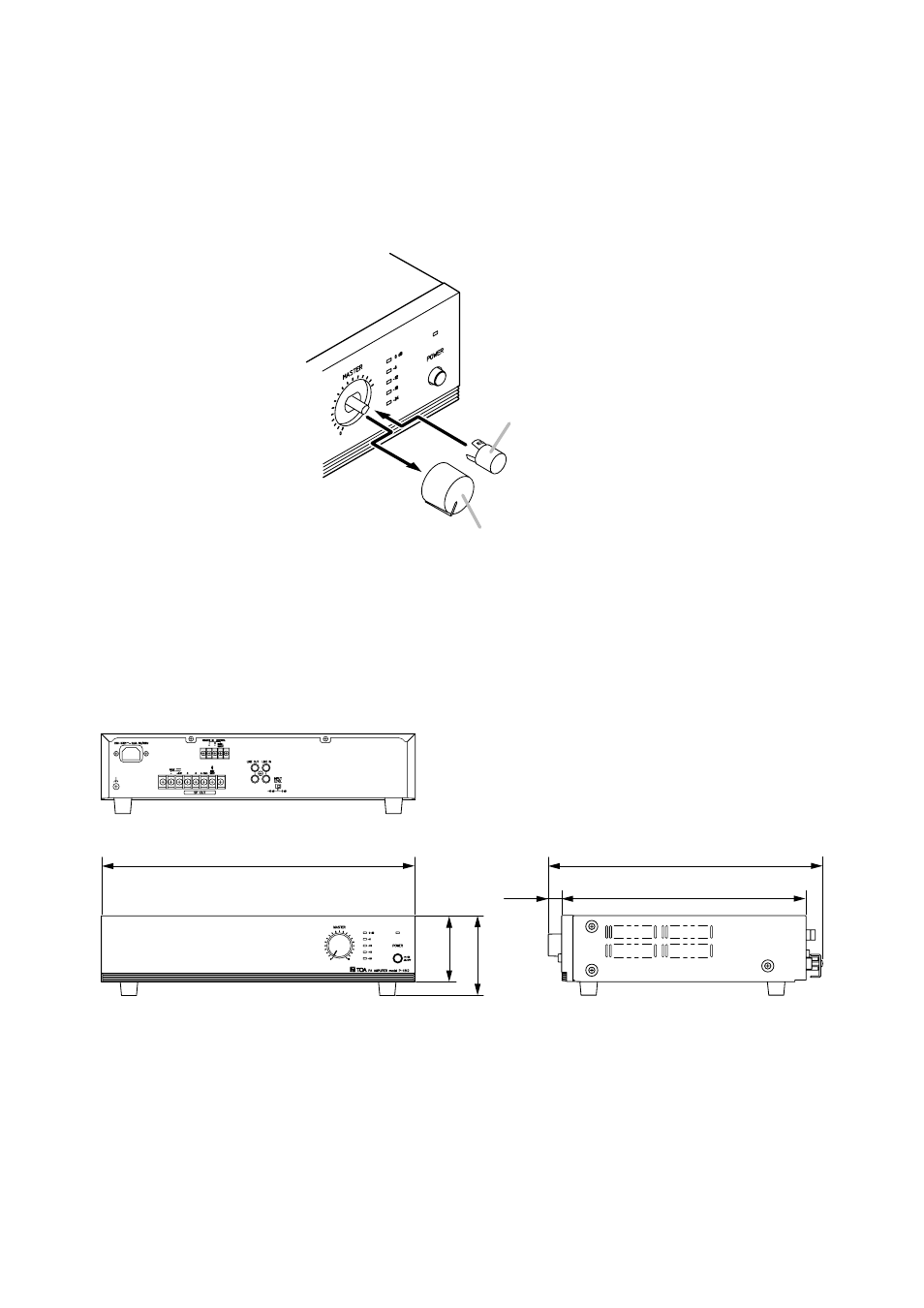
9
8. CONTROL SETTING
Output levels are adjustable with the Master Volume Control. For music play or announcements, adjust the
Control so that the red indicator doesn't light. Note that the sound quality is downgraded when the red
indicator remains lit.
To prevent the accidental change of the setting of Master Volume Control, remove its knob after setting it to
the desired position and attach the optional YA-920 Volume Control Cover instead.
YA-920 (optional)
Volume control knob
9. DIMENSIONAL DIAGRAM
107.7
88.4
Unit: mm
367
420
326.5
18.5
See also other documents in the category Toa Receivers and Amplifiers:
- A-1803 (16 pages)
- A-1706 (12 pages)
- FS-7006PA (24 pages)
- CA-115 (2 pages)
- DA-250D CU (24 pages)
- DA-250F CU (24 pages)
- DA-550F CU (24 pages)
- S-D7802 (40 pages)
- A-2030 L (12 pages)
- A-230 CE-GB (12 pages)
- A-230 HV (8 pages)
- A-706 (12 pages)
- A-903MK2 (16 pages)
- M-9000M2 (163 pages)
- 9000M2 Series Quick Start (2 pages)
- BG-220 (16 pages)
- DA-250D CE301 (16 pages)
- DA-250F CE301 (20 pages)
- DA-550F CE301 (20 pages)
- M-9000M2 v.2.00 (155 pages)
- P-2240 L (12 pages)
- P-9060DH (16 pages)
- P-906MK2 (16 pages)
- PA-3640VB (8 pages)
- RU-2001 (1 page)
- SS-9001 (2 pages)
- SV-200MA (4 pages)
- VM-2120 (60 pages)
- TA-102 (8 pages)
- VM-300SV (1 page)
- VM-3000 Series (149 pages)
- VM-3000 Series (90 pages)
- VM-3000 Series Read Me First (8 pages)
- VP-1061 Manual (12 pages)
- VP-1061 Installation (1 page)
- VR-1001B (1 page)
- W-906A Manual (12 pages)
- W-906A Service Manual (16 pages)
- WA-1822 (24 pages)
- WT-2100 (4 pages)
- WT-5100 (44 pages)
