Use the start button to start applications, See p. 38.), Use the start button to start applications . 38 – Canon DR-1210C User Manual
Page 42
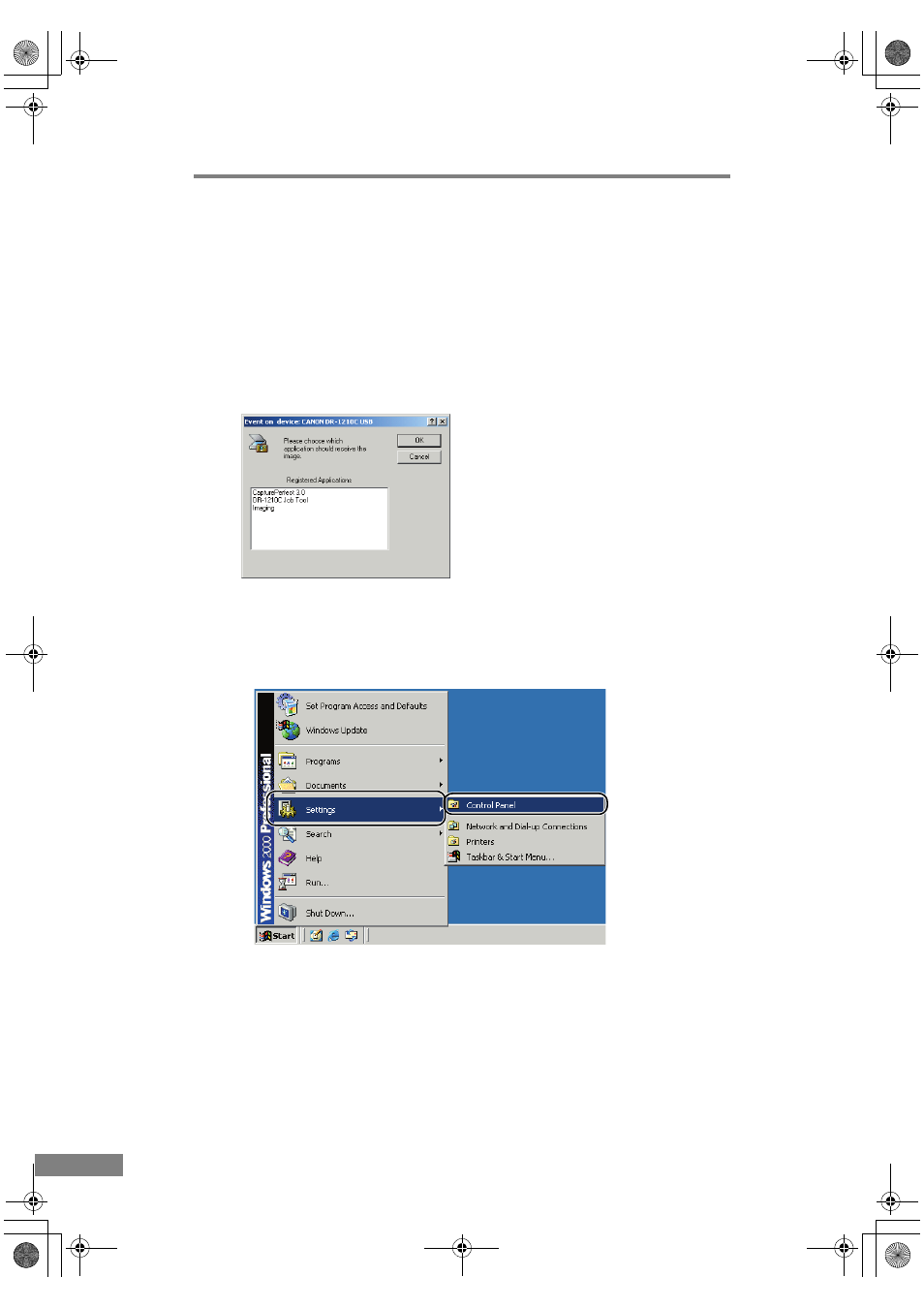
38
Using the Scanner
Use the Start Button to Start Applications
This scanner supports Windows Event Driven Function. You can start
applications that are compatible with the Event Driven Function by pressing
[START] on the operation panel.
All applications that are compatible with the event function are enabled in the
initial status immediately after the scanner is set up. The following dialog box
opens when [START] is pressed if the scanner is in the “Ready” state.
Change the event settings as follows:
1.
Use the following procedure to open the “Event” settings dialog box.
1. Click the [Start] button Æ click [Settings] on the [Start] menu Æ click
[Control Panel]. (For Windows XP, click the [Start] button Æ click [Control
Panel].)
DR-1210C.book Page 38 Monday, December 19, 2005 10:35 AM
- CanoScan Lide210 (2 pages)
- CanoScan LiDE110 (31 pages)
- CanoScan LiDE110 (32 pages)
- CanoScan LiDE 200 (2 pages)
- CanoScan 8800F (16 pages)
- CanoScan D646U (21 pages)
- CANOSCAN N676U (19 pages)
- CanoScan N650U (2 pages)
- IMAGEFORMULA DR-X10C (67 pages)
- 220E (44 pages)
- Desktop Scanner DR-2080C (4 pages)
- M11037 (71 pages)
- CANOSCAN 9000F (19 pages)
- DR-7550C (2 pages)
- DR-4080U (56 pages)
- DR-M160 (56 pages)
- CANOSCAN LIDE 600F (73 pages)
- MF 3240 Series (136 pages)
- Image Filing Systems DR-5010C (4 pages)
- DR-3080C (60 pages)
- SCANFRONT 300P (193 pages)
- DR-6080 (108 pages)
- DR-2010C (4 pages)
- D660U (2 pages)
- DR-5060F (92 pages)
- DR-5060F (89 pages)
- P-150M (105 pages)
- Scanner (4 pages)
- CANOSCAN LIDE 700F (2 pages)
- CANOSCAN LIDE 700F (19 pages)
- FB320P (79 pages)
- DR-4010C (142 pages)
- 800 (51 pages)
- CanoScan LiDE60 (2 pages)
- D1230U/D2400U (24 pages)
- IMAGEFORMULA DR-7090C (2 pages)
- S 400 MS 500 (6 pages)
- CR-50 (58 pages)
- IMAGE FORMULA DR-2010C (118 pages)
- CanoScan 3200 (20 pages)
- FB330P/FB630P (82 pages)
- MS-350 (4 pages)
- FORMULA CR-50 (24 pages)
- CS-S 4.3 (109 pages)
- IMAGEFORMULA DR-2010M (36 pages)
