ThermoWorks 179-200 BLUETHERM BLUETOOTH PROBE WITH HACCP MOBILE FOR iOS, WINDOWS & ANDROID, WITH SILICONE BOOT Operating Instructions User Manual
Bluetherm, Probe (mfi), Operating instructions
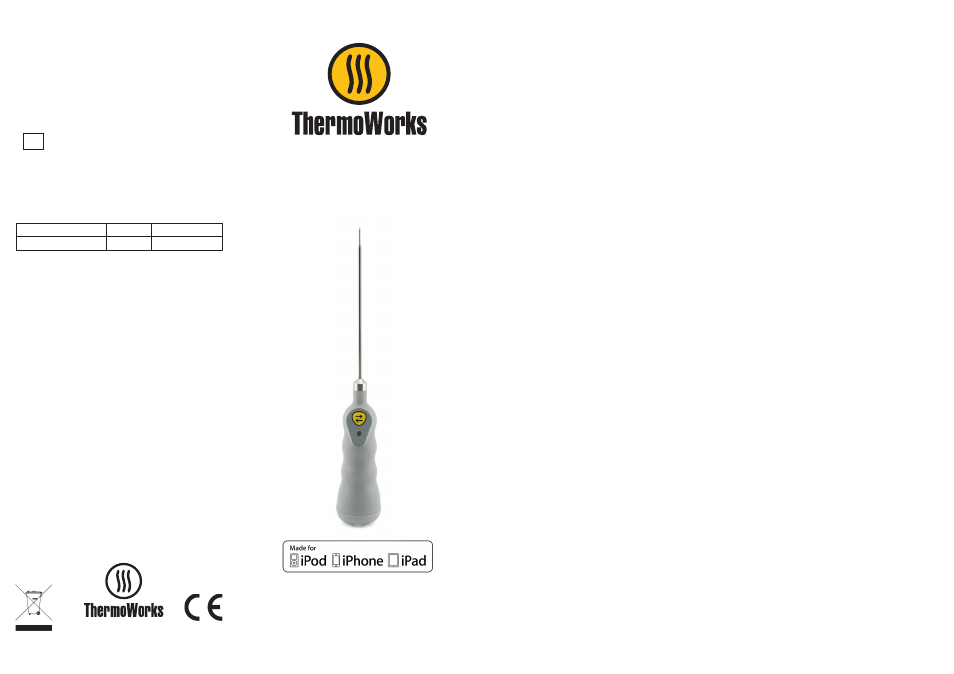
BlueTherm
®
Probe
(MFi)
The Bluetooth
®
word mark and logos are registered
trademarks owned by Bluetooth SIG, Inc. and any use of
such marks by ThermoWorks is under license.
iPod, iPhone and iPad are trademarks of Apple Inc.,
registered in the U.S. and other countries
Operating Instructions
Made for
Made for
Android
™
Windows
™
1762 W. 20 S. #100, Lindon, UT 84042
Ph: 801-756-7705 Fax: 801-756-8948
www.thermoworks.com
547-172 / 03.12.14
P-12-009-02-g
Serial No. _____________________________________
Calibrated by __________________ Date ____________
This instrument has been checked or calibrated against
reference instrument(s) calibrated by a UKAS Accredited
Calibration Laboratory, which are traceable, via International
Agreement, to all major National Standards, including NIST.
INSTRUMENT RECORD CARD
32°F (0°C) 212°F (100°C)
Model
Order Code
BlueTherm (MFi)
179-200
BATTERY STATUS
This is indicated in the device software. The display device
requests a battery level from the probe.
Please note - the battery is factory fitted and is not user
replaceable. Please return to ThermoWorks for replacement.
CHARGING
Please note - measurement accuracies are not
guaranteed while charging.
BlueTherm probes can be charged from a PC, laptop, USB
wall charger or USB car charger. The probe can be charged
while switched on or off. A red LED will be displayed when
the probe is charging. If the red LED flashes during charging
then an error has occurred - contact ThermoWorks.
Remove the protective rubber cover at the top of the unit
to gain access to the Mini USB socket. Charging will
automatically finish when the battery is full, which should
take less than two hours.
RESET
If the unit fails to communicate the battery may be
discharged. Recharge, test connection with mobile device
and if communication still fails perform a hardware reset.
A reset switch is located under the protective rubber cover
on the top of the probe. Gently pull back the protective
rubber cover to gain access to the switch. Press a blunt
object such as a ball-point pen into the dimple on the
right of the charging socket no further than 1/8 inch and
release. A red LED will flash momentarily a few seconds
after releasing.
MOBILE APP
The BlueTherm Probe is compatible with HACCP Mobile, a
Smartphone app free for download at iTunes™ and Google
Play™. HACCP Mobile allows HACCP checklists to be
stored on a Smartphone or tablet for paperless recording
of HACCP temperatures that download to a PC. A free PC
desktop utility is required to email checklists to handheld
devices. For more information and to download the HACCP
Mobile Desktop Utility, visit the HACCP Mobile webpage at
www.thermoworks.com/software/haccp_mobile.html.
SOFTWARE
The BlueTherm Probe works with ThermaData Studio
software for the PC. The software and quick start guide
are available for free download at www.thermoworks.com/
software.
GUARANTEE
The BlueTherm Probe carries a six month probe warranty
against defects in either components or workmanship.
During this period, products that prove to be defective
will, at the discretion of ThermoWorks, be either repaired
or replaced without charge. The product warranty does
not cover damage caused by fair wear and tear, abnormal
storage conditions, incorrect use, accidental misuse,
abuse, neglect, misapplication or modification. Full details
of liability are available with ThermoWorks' Terms &
Conditions of Sale at www.thermoworks.com. In line with
our policy of continuous development, we reserve the right
to amend our product specification without prior notice.
Before using the BlueTherm probe, please read the care
and use section of this guide.
CONNECTION
Pairing the BlueTherm
®
Probe via Bluetooth
®
– ensure
suitable software has been installed on the display device
being used to monitor the probe. The BlueTherm Probe
will communicate with either ThermaData
®
Studio on a PC
or Laptop, HACCP Mobile
®
for a mobile device (PDA) or
customer's own application.
Switch unit on and use the settings section of your device
software to pair the BlueTherm Probe.
iPhone/iPod/iPad go to settings/general/Bluetooth and
select the serial number (found on the end cap) of
your probe from the list. If a password is requested to
complete the pairing operation use 1234. Not all devices
require a password.
AUTO-RECONNECTION TO iOS DEVICES
(For BlueTherm Probe firmware R1.5.0 and above) - When
connected the firmware revision number can be found
through the BlueTherm App.
When pairing to an iOS device (entering PIN) the BlueTherm
Probe stores the iOS device’s address. If connection is
lost or broken the BlueTherm Probe will try to reconnect
every 30 seconds. While the BlueTherm Probe is trying to
reconnect extra battery power is used so it is recommended
to switch off the BlueTherm unit when not being used. To
clear the stored iOS Device’s address - carry out a reset
while holding down the BlueTherm Probe’s TRANSFER
button - 1 'red' flash followed by 5 'blue' flashes shows
success.
Note: auto-reconnection to Android, PC or Laptops is handled
by the host software or App.
INSTRUMENT OPERATION
Turn the probe on by pressing the button on the front label.
Apply the tip of the probe to the substance, medium or
surface to be measured. The reading may take several
seconds to stabilize, depending on the nature of the
measurement.
BUTTON FUNCTIONS
Transmit/On-Off button - this button has three functions.
If the probe is 'off' pressing will turn the probe 'on' and
the LED will flash red. When the probe is 'on' pressing it
can send a reading to the paired device with compatible
software and the LED will flash blue. Pressing and holding
for three seconds will turn the probe 'off' and the LED will
flash blue and then red.
OPEN CIRCUIT/FAULTY PROBE
If the probe has developed an 'open circuit' fault the device
software will display 'Err'. Contact ThermoWorks.
SENSORS
The BlueTherm Probe is a fixed type K thermocouple.
SPECIFICATIONS
-58 to 572°F (-50 to 300°C)
0.1º
±0.7°F (±0.4°C) ±0.1% of reading
1 x AAA NiMH Rechargeable / 36 hours
Type K Thermocouple
0.125 dia. x 5.1 L inches ( 3.3 dia. x 130 L mm)
with reduced tip to 0.06 dia. inches (1.5 dia. mm)
10.24 H x 1.57 W inches (26 H x 40 W mm)
0.20 lb. (90g)
65 feet (20m)
Range
Resolution
Accuracy
Battery
Sensor
Probe
Dimensions
Weight
Distance
