ThermoWorks 226-270 DATA TEMPERATURE RECORDER - DTR Quick Start Guide User Manual
Page 7
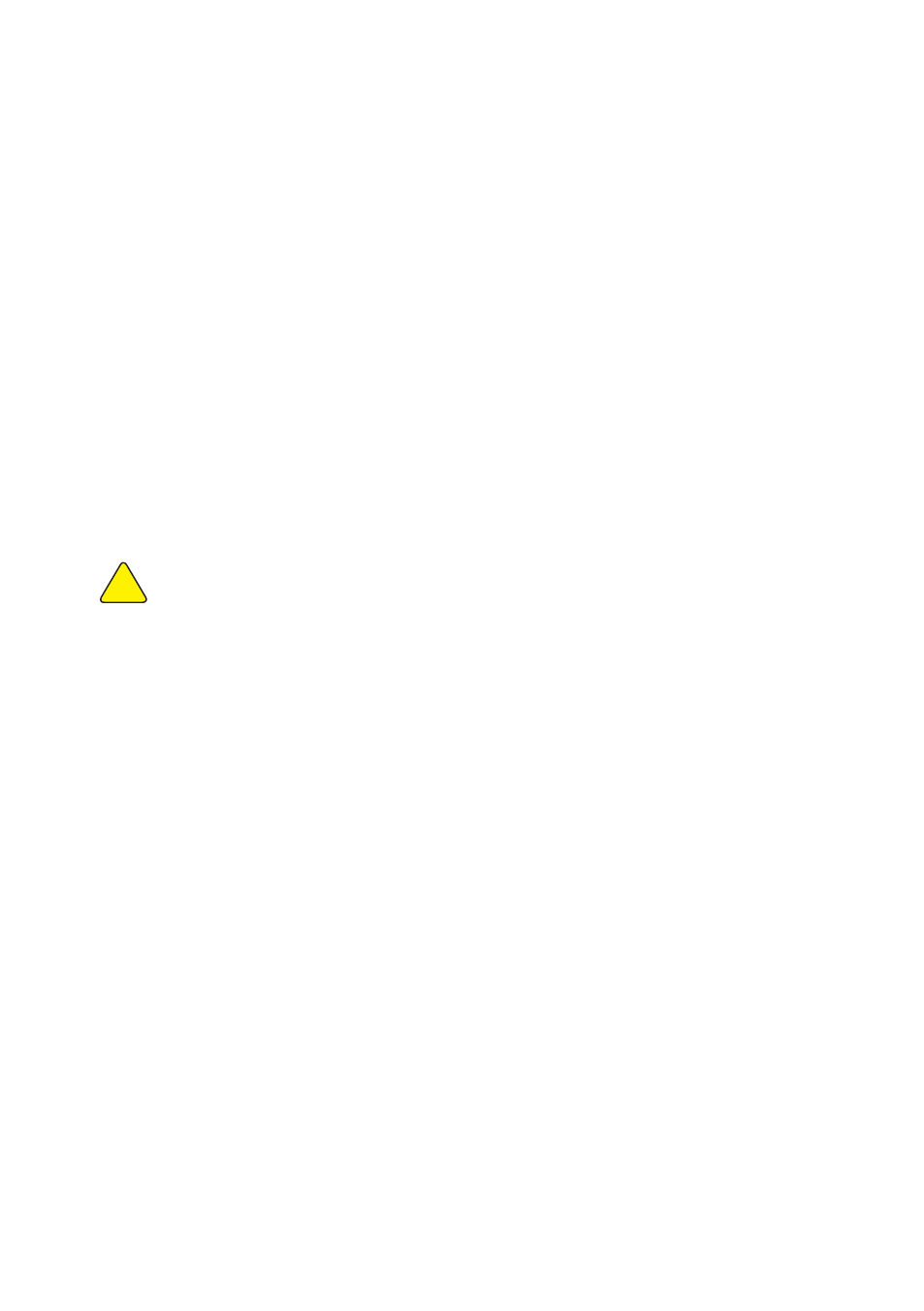
BATTERIES
The DTR is fitted with a 3 cell rechargeable 3.6V NiMh battery pack. It is
NOT user replaceable. Please return to the ETI Service Department for
battery replacement. When the DTR power is low, the 'Lo Bat' segment
of the LCD is lit. Print and feed operations are inhibited when 'Lo Bat'
is indicated. Pressing the 'Print' or 'Feed' buttons will result in 'Recharge'
being displayed for a short time in the display.
RECHARGING THE DTR
To recharge the DTR remove the rubber cap and plug the power cable
into the socket on the right of the instrument. A flashing 'Charging' LED
indicates that device is being charging.
A slow flashing LED (once/second) indicates normal charging. A fast flash
rate (four times/second) indicates a charging fault (probably the batteries
are too cold to charge). The DTR should only be recharged in an ambient
temperature between 5 and 40 °C.
Charge only with an ETI DTR power supply - 12V, 3.3A (40Watt).
Damage may occur if other power supplies are used.
CONNECTING DEVICE TO THE PC
To connect the DTR to a PC remove the rubber cap and plug the USB cable
into the socket on the left side of the instrument. Use DTR PC software to
customise DTR settings and ticket layout and to download stored reading.
RESET
If the DTR fails to respond, press the 'reset' button on the front of the
instrument which is situated to the left of the display.
CLEANING
Clean only the outside of the instrument with a damp cloth or anti-bacterial
wipe.
7
!
