Setting the test system up, 1 setting the rails up, 2 setting the carriage up – TeeJet LH Sprimas User Manual
Page 5: 3 drip chains, 4 setting the pc up
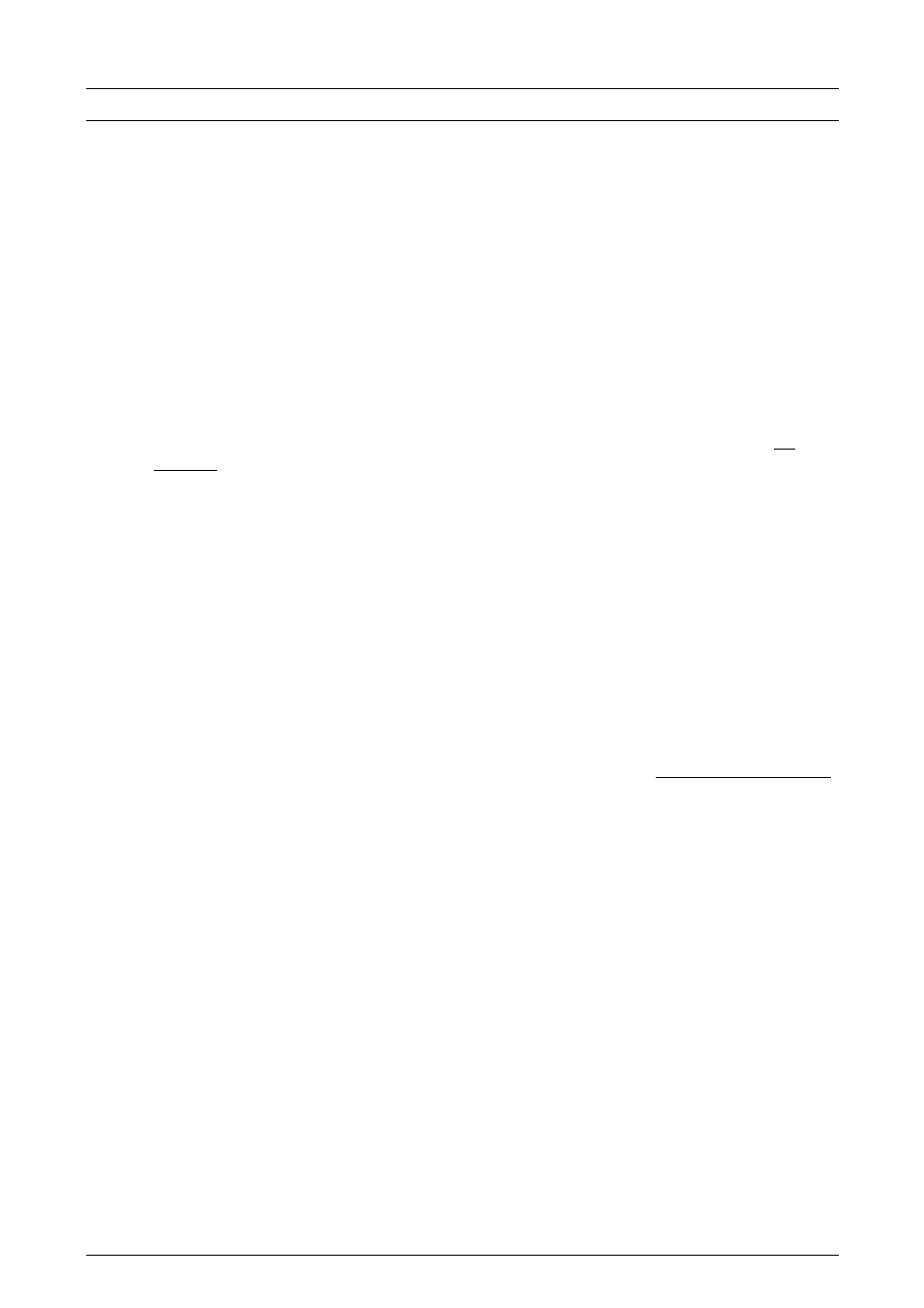
LH S
PRIMAS OPERATORS MANUAL
LH A
GRO
5
2. SETTING THE TEST SYSTEM UP
IMPORTANT!
As the test results can be affected by, i.e. frost or wind we recommend
testing the system indoors.
NOTE!
As the measuring plate has sharp edges to fulfil its purpose personal injury might
incur. Work gloves should be worn when handling the plate.
2.1 SETTING THE RAILS UP
Join each individual rail section and position horizontally where the test is to be
carried out. The test rail length must be at least the boom width + ½ metre. All
nozzles must be in the test rail length. For safety reasons and to ensure that the
carriage does run off the test rails a stop is fitted at each end of the test rail.
The carriage will stop and run back and switch off if the carriage runs to one of the
stops or meets another obstruction.
2.2 SETTING THE CARRIAGE UP
Seen from the tractor the carriage is positioned at the start of the test rail to the
right so both switches can be seen. Place the test plate on the carriage. The
chains on the plate should be facing the tractor. Fix the plate in place with the
snap locks.
2.3 DRIP CHAINS
The chains on the plate are used to settle the liquid flow and must not be removed.
Lay each of the four chain sections in the middle of the profile next to each other.
The ends of the chains should hang into the measuring container's funnel.
2.4 SETTING THE PC UP
The PC should be placed in the dry away from the spray area (all connections for
the printer, screen, etc can be seen in the PC manual). The included 25-pin
connector is connected to either COM1 or COM2 on the PC depending on the
configuration of the PC. Lay the round plug next to the carriages start position.
NOTE! The plug must not get wet.
Switch the computer on and start the program with "messen" (the test procedure is
started.
