4 interoperability, 5 monitoring – Compaq AAR-88LB-TE User Manual
Page 26
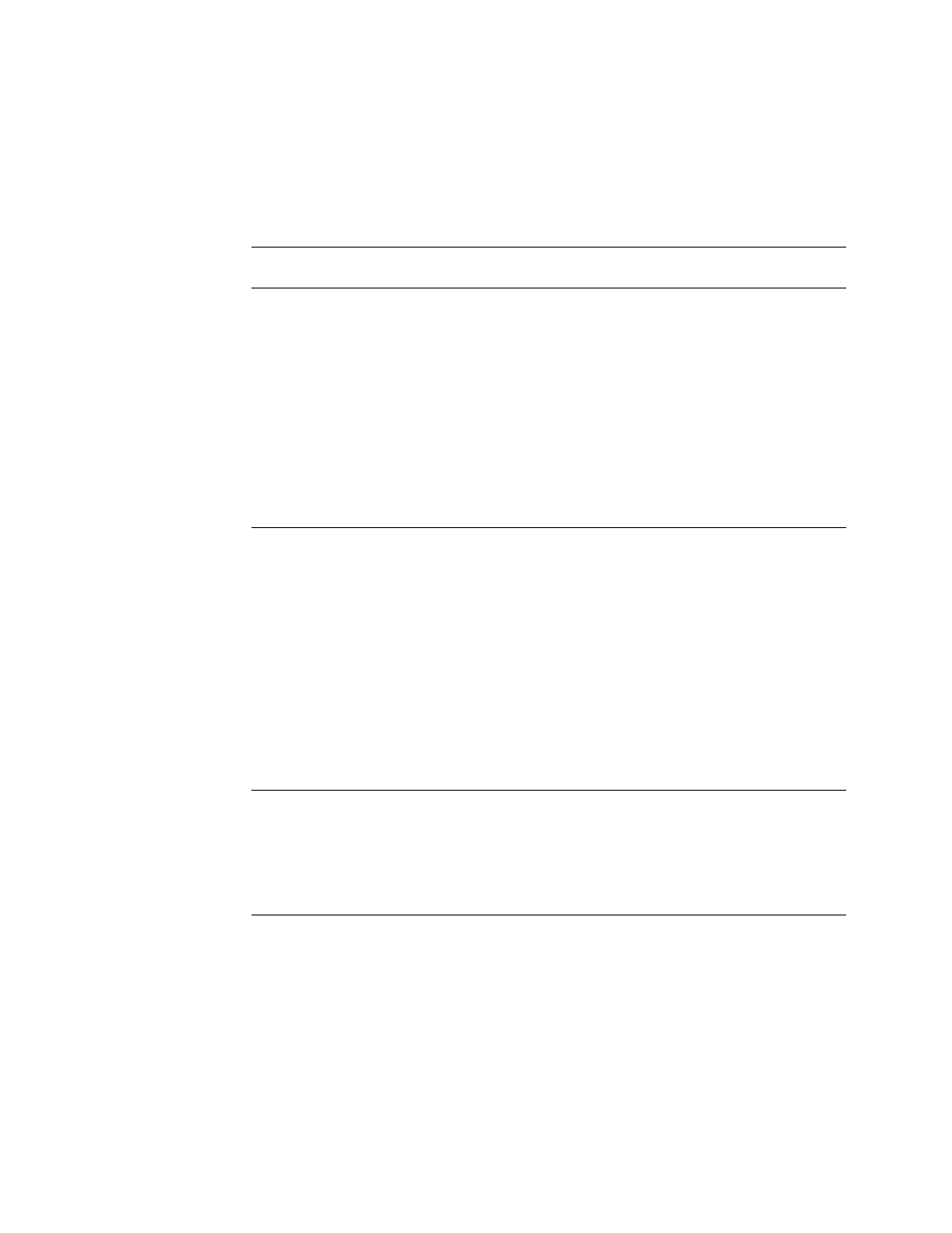
System Management
5.4 Interoperability
5.4 Interoperability
All supported operating systems can interoperate together in the RTR
environment, as described in Table 5–1.
Table 5–1 Interoperability Between Nodes
RTR Version 3 nodes
interoperate with...
Description
Other RTR Version 2
nodes
In RTR Version 3, RTR uses data marshalling (examination
of byte format of messages) and can handle data of more
than one byte format, making the appropriate translation as
required. However, an application running with RTR may
not adequately handle different the byte formats used on
different hardware architectures.
RTR Version 3 lets you run both RTR Version 2 and RTR
Version 3 nodes in the same environment, but because the
RTR Version 2 API does not have the data marshalling
capability, an RTR Version 2 application must deal with the
different data formats.
Other RTR Version 3
nodes
RTR Version 3 is fully compatible with other nodes running
RTR Version 3. See the RTR Version 3 Release Notes for
specifics on known requirements and restrictions.
5.5 Monitoring
Several screens that provide dynamic information on transactions and system
state have changed for RTR Version 3, as described in the following sections.
5.5.1 RTR Version 2 Screens
Table 5–2 lists the RTR Version 2 screens that are no longer available in RTR
Version 3. In general, information in these monitor pictures is no longer
applicable. For example, there is no longer a need to examine cache, because
RTR Version 3 deals with memory management using OpenVMS mailboxes.
Table 5–2 Obsolete RTR Version 2 Monitor Pictures
bequorum
cache
chmdata
chmmsg
declare
delayproc
dtinfo
failure
memory
msgacpsys
packets
process
toptps
trquorum
5.5.2 New Screens
Table 5–3 lists the monitor screens that are new to RTR Version 3.
5–2 System Management
