Installation, 1 cleaning up the old version 2 environment – Compaq AAR-88LB-TE User Manual
Page 13
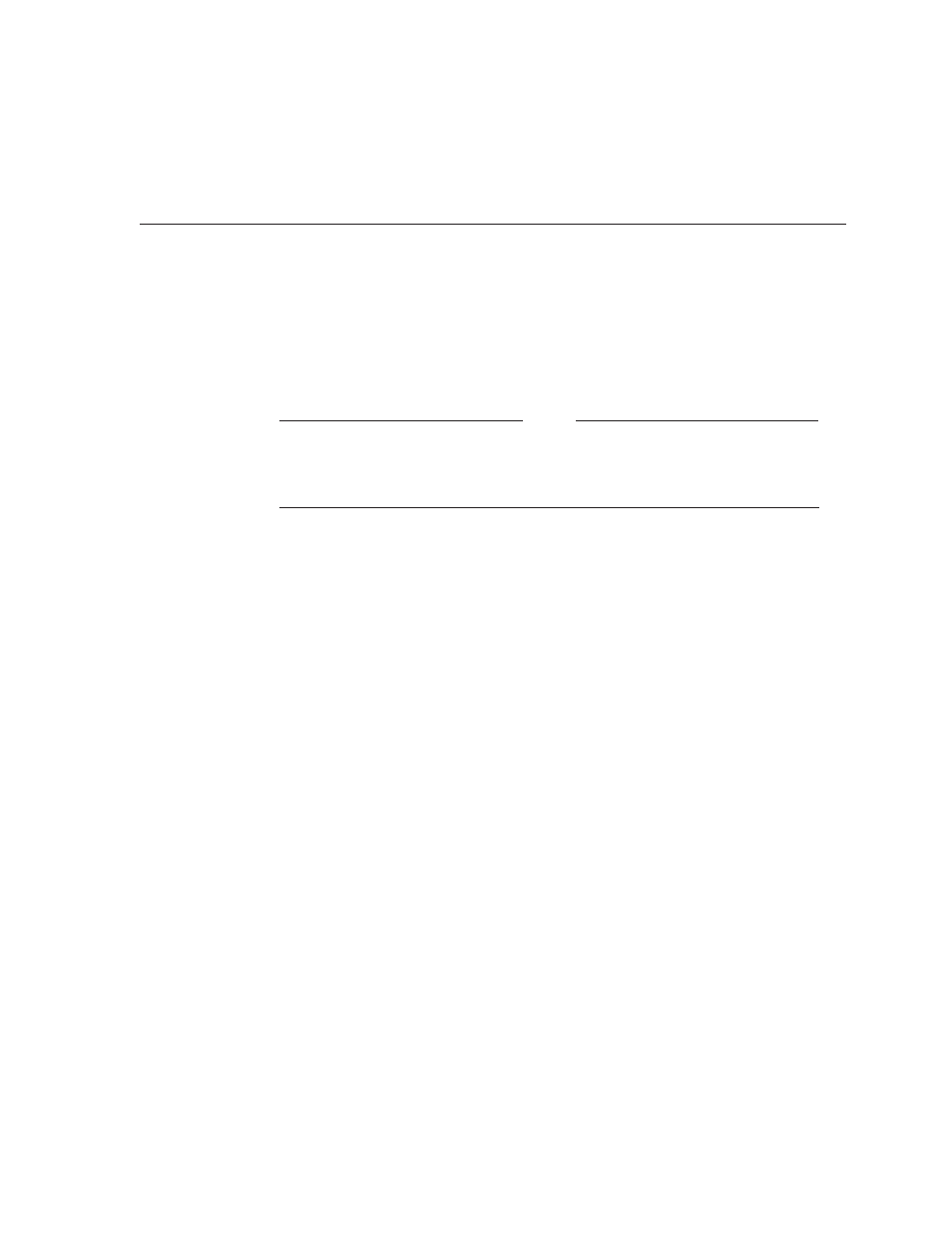
2
Installation
The installation for RTR Version 3 has changed significantly from Version 2. In
Version 2, the installation tool was VMSINSTAL; for Version 3, the installation
tool is PCSI. Follow instructions in the Reliable Transaction Router Installation
Guide to perform your RTR Version 3 installation.
Note
Reading Release Notes in RTR Version 3 is different from in RTR Version
2. See the Reliable Transaction Router Installation Guide for information
on installing the product and reading release notes.
In a cluster environment, a planned transition from RTR Version 2 to Version 3
could be done as follows:
1.
Install RTR Version 3 on a single standalone node.
2.
Bring up RTR Version 3 on the standalone node with the RTR application.
3.
Verify that the application and RTR Version 3 work as expected. Resolve any
problems before proceeding.
4.
Stop all transactions and RTR with the following commands:
$ RTR STOP RTR
$ RTR DISCONNECT SERVER
$ RTR DUMP JOURNAL
5.
Examine the output of the DUMP JOURNAL command to verify that all
transactions have been flushed from the journal.
6.
Bring down RTR Version 2 on the entire cluster.
7.
Install RTR Version 3 on the cluster.
8.
Start up RTR Version 3 on each node.
9.
Verify that the application is running correctly on each node.
10. Verify that the application is running correctly on the cluster.
11. Verify that the application is running correctly throughout the RTR facility
and network environment.
2.1 Cleaning Up the Old Version 2 Environment
Before bringing up the RTR Version 3 environment, you will need to shut down
RTR Version 2 on client systems, let the RTR journal file clear, and then bring
up RTR Version 3. This should be part of the process you use in your planned
migration. See Section 2.6 for more information on checking journal files.
Installation 2–1
