Generality 3. functionality 4. alarms 5. program – TeeJet 70 Series Fill Flow User Manual
Page 2
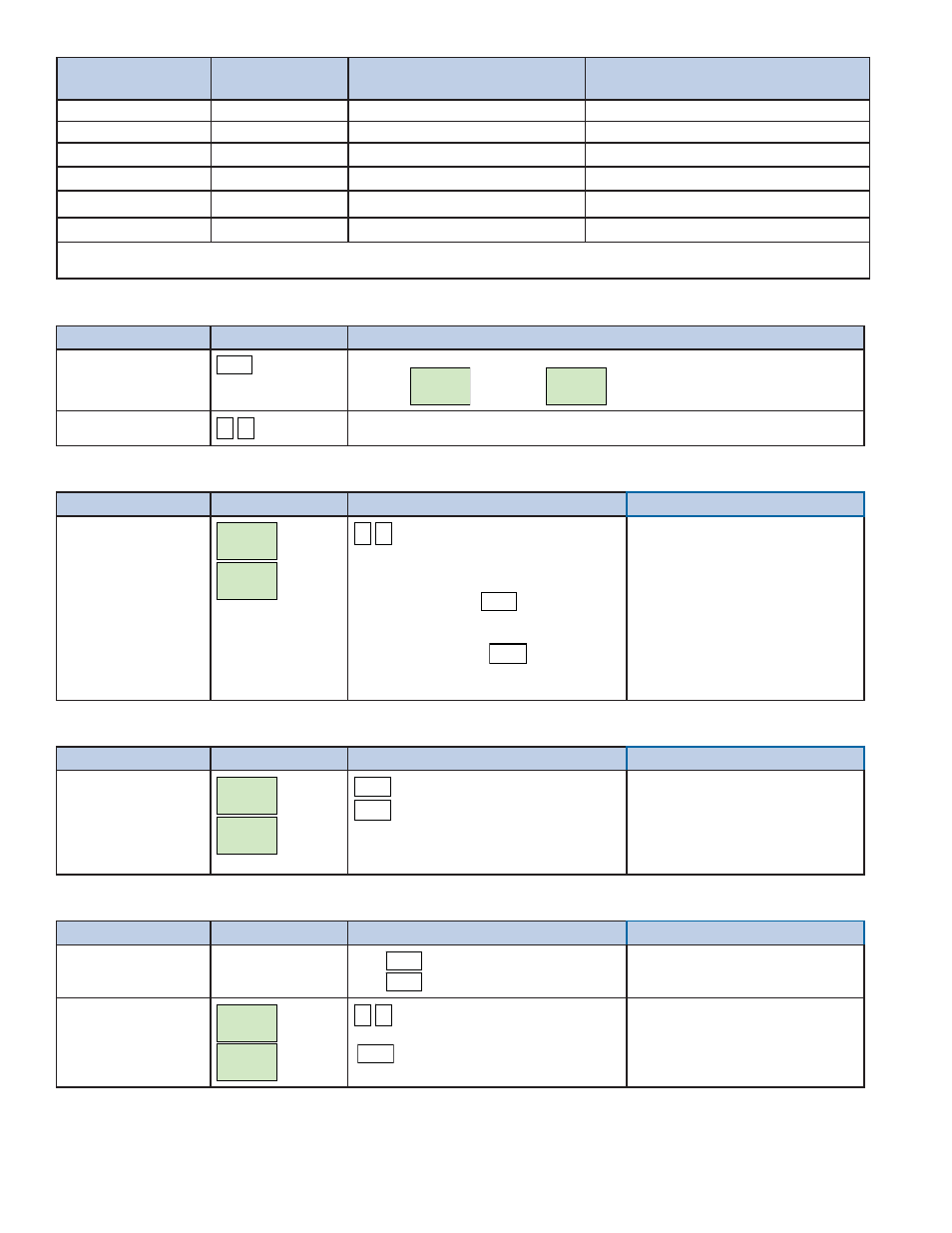
Part Number
Flow Meter
Calibration Number Pulses/Liter
Input Number for 70 Console -
Calibration Number Pulses/Gallon
90-50230
TeeJet 801
83
314
57-00079
LH-10D
242
916
57-00080
LH-16D
79
299
57-00081
LH-20D
50
189
57-00082
LH-26D
24
91
57-00094
LH-40D
21
79
Pulses per liter x 3.785 = Pulses per gallon (input into 70 console)
Pulses per gallon / 3.785 = Pulses per liter (input into 70 console)
Function
Key
Description
1. Power On
PRO
The unit will power on and show the fi rst working screen.
US Units
2000>G
1500 g
Metric Units
7550 > L
5678 L
2. Power Off
↑ ↓
The unit will power off.
Function
Display
Possible Actions
Comments
Main Screen Target
Volume
2000>G
1500 g
7550 > L
5678 L
↑ ↓
to modify Target volume
Note: The numeric value on the fi rst line
must be fl ashing to enter a target
volume. Use
PRO
to switch between
(Gal/L) and the Numeric value.
Note: Gal/L must be fl ashing for the valve to
operate. Push
CLR
for 3 seconds to
reset the actual volume (the second
line).
First line: Target volume
Second line: Actual volume
Function
Display
Possible Actions
Comments
3.1
Filled
2000 g
Filled
7550 L
CLR
to stop the audible alarm
CLR
for 3 seconds to reset actual volume
(second line)
First line: shows alarm activated (fi lled)
Second line: displays actual volume
When the alarm is activated, the valve
will close until Actual volume is below
the Target volume.
Function
Display
Possible Actions
Comments
Access
Exit
Push
PRO
for 3 seconds
Push
PRO
for 3 seconds
Alarms must be cleared to access pro-
gram mode.
Flow Meter Calibration
P/Gal
150
P/L
98
↑ ↓
to modify value
PRO
for 3 seconds to go back to main screen
Cal # should be located on the fl ow
meter tag
Cal # US = pulses/gallon
Cal # Metric = pulses/liter
2. Generality
3. Functionality
4. Alarms
5. Program
